Compressing converting a bitmap to PNG format Android example
public class MainActivity extends Activity {
@Override
protected void onCreate(Bundle savedInstanceState) {
super.onCreate(savedInstanceState);
setContentView(new SampleView(this));
}
private static Bitmap codec(Bitmap src, Bitmap.CompressFormat format,
int quality) {
ByteArrayOutputStream os = new ByteArrayOutputStream();
src.compress(format, quality, os);
byte[] array = os.toByteArray();
return BitmapFactory.decodeByteArray(array, 0, array.length);
}
private static class SampleView extends View {
// CONSTRUCTOR
public SampleView(Context context) {
super(context);
setFocusable(true);
}
@Override
protected void onDraw(Canvas canvas) {
Paint paint = new Paint();
canvas.drawColor(Color.YELLOW);
Bitmap bmp = BitmapFactory.decodeResource(getResources(), R.drawable.flower_blue);
Bitmap bPNGcompress = codec(bmp, Bitmap.CompressFormat.PNG, 0);
int h = bmp.getHeight();
canvas.drawBitmap(bmp, 10,10, paint);
canvas.drawBitmap(bPNGcompress, 10,10 + h + 10, paint);
}
}
}
396LW NO topic_id
AD
Další témata ....(Topics)
I You use offline work for better building speed of project or for other purpose
https://gradle.org/releases
Offline work:
File - Settings - Gradle
- select Use local gradle distribution
- select path Gradle home:
- check Offline work
https://gradle.org/releases
Offline work:
File - Settings - Gradle
- select Use local gradle distribution
- select path Gradle home:
- check Offline work
R.string.app_name to String example.
MyActivity.java
res/values/string.xml
MyActivity.java
Resources res = getResources();
String sText = res.getString(R.string.app_name);
res/values/string.xml
<resources>
<string name="app_name">My app name</string>
</resources>
private SensorManager mSensorManager;
private PowerManager mPowerManager;
private WindowManager mWindowManager;
private Display mDisplay;
// onCreate
@Override
public void onCreate(Bundle savedInstanceState) {
super.onCreate(savedInstanceState);
// Get an instance of the SensorManager
mSensorManager = (SensorManager) getSystemService(SENSOR_SERVICE);
// Get an instance of the PowerManager
mPowerManager = (PowerManager) getSystemService(POWER_SERVICE);
// Get an instance of the WindowManager
mWindowManager = (WindowManager) getSystemService(WINDOW_SERVICE);
mDisplay = mWindowManager.getDefaultDisplay();
setContentView(R.layout.main); // main.xml or your xml file name
}
If you have trouble with compilation of new project after you make a update of android development tools you can go back to old version of the tools.
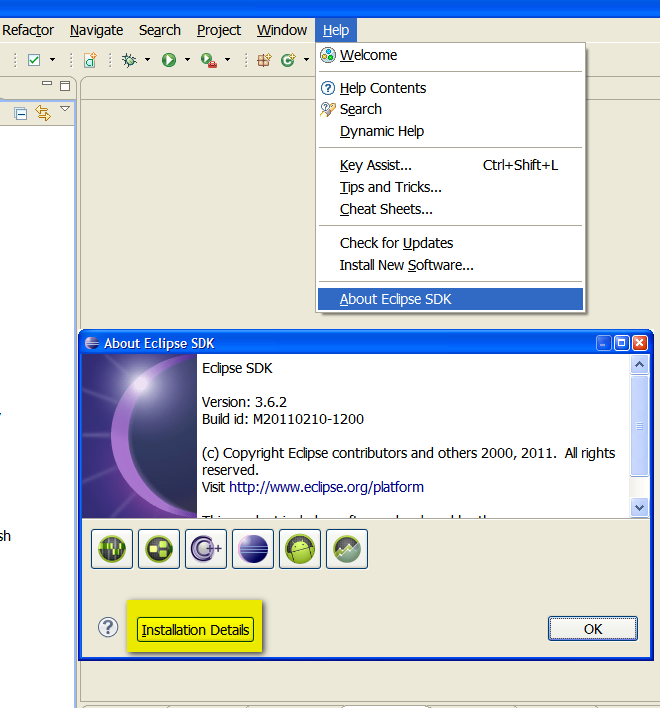
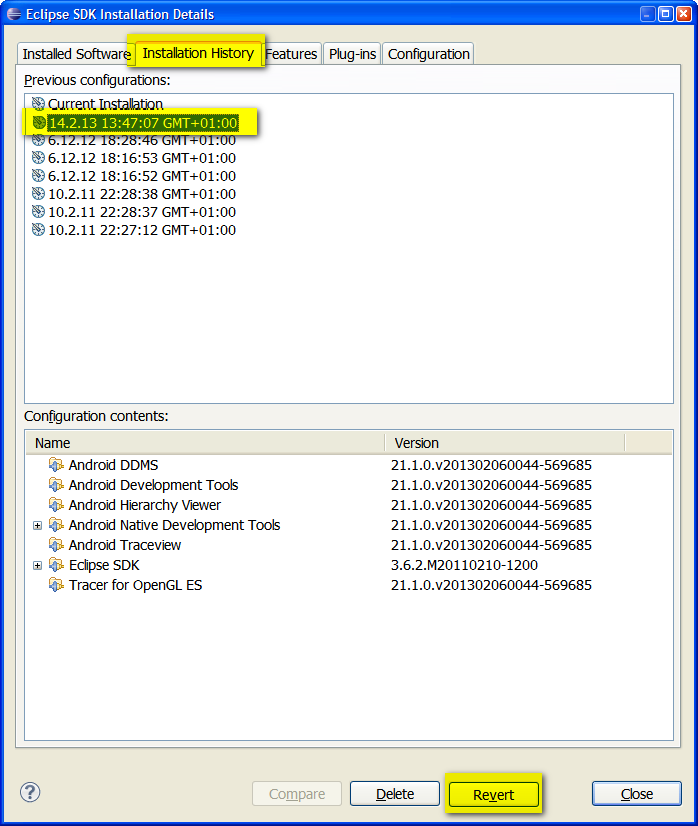
-
- Open Help > About Eclipse... use the menu > About...
- Click the "Installation Details" button.
- Select the "Installation History" tab.
- Select one of the previous configurations.
- Click the "Revert" button at the bottom.
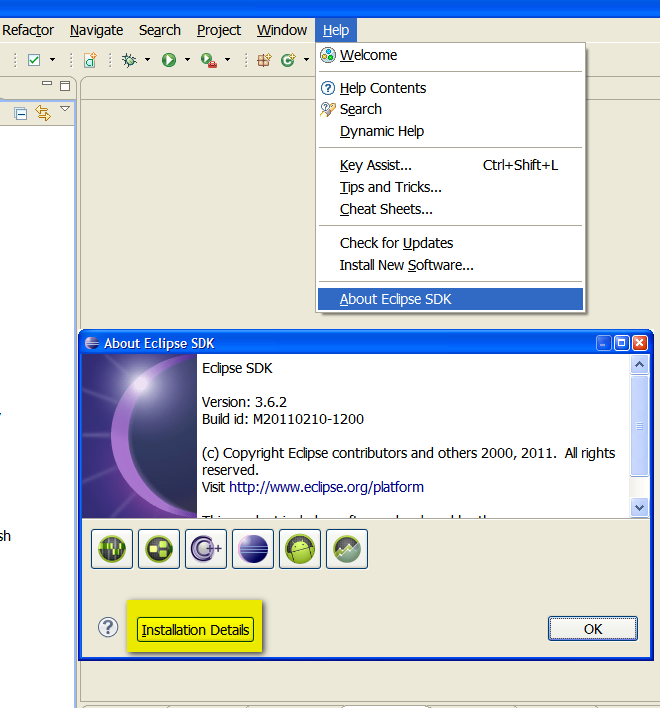
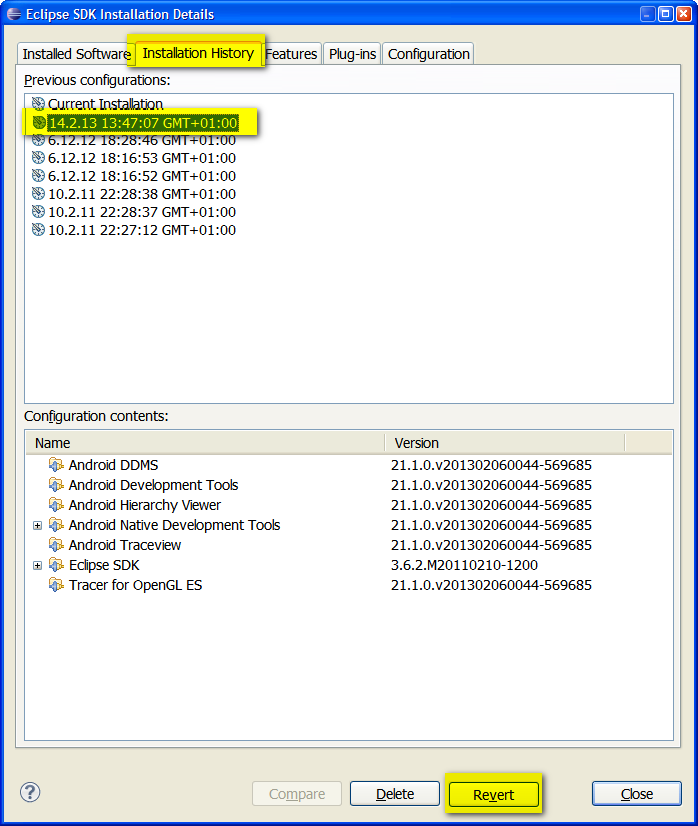
BufferedReader , FileReader, StringBuilder , readLine, close Java example
Android example
Java example
Android example
String MYFILE = "my_file";
FileInputStream fis = openFileInput(MYFILE);
int c; String sText = "";
while((c=fis.read())!=-1)
{
sText += (char)c; // convert int to char
}
fis.close();
Java example
try {
BufferedReader in = new BufferedReader(new FileReader("myfile.txt"));
StringBuilder strBuilder = new StringBuilder();
String str;
while ((str = in.readLine()) != null) {
strBuilder.append(str);
}
in.close();
} catch (IOException e) {
e.toString();
}
Editace: 2013-12-09 13:09:31
Počet článků v kategorii: 396
Url:compressing-converting-a-bitmap-to-png-format-android-example



