AlertDialog - MessageBox - Alert - Toast - Android sample
AlertDialog like MessageBox by WinApi:
If error: Unable to add window -- token null is not for an application
try change get Context.
If error: Unable to add window -- token null is not for an application
try change get Context.
// you can put this text into some function body or case in switch statement
new AlertDialog.Builder(this)
.setMessage("Hello boys!!!")
.setPositiveButton("OK", null)
.show();
Context context = getApplicationContext();
AlertDialog.Builder builder = new AlertDialog.Builder(context);
builder.setTitle("Select font size");
final CharSequence[] chsSize= { "Small", "Medium", "Large"};
builder.setSingleChoiceItems(chsSize, 0 /*sel.item*/,
new DialogInterface.OnClickListener() {
public void onClick(DialogInterface dialog, int item) {
Toast.makeText(context, "Hello from dialog!!!", Toast.LENGTH_SHORT).show();
dialog.dismiss();
}
});
AlertDialog alert = builder.create();
alert.show();
396LW NO topic_id
AD
Další témata ....(Topics)
import java.util.Map;
import java.util.TreeMap;
public class MainClass {
public static void main(String[] arg) {
// english;germany dictionary
String[] arrayOfString = { "one;eine", "two;zwei", "two sets of;zwei"
, "three;drei", "four;vier" };
Map<String, String> map = new TreeMap<String, String>();
for (String s : arrayOfString) {
String[] array = s.split(";");
String sKey = "", sValue = "";
if (array.length > 1) {
sKey = array[0];
sValue = array[1];
map.put(sKey, sValue);
}
}
Object[] objectArrayOfValues = map.values().toArray();
for (int i = 0; i < objectArrayOfValues.length; i++) {
System.out.println(objectArrayOfValues[i]);
}
}// end main
}
/*
vier
eine
drei
zwei
zwei
*/
RectF, drawRoundRect(),
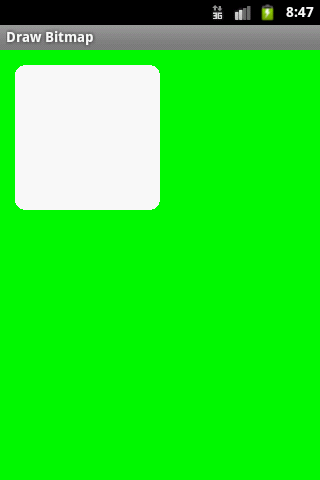
public class MainActivity extends Activity {
@Override
protected void onCreate(Bundle savedInstanceState) {
super.onCreate(savedInstanceState);
setContentView(new SampleView(this));
}
private static class SampleView extends View {
// CONSTRUCTOR
public SampleView(Context context) {
super(context);
setFocusable(true);
}
@Override
protected void onDraw(Canvas canvas) {
Paint paint = new Paint();
canvas.drawColor(Color.GREEN);
Bitmap b = Bitmap.createBitmap(200, 200, Bitmap.Config.ALPHA_8);
Canvas c = new Canvas(b);
RectF rectF = new RectF();
rectF.set(5,5,150,150);
c.drawRoundRect(rectF, 10, 10, paint);
paint.setColor(Color.RED);
canvas.drawBitmap(b, 10,10, paint);
}
}
}
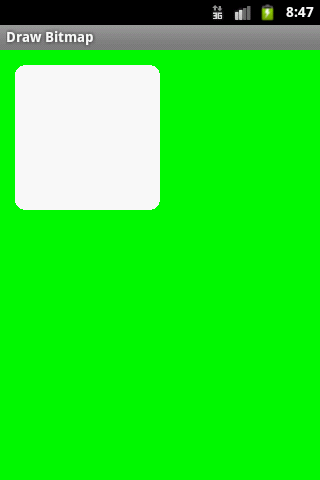
Example source code for Android development. How set gray text to EditText when EditText is blank.
Hint text to display when the text is empty.
In layout/main.xml insert to EditText row Attribute Name android:hint="Some text"
Programatically you can use method setHint:
Hint text to display when the text is empty.
In layout/main.xml insert to EditText row Attribute Name android:hint="Some text"
<EditText
android:id="@+id/myEdit"
android:layout_height="wrap_content" android:layout_width="fill_parent"
android:hint="Some text"
android:singleLine="true"
</EditText>
Programatically you can use method setHint:
// setHint(CharSequence hint) example
(EditText)findViewById(R.id.myEdit).setHint("My text");
// or int resId as method setHint(int resId)
EditText myEdit = findViewById(R.id.myEdit);
myEdit.setHint(R.string.app_name);
1.) Try reopen the Emulaor and restart Eclipse.
OR
2.) Try to delete AVD from Eclipse menu Window - AVD manager.
OR
3.) Insert into manifest.xml this source code.
OR
2.) Try to delete AVD from Eclipse menu Window - AVD manager.
OR
3.) Insert into manifest.xml this source code.
<manifest xmlns:android="//schemas.android.com/apk/res/android"
package="com.myweb.mypackage"
android:installLocation="preferExternal"
Drawable dr = getResources().getDrawable(R.drawable.algebra);
int h = dr.getIntrinsicHeight();
int w = dr.getIntrinsicWidth();
Bitmap ball = BitmapFactory.decodeResource(getResources(), R.drawable.algebra);
int _nWidth = ball.getWidth();
int _nHeight = ball.getHeight();
Editace: 2011-10-27 20:09:56
Počet článků v kategorii: 396
Url:alertdialog-like-messagebox-android-sample



