Error android.widget.LinearLayout.measureHorizontal LinearLayout.java
Code with error:
If you get error try this code:
java.lang.ClassCastException: android.view.ViewGroup$LayoutParams
at android.widget.LinearLayout.measureHorizontal(LinearLayout.java:659)
at android.widget.LinearLayout.onMeasure(LinearLayout.java:311)
at android.view.View.measure(View.java:8313)
at android.view.ViewGroup.measureChildWithMargins(ViewGroup.java:3138)
at android.widget.LinearLayout.measureChildBeforeLayout(LinearLayout.java:1017)
at android.widget.LinearLayout.measureVertical(LinearLayout.java:386)
at android.widget.LinearLayout.onMeasure(LinearLayout.java:309)
at android.view.View.measure(View.java:8313)
at android.view.ViewGroup.measureChildWithMargins(ViewGroup.java:3138)
at android.widget.FrameLayout.onMeasure(FrameLayout.java:250)
at android.view.View.measure(View.java:8313)
at android.widget.LinearLayout.measureVertical(LinearLayout.java:531)
at android.widget.LinearLayout.onMeasure(LinearLayout.java:309)
at android.view.View.measure(View.java:8313)
at android.view.ViewGroup.measureChildWithMargins(ViewGroup.java:3138)
at android.widget.FrameLayout.onMeasure(FrameLayout.java:250)
at android.view.View.measure(View.java:8313)
ImageView imgV = (ImageView)findViewById(R.id.myView);
imgV.setLayoutParams(new ViewGroup.LayoutParams(
ViewGroup.LayoutParams.WRAP_CONTENT,
0));
If you get error try this code:
ViewGroup.LayoutParams layoutParams = imgV
.getLayoutParams();
layoutParams.height = 0;
imgV.setLayoutParams(layoutParams);
java.lang.ClassCastException: android.view.ViewGroup$LayoutParams
at android.widget.LinearLayout.measureHorizontal(LinearLayout.java:659)
at android.widget.LinearLayout.onMeasure(LinearLayout.java:311)
at android.view.View.measure(View.java:8313)
at android.view.ViewGroup.measureChildWithMargins(ViewGroup.java:3138)
at android.widget.LinearLayout.measureChildBeforeLayout(LinearLayout.java:1017)
at android.widget.LinearLayout.measureVertical(LinearLayout.java:386)
at android.widget.LinearLayout.onMeasure(LinearLayout.java:309)
at android.view.View.measure(View.java:8313)
at android.view.ViewGroup.measureChildWithMargins(ViewGroup.java:3138)
at android.widget.FrameLayout.onMeasure(FrameLayout.java:250)
at android.view.View.measure(View.java:8313)
at android.widget.LinearLayout.measureVertical(LinearLayout.java:531)
at android.widget.LinearLayout.onMeasure(LinearLayout.java:309)
at android.view.View.measure(View.java:8313)
at android.view.ViewGroup.measureChildWithMargins(ViewGroup.java:3138)
at android.widget.FrameLayout.onMeasure(FrameLayout.java:250)
at android.view.View.measure(View.java:8313)
396LW NO topic_id
AD
Další témata ....(Topics)
Use this code for example in some method or function
// public Object getSystemService (String name)
// Return the handle to a system-level service by name.
// The class of the returned object varies by the requested name.
InputMethodManager inputMethodManager = (InputMethodManager)getSystemService(Context.INPUT_METHOD_SERVICE);
//public boolean hideSoftInputFromWindow (IBinder windowToken, int flags)
//EditText myEdit = (EditText)findViewById(R.id.idEditText);
inputMethodManager .hideSoftInputFromWindow(myEdit.getWindowToken(), 0);
// in strings.xml
<string name="myStringWithTags"><![CDATA[<b>some text..</b> other tags ...]]></string>
<string name="myStringWithPattern"><![CDATA[<b>%s</b> other tags ...]]></string>
// in Activity.class
String sHtmlText = this.getApplicationContext().getString(R.string.myStringTags);
sHtmlText = this.getApplicationContext().getString(R.string.myStringWithPattern,"replace %s with this text");
FrameLayou, fragment have to unique id android:id="@+id/your_id_unique"
<FrameLayout xmlns:android="//schemas.android.com/apk/res/android"
xmlns:tools="//schemas.android.com/tools"
android:layout_width="match_parent"
android:layout_height="match_parent" >
<fragment
android:id="@+id/your_id_unique"
android:layout_width="match_parent"
android:layout_height="match_parent"
class="cz.okhelp.notepad.AddNoteFragment"
tools:layout="@layout/add_note" />
</FrameLayout>
Eclipse Error: The container JRE System Library JavaSE references non existing library QTJava.zip
Workaround:
Windows->Preferences->Java->Installed JRE
Press Add and select your JRE folder path for example:
c:\Program Files\Java\jre7\
and check your choice.
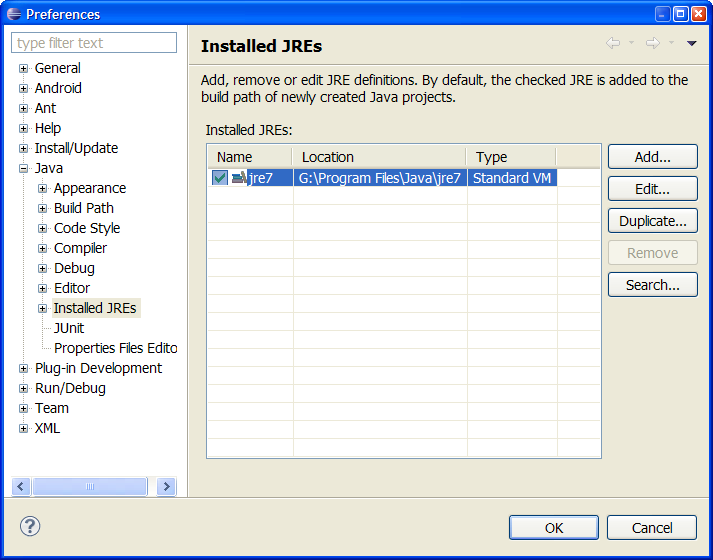
Workaround:
Windows->Preferences->Java->Installed JRE
Press Add and select your JRE folder path for example:
c:\Program Files\Java\jre7\
and check your choice.
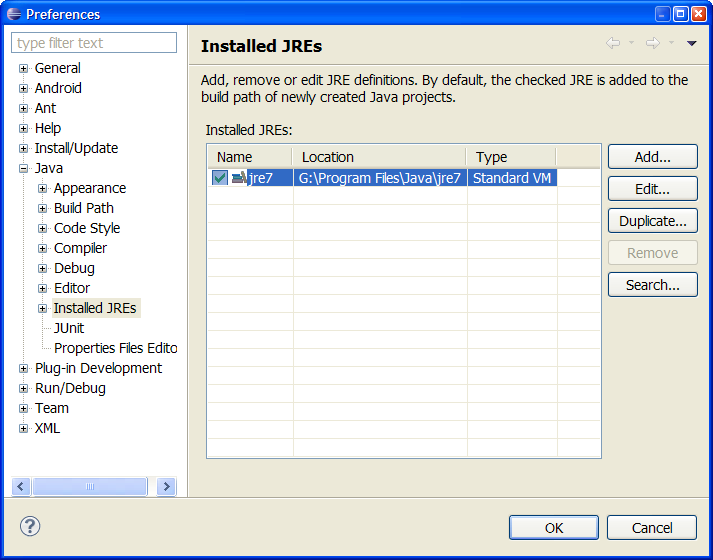
// warnning
private List list = new ArrayList();
// ok /put type of added object
private List<String> list = new ArrayList<String>();
Editace: 2013-12-09 10:23:15
Počet článků v kategorii: 396
Url:error-android-widget-linearlayout-measurehorizontal-linearlayout-java



