Java pass variable as reference
Integer, Float, String, List passed as reference in JAVA example source code:
// List passed as reference JAVA
List<Integer>list = new ArrayList<Integer>();
public void fc (List<Integer>listRef){
listRef.add(7);
listRef.add(5);
}
fc(list); // 7, 5
// String passed as reference JAVA
public void mutate(AtomicReference<Object> ref) { ref.set("Goodbye"); }
AtomicReference<Object> ref = new AtomicReference<Object>("Hello");
mutate(ref);
System.out.println(ref.get()); //Goodbye!
String s = (String) ref.get();
// Integer passed as reference JAVA
private static void mutate(AtomicReference<Object> ref) { ref.set(7); }
//public static void main(String[] arg) {
AtomicReference<Object> ref = new AtomicReference<Object>(5);
mutate(ref);
System.out.println(ref.get()); // 7
int n = (Integer) ref.get();
// Float passed as reference JAVA
private static void mutate(AtomicReference<Object> ref) { ref.set(14.8f); }
//public static void main(String[] arg) {
AtomicReference<Object> ref = new AtomicReference<Object>(12.1f);
mutate(ref);
float f = (Float) ref.get();
System.out.println(f); //14.8
396LW NO topic_id
AD
Další témata ....(Topics)
Throws multiple exceptions Java example source code
public void callFc()
throws IndexOutOfBoundsException, ArithmeticException
{
// my code for example:
String[] sArray = {"aa","bb"};
String str = sArray[5]; // IndexOutOfBoundsException
int n = 5 / 0; // ArithmeticException
}
public void someFC (){
try{
callFc();
}
catch(IndexOutOfBoundsException e){
Log.e("TAG", e.toString());
}
catch(ArithmeticException e2){
Log.e2("TAG",e2.toString());
}
}
drawPath, canvas.rotate, lineTo basic Android example for your testing.
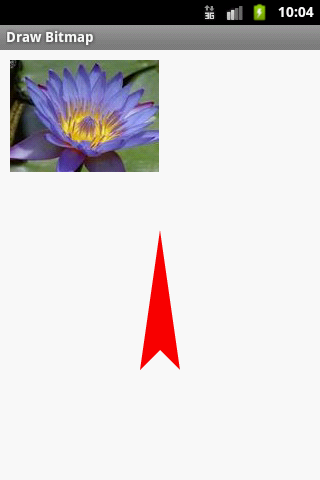
|
|
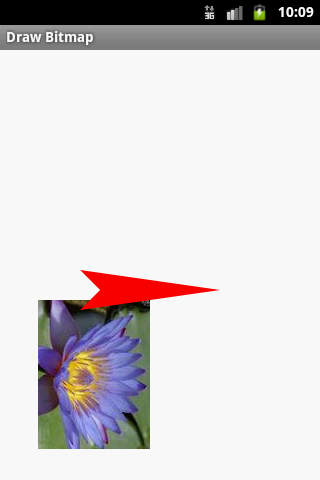
|
|
// //www.apache.org/licenses/LICENSE-2.0
// The Android Open Source Project
public class MainActivity extends Activity {
@Override
protected void onCreate(Bundle savedInstanceState) {
super.onCreate(savedInstanceState);
setContentView(new SampleView(this));
}
private static class SampleView extends View {
private Paint mPaint = new Paint();
private Path mPath = new Path();
// CONSTRUCTOR
public SampleView(Context context) {
super(context);
setFocusable(true);
// Construct a wedge-shaped path
mPath.moveTo(0, -60);
mPath.lineTo(-20, 80);
mPath.lineTo(0, 60);
mPath.lineTo(20, 80);
mPath.close();
}
@Override
protected void onDraw(Canvas canvas) {
Paint paint = mPaint;
canvas.drawColor(Color.WHITE);
paint.setAntiAlias(true);
paint.setColor(Color.RED);
paint.setStyle(Paint.Style.FILL);
Bitmap bitmapOrg = BitmapFactory.decodeResource(getResources(),
R.drawable.flower_blue);
canvas.drawBitmap(bitmapOrg, 10, 10, paint);
int w = canvas.getWidth();
int h = canvas.getHeight();
int cx = w / 2;
int cy = h / 2;
canvas.translate(cx, cy);
// uncomment next line
//canvas.rotate(90.0f);
canvas.drawPath(mPath, mPaint);
}
}
}
Emulator window was out of view and was recentred
Emulator] WARNING: Data partition already in use. Changes will not persist!
Emulator] WARNING: SD Card image already in use: C:\Documents and Settings\user_name\.android\avd\hvga21_up1_7.avd/sdcard.img
Emulator] WARNING: Cache partition already in use. Changes will not persist!
Basic step
Try restart Eclipse if using from menu File->Restart
Other solutions
Solution 1: try restart ADB server
//android.okhelp.cz/how-quickly-restart-adb-exe-adb-server-android-emulator-example/
Solution 2:
//android.okhelp.cz/android-emulator-wont-run-application-started-from-eclipse/
Solution 3:
Try delete:
Try solution 4:
Eclipse menu select Window->Preferences->Android
Windows 32
FROM: C:\Program Files\Android\android-sdk
TO: C:\PROGRA~1\Android\android-sdk
Windows 64
FROM: C:\Program Files (x86)\Android\android-sdk
TO: C:\PROGRA~2\Android\android-sdk
Emulator] WARNING: Data partition already in use. Changes will not persist!
Emulator] WARNING: SD Card image already in use: C:\Documents and Settings\user_name\.android\avd\hvga21_up1_7.avd/sdcard.img
Emulator] WARNING: Cache partition already in use. Changes will not persist!
Basic step
Try restart Eclipse if using from menu File->Restart
Other solutions
Solution 1: try restart ADB server
//android.okhelp.cz/how-quickly-restart-adb-exe-adb-server-android-emulator-example/
Solution 2:
Delete Run Configuration
//android.okhelp.cz/android-emulator-wont-run-application-started-from-eclipse/
Solution 3:
Try delete:
c:\Documents and Settings\user_name\.android\avd\my_avd.avd\cache.img
c:\Documents and Settings\user_name\.android\avd\my_avd.avd\userdata-qemu.img
Try solution 4:
Eclipse menu select Window->Preferences->Android
Windows 32
FROM: C:\Program Files\Android\android-sdk
TO: C:\PROGRA~1\Android\android-sdk
Windows 64
FROM: C:\Program Files (x86)\Android\android-sdk
TO: C:\PROGRA~2\Android\android-sdk
Errors:
E/Ads(333): The android:configChanges value of the com.google.ads.AdActivity must include screenLayout.
E/Ads(333): The android:configChanges value of the com.google.ads.AdActivity must include uiMode.
E/Ads(333): The android:configChanges value of the com.google.ads.AdActivity must include screenSize.
E/Ads(333): The android:configChanges value of the com.google.ads.AdActivity must include smallestScreenSize.
E/Ads(333): You must have AdActivity declared in AndroidManifest.xml with configChanges.
Solution:
Try to using a lower version of the GoogleAdMobAdsSDK ADS SDK in project:
GoogleAdMobAdsSDK-4.0.4
How add SDK to project
Add activity to AndroidManifest.xml
E/Ads(333): The android:configChanges value of the com.google.ads.AdActivity must include screenLayout.
E/Ads(333): The android:configChanges value of the com.google.ads.AdActivity must include uiMode.
E/Ads(333): The android:configChanges value of the com.google.ads.AdActivity must include screenSize.
E/Ads(333): The android:configChanges value of the com.google.ads.AdActivity must include smallestScreenSize.
E/Ads(333): You must have AdActivity declared in AndroidManifest.xml with configChanges.
Solution:
Try to using a lower version of the GoogleAdMobAdsSDK ADS SDK in project:
GoogleAdMobAdsSDK-4.0.4
How add SDK to project
Add activity to AndroidManifest.xml
// .............. blah
<uses-sdk android:minSdkVersion="4"/>
<uses-permission android:name="android.permission.INTERNET" />
<uses-permission android:name="android.permission.ACCESS_NETWORK_STATE" />
<application android:icon="@drawable/dicts_ico" android:label="@string/app_name"
>
<meta-data
android:value="a12345_your_number"
android:name="ADMOB_PUBLISHER_ID" />
<activity android:name=".MainStartMenu"
android:label="@string/app_name"
android:configChanges="keyboardHidden|orientation"
>
<intent-filter>
<action android:name="android.intent.action.MAIN" />
<category android:name="android.intent.category.DEFAULT" />
<category android:name="android.intent.category.LAUNCHER" />
</intent-filter>
</activity>
<!-- Google ads -->
<activity android:name="com.google.ads.AdActivity"
android:configChanges="keyboard|keyboardHidden|orientation"/>
// ......... blah
If you try function for checking internet connection you can disable internet on the emulator:
Settings - Wireless and networks - Mobile networks - Data enabled (checked - unchecked )
Settings - Wireless and networks - Mobile networks - Data enabled (checked - unchecked )
public boolean isNetworkAvailable() {
ConnectivityManager cm = (ConnectivityManager)
getSystemService(Context.CONNECTIVITY_SERVICE);
NetworkInfo networkInfo = cm.getActiveNetworkInfo();
if (networkInfo != null && networkInfo.isConnected()) {
return true;
}
return false;
}