Eclipse Xml Incorrect Line Endings
Incorrect line ending: found carriage return (\r) without corresponding newline (
)
Move mouse cursor on error text and press Ctrl+1
Select Fix line endings and press Enter
See image below:
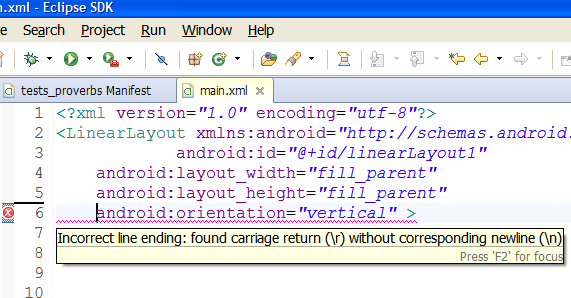
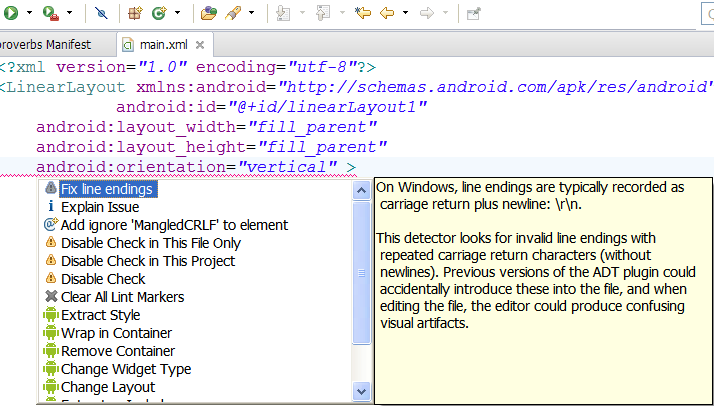
)
Move mouse cursor on error text and press Ctrl+1
Select Fix line endings and press Enter
See image below:
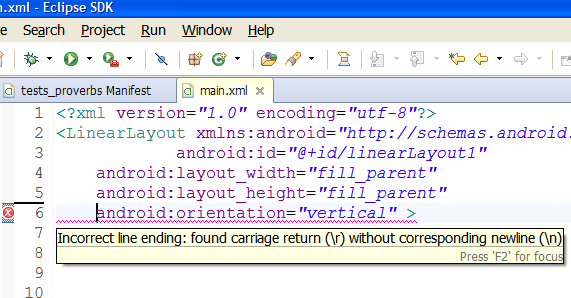
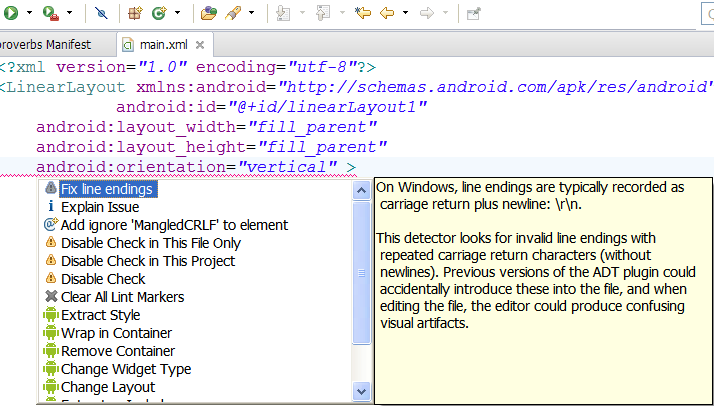
396LW NO topic_id
AD
Další témata ....(Topics)
Canvas, drawLine(), setStrokeWidth(), Paint, setAntiAlias(boolean), onDraw()
public class MainActivity extends Activity {
@Override
protected void onCreate(Bundle savedInstanceState) {
super.onCreate(savedInstanceState);
setContentView(new SampleView(this));
}
private static class SampleView extends View {
// CONSTRUCTOR
public SampleView(Context context) {
super(context);
setFocusable(true);
}
@Override
protected void onDraw(Canvas canvas) {
canvas.drawColor(Color.YELLOW);
Paint p = new Paint();
// smooths
p.setAntiAlias(true);
p.setColor(Color.RED);
p.setStrokeWidth(4.5f);
// opacity
p.setAlpha(0x80); //
// drawLine (float startX, float startY, float stopX, float stopY,
// Paint paint)
canvas.drawLine(0, 0, 40, 40, p);
canvas.drawLine(40, 0, 0, 40, p);
}
}
}
If using Wordpress:
- update Wordpress
- download Plugin Any Mobile Theme Switcher and upzip into yourweb/wp-content/plugins/
- open Wordpress Dachboard on yourweb
- set defalut theme for desktop (Appearance - Theme)
- set themes for mobile users Settings - Any Mobile Theme Switcher for example Twentyfourteen theme
- preview page
- test page on Mobile Friendly Test
- update Wordpress
- download Plugin Any Mobile Theme Switcher and upzip into yourweb/wp-content/plugins/
- open Wordpress Dachboard on yourweb
- set defalut theme for desktop (Appearance - Theme)
- set themes for mobile users Settings - Any Mobile Theme Switcher for example Twentyfourteen theme
- preview page
- test page on Mobile Friendly Test
public class MainActivity extends Activity {
@Override
protected void onCreate(Bundle savedInstanceState) {
super.onCreate(savedInstanceState);
setContentView(new SampleView(this));
}
private static class SampleView extends View {
// CONSTRUCTOR
public SampleView(Context context) {
super(context);
setFocusable(true);
}
@Override
protected void onDraw(Canvas canvas) {
Paint paint = new Paint();
canvas.drawColor(Color.GREEN);
Bitmap b = Bitmap.createBitmap(200, 200, Bitmap.Config.ALPHA_8);
paint.setColor(Color.BLUE);
Canvas c = new Canvas(b);
c.drawRect(0, 0, 200, 200, paint);
canvas.drawBitmap(b, 10,10, paint);
}
}
}
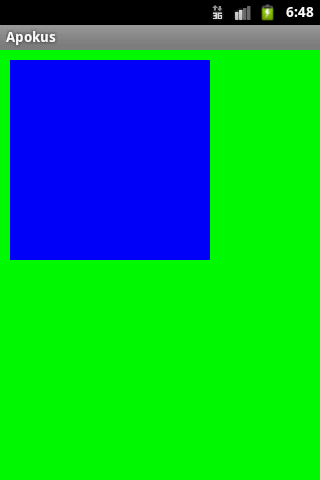
Issue:
ActivityThread: Failed to find provider
Try check this authority tags if they are all the same:
(com.yourdomen.yourproject.YourContentProviderClass replace your path to YourContentProviderClass)
res/xml/serchable.xml
Tag searchable
AndroidManifest.xml
Tag provider
ActivityThread: Failed to find provider
Try check this authority tags if they are all the same:
(com.yourdomen.yourproject.YourContentProviderClass replace your path to YourContentProviderClass)
res/xml/serchable.xml
Tag searchable
<searchable xmlns:android="//schemas.android.com/apk/res/android"
android:blahblah
......
android:searchSuggestAuthority="com.yourdomen.yourproject.YourContentProviderClass"AndroidManifest.xml
Tag provider
<provider android:name=".YourContentProviderClass"
android:authorities="com.yourdomen.yourproject.YourContentProviderClass" />If I trying
android-sdk_r22.6.2-windows.zip
adt-bundle-windows-x86_64-20140321.zip
and open xml layout graphic editor and xml layout file
memory continues to grow to crashes Eclipse
https://developer.android.com/sdk/index.html
I have to install old version adt-bundle-windows-x86-20131030.zip
what working fine.
I had to delete .metadata folder in workspace if I want open old version ADT
android-sdk_r22.6.2-windows.zip
adt-bundle-windows-x86_64-20140321.zip
and open xml layout graphic editor and xml layout file
memory continues to grow to crashes Eclipse
https://developer.android.com/sdk/index.html
I have to install old version adt-bundle-windows-x86-20131030.zip
what working fine.
I had to delete .metadata folder in workspace if I want open old version ADT
Editace: 2014-02-15 20:28:16
Počet článků v kategorii: 396
Url:eclipse-xml-incorrect-line-endings



