fragment Binary XML file line Must specify unique android:id, android:tag, or have a parent with an id for
FrameLayou, fragment have to unique id android:id="@+id/your_id_unique"
<FrameLayout xmlns:android="//schemas.android.com/apk/res/android"
xmlns:tools="//schemas.android.com/tools"
android:layout_width="match_parent"
android:layout_height="match_parent" >
<fragment
android:id="@+id/your_id_unique"
android:layout_width="match_parent"
android:layout_height="match_parent"
class="cz.okhelp.notepad.AddNoteFragment"
tools:layout="@layout/add_note" />
</FrameLayout>
396LW NO topic_id
AD
Další témata ....(Topics)
Why the app selects data from basic layout folder if smallest width is higher then the number in folder name?
Example 1
layout-sw600dp values-sw600dp (smallest width sw for data usage from this folder is 600dp density independent pixel!!!!!)
Device screen resolution is 1200 x 900 px (pixel) Wow, app to be select data from sw600dp folder! Realy?
DPI of device screen - dot per inch (pixel per inch) is 480 pixel it is wery important number!
In our case smallest dimension of screen must be at least 1800 real - physical pixels (1800 px / 3 ratio(dpi/160) = 600 dp (dip density independend pixels) to be used data from folders values-sw600dp and layout-sw600dp.
Example 2 see Example 1 abouve
Device: Nexus 7 (2012) selected from Android Studio tool layout editor
Resolution: 800x1280 px
DPI: tvdpi (approximately 213dpi)
Ratio: 1.33 (213 / 160)
Smallest width in px: 800
Convert px to dp: 601.5 (800 / 1.33)
Result:Smallest width is 601.5dp The App to be used data from folders values-sw600dp and layout-sw600dp.
Example 1
layout-sw600dp values-sw600dp (smallest width sw for data usage from this folder is 600dp density independent pixel!!!!!)
Device screen resolution is 1200 x 900 px (pixel) Wow, app to be select data from sw600dp folder! Realy?
DPI of device screen - dot per inch (pixel per inch) is 480 pixel it is wery important number!
- App selects smallest dimension of screen. In our case 900 px
Medium screen have 160 dpi (The density-independent pixel is equivalent to one physical pixel on a 160 dpi screen, which is the baseline density assumed by the system for a "medium" density screen.). - App calculate ratio 480 / 160 = 3 (The conversion of dp units to screen pixels: px = dp * (dpi / 160))
- App calculate smallest dimesnion of screen in dp 900 / 3 = 300 dip or dp (density independed pixel).
- App selects data from basic values and layout folder because sw600dp is greater than 300dp.
In our case smallest dimension of screen must be at least 1800 real - physical pixels (1800 px / 3 ratio(dpi/160) = 600 dp (dip density independend pixels) to be used data from folders values-sw600dp and layout-sw600dp.
Example 2 see Example 1 abouve
Device: Nexus 7 (2012) selected from Android Studio tool layout editor
Resolution: 800x1280 px
DPI: tvdpi (approximately 213dpi)
Ratio: 1.33 (213 / 160)
Smallest width in px: 800
Convert px to dp: 601.5 (800 / 1.33)
Result:Smallest width is 601.5dp The App to be used data from folders values-sw600dp and layout-sw600dp.
"id cannot be resolved or is not a field” error
If you copy project to workspace or some code from other project you can get this error.
Try remove or add import your R file:
Check xml files.
Clean project by menu Project-Clean
Maybe you have to create new project end copy old source files to new project folders.
If you copy project to workspace or some code from other project you can get this error.
Try remove or add import your R file:
import com.example.app.R
Check xml files.
Clean project by menu Project-Clean
Maybe you have to create new project end copy old source files to new project folders.
Rotate a bitmap Android source code.
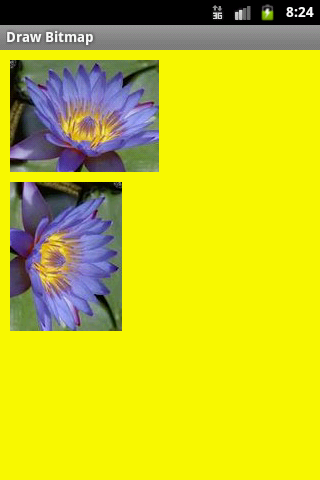
public class MainActivity extends Activity {
@Override
protected void onCreate(Bundle savedInstanceState) {
super.onCreate(savedInstanceState);
setContentView(new SampleView(this));
}
private static class SampleView extends View {
// CONSTRUCTOR
public SampleView(Context context) {
super(context);
setFocusable(true);
}
@Override
protected void onDraw(Canvas canvas) {
Paint paint = new Paint();
canvas.drawColor(Color.YELLOW);
// Bitmap b = Bitmap.createBitmap(200, 200, Bitmap.Config.ARGB_8888);
// you need to insert a image flower_blue into res/drawable folder
Bitmap bmp = BitmapFactory.decodeResource(getResources(), R.drawable.flower_blue);
Matrix mat = new Matrix();
mat.postRotate(90);
Bitmap bmpRotate = Bitmap.createBitmap(bmp, 0, 0,
bmp.getWidth(), bmp.getHeight(),
mat, true);
int h = bmp.getHeight();
canvas.drawBitmap(bmp, 10,10, paint);
canvas.drawBitmap(bmpRotate, 10,10 + h + 10, paint);
}
}
}
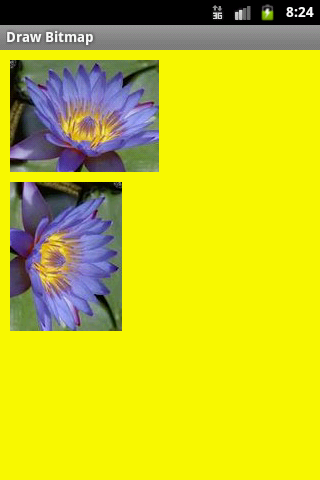
Motorola Droid X cena od 3 000 KCZ Kč (únor.2012)
Spokojenost uživatelů nadprůměrná.
Motorola Droid X je chytrý telefon s operačním systémem Android.
Motorola Droid X je (22.února2012) 8. nejpoužívanějším chytrým telefonem u programu Sky Map viz tabulka.
Android 2.1
Display 854 x 480 pixelů
8 megapixel fotoaparát dual LED flash
720p HD video recording
Music and Video player
8 GB paměť
rozšíření paměti 32 GB
WiFi/DLNA
TI OMAP3630 processor – 1GHz
4.3-inch large display
Motorola Droid X photo pic image

Zdroj obrázku: wikipedia
Spokojenost uživatelů nadprůměrná.
Motorola Droid X je chytrý telefon s operačním systémem Android.
Motorola Droid X je (22.února2012) 8. nejpoužívanějším chytrým telefonem u programu Sky Map viz tabulka.
Android 2.1
Display 854 x 480 pixelů
8 megapixel fotoaparát dual LED flash
720p HD video recording
Music and Video player
8 GB paměť
rozšíření paměti 32 GB
WiFi/DLNA
TI OMAP3630 processor – 1GHz
4.3-inch large display
Motorola Droid X photo pic image

Zdroj obrázku: wikipedia
If you using Context as parameter of function try this solution:
public class MyActivity extends Activity {
// bla bla bla .......
//error
myFc( getapplicationcontext());
// OK
myFc(MyActivity.this);
Editace: 2016-02-19 21:27:08
Počet článků v kategorii: 396
Url:fragment-binary-xml-file-line-must-specify-unique-androidid-androidtag-or-have-a-parent-with-an-id-for



