Create monochromatic bitmap Android example
public class MainActivity extends Activity {
@Override
protected void onCreate(Bundle savedInstanceState) {
super.onCreate(savedInstanceState);
setContentView(new SampleView(this));
}
private static class SampleView extends View {
// CONSTRUCTOR
public SampleView(Context context) {
super(context);
setFocusable(true);
}
@Override
protected void onDraw(Canvas canvas) {
Paint paint = new Paint();
canvas.drawColor(Color.GREEN);
Bitmap b = Bitmap.createBitmap(200, 200, Bitmap.Config.ALPHA_8);
paint.setColor(Color.BLUE);
Canvas c = new Canvas(b);
c.drawRect(0, 0, 200, 200, paint);
canvas.drawBitmap(b, 10,10, paint);
}
}
}
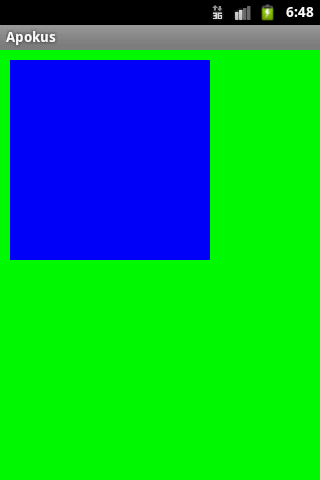
396LW NO topic_id
AD
Další témata ....(Topics)
Issue:
When using New Activity wizard, ADT 20 asked to install Android Support library version 8 even though version 9 has been installed.
Pressing "Install/Update" then ADT popup a window downloading Support library, when finished nothing happen.
Pressing "Check Again" does nothing.
If i restarting Eclipse again this problem.
Notice: If you install new version ADT or update via SDK Manager, open SDK Manager standalone and close Eclipse.
Workaround:
- Close Eclipse
- Open SDK Manager standalone (c:\Program Files\Android\android-sdk-windows\SDK Manager.exe)
- Check the checkbox and uninstall Extras -> Android Support Library.
- Check again Extras -> Android Support Library and install it
- Restart Eclipse
- Try to create new project
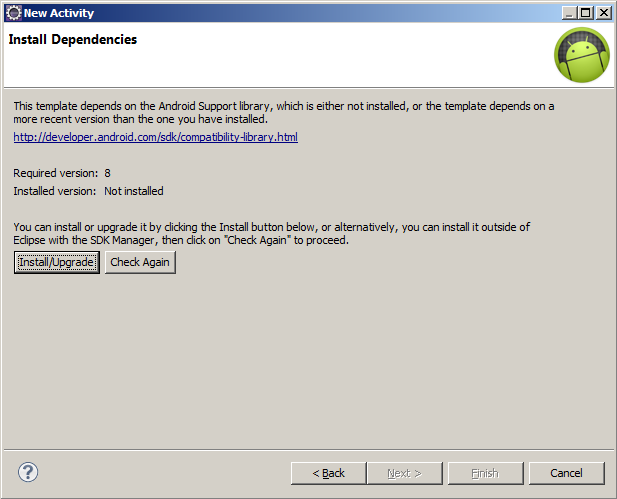
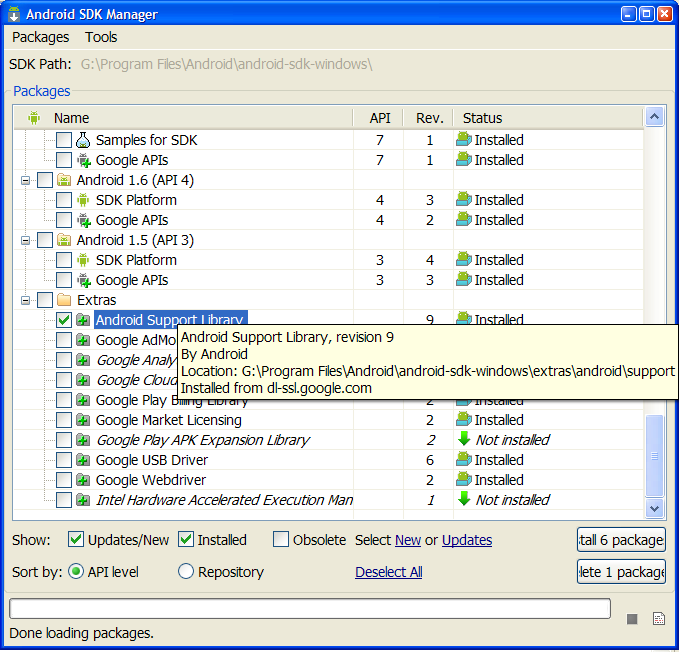
When using New Activity wizard, ADT 20 asked to install Android Support library version 8 even though version 9 has been installed.
Pressing "Install/Update" then ADT popup a window downloading Support library, when finished nothing happen.
Pressing "Check Again" does nothing.
If i restarting Eclipse again this problem.
Notice: If you install new version ADT or update via SDK Manager, open SDK Manager standalone and close Eclipse.
Workaround:
- Close Eclipse
- Open SDK Manager standalone (c:\Program Files\Android\android-sdk-windows\SDK Manager.exe)
- Check the checkbox and uninstall Extras -> Android Support Library.
- Check again Extras -> Android Support Library and install it
- Restart Eclipse
- Try to create new project
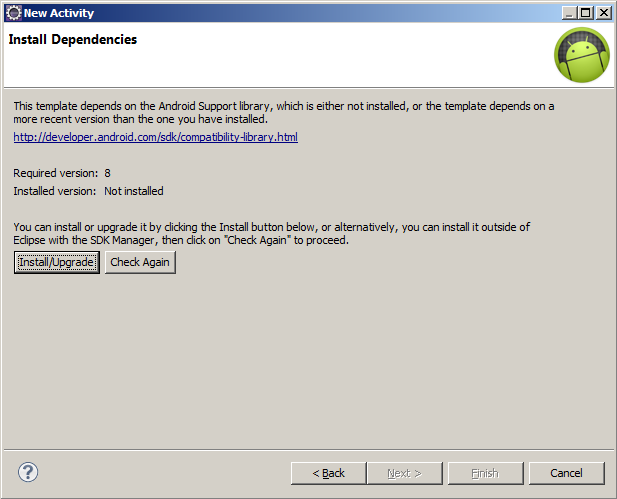
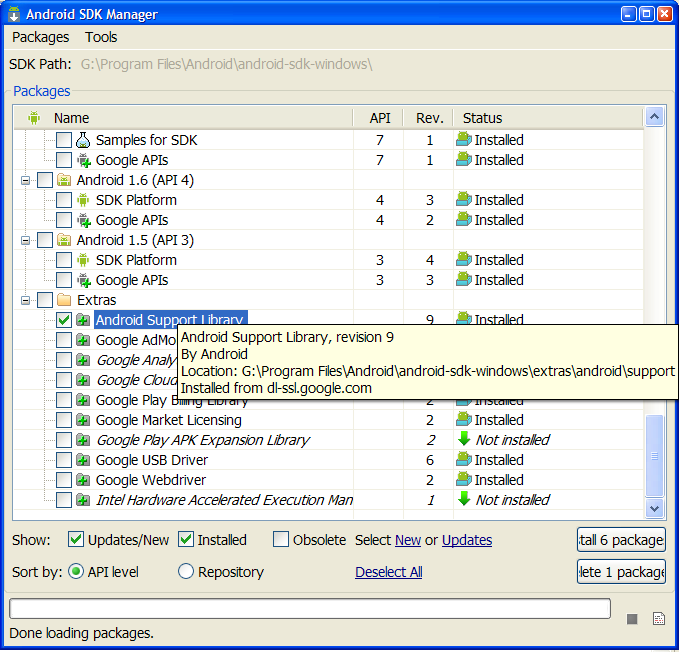
public class ApokusActivity extends Activity {
@Override
protected void onCreate(Bundle savedInstanceState) {
super.onCreate(savedInstanceState);
setContentView(new SampleView(this));
}
private static class SampleView extends View {
// CONSTRUCTOR
public SampleView(Context context) {
super(context);
setFocusable(true);
}
@Override
protected void onDraw(Canvas canvas) {
Paint paint = new Paint();
canvas.drawColor(Color.GREEN);
Bitmap b = Bitmap.createBitmap(200, 200, Bitmap.Config.ALPHA_8);
paint.setColor(Color.BLUE);
Shader mShader = new LinearGradient(0, 0, 100, 70, new int[] {
Color.RED, Color.GREEN, Color.BLUE },
null, Shader.TileMode.MIRROR); // CLAMP MIRROR REPEAT
Canvas c = new Canvas(b);
paint.setShader(mShader);
//c.drawCircle(60, 60, 30, paint);
c.drawRect(0, 0, 200, 200, paint);
canvas.drawBitmap(b, 10,10, paint);
}
}
}
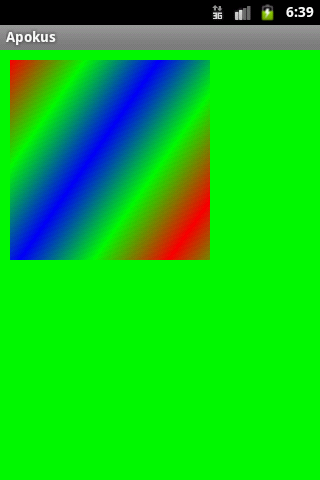
Toast in Android application is equivalent of Alert in JavaScript or MessageBox in WinApi.
// Toast android.widget.Toast.makeText(Context context, CharSequence text, int duration)
// public static Toast makeText (Context context, CharSequence text, int duration)
Toast.makeText(getApplicationContext(), "Hello world!",
Toast.LENGTH_SHORT).show();
Warning in AndroidManifest.xml:
tag should specify a target API level (the highest verified version; when running on
later versions, compatibility behaviors may be enabled) with android:targetSdkVersion="?"
Solution:
later versions, compatibility behaviors may be enabled) with android:targetSdkVersion="?"
Solution:
<uses-sdk android:minSdkVersion="4"
android:targetSdkVersion="16" />
Java double is 64 bit double precision type used when fractional
precision calculation is required.
Java double je datový typ (reálné číslo) o velikosti 64 bitů. Používá se například pro přesný výsledek po dělení za desetinnou tečkou. Pokud nepotřebuje tak veliké číslo použijte raději typ float, šetříte tím paměť mobilního telefonu.
precision calculation is required.
Java double je datový typ (reálné číslo) o velikosti 64 bitů. Používá se například pro přesný výsledek po dělení za desetinnou tečkou. Pokud nepotřebuje tak veliké číslo použijte raději typ float, šetříte tím paměť mobilního telefonu.
// declaration and assignment of value type double
double x = 18.41785;
//print formated value
System.out.printf("The value of x is %.3f%n", x); // 18.418
// declaring more variables in single statement
double d1 = 12.4, d2 = 564.5, d3 = 14.589;
// double range of value
System.out.println(Double.MIN_VALUE); // 4.9E-324
System.out.println(Double.MAX_VALUE); // 1.7976931348623157E308
// is NaN Not-a-Number
double f = (double) Math.sqrt(-15);
boolean bNaN = Double.isNaN(f);
System.out.print(bNaN); // true
// check if a string is a valid number in Java example
// convert string to double Java example
String sD = "12.8";
double dParse = Double.parseDouble(sD);
// convert strings to numbers
String sDl = "15.48";
double dFromString = (Double.valueOf(sDl)).doubleValue();
// format double, float or long value to string
DecimalFormat formatter = new DecimalFormat(".##");
String s = formatter.format(-.5678); // -0.57
// .### -0.568
// .#### -0.5678
// .000000 -.567800
// -123.456
// .## -123.46
// #.## -123.46
// #E0 -.1E3
// ##E0 -1.2E2
//###E0 -123E0
// double to string in Java example code
Double dObj = new Double(68.5);
String str = dObj.toString();
// else
Double dS = 11.6;
String sdouble = dS.toString();
// compare two double variables
Double dComp1 = 4.3;
if(dComp1.equals(4.3))
System.out.print("true");
// compares the two specified double values in Java example
// int i = compare(double d1, double d2);
int i = Double.compare(11.5, 11.7); // -1 first < second
// 0 first == second
// 1 first > second
System.out.print(i);
Editace: 2013-12-09 13:10:11
Počet článků v kategorii: 396
Url:create-monochromatic-bitmap-android-example



