ActivityThread: Failed to find provider Sqlite database
Issue:
ActivityThread: Failed to find provider
Try check this authority tags if they are all the same:
(com.yourdomen.yourproject.YourContentProviderClass replace your path to YourContentProviderClass)
res/xml/serchable.xml
Tag searchable
AndroidManifest.xml
Tag provider
ActivityThread: Failed to find provider
Try check this authority tags if they are all the same:
(com.yourdomen.yourproject.YourContentProviderClass replace your path to YourContentProviderClass)
res/xml/serchable.xml
Tag searchable
<searchable xmlns:android="//schemas.android.com/apk/res/android"
android:blahblah
......
android:searchSuggestAuthority="com.yourdomen.yourproject.YourContentProviderClass"AndroidManifest.xml
Tag provider
<provider android:name=".YourContentProviderClass"
android:authorities="com.yourdomen.yourproject.YourContentProviderClass" />396LW NO topic_id
AD
Další témata ....(Topics)
Very dark picture, in photo editor black remains black

Very bright picture, in photo editor white will white

Dark picture but the chart is not in black color area - dark shades can be lighten in graphics editor


Very bright picture, in photo editor white will white

Dark picture but the chart is not in black color area - dark shades can be lighten in graphics editor

public class ApokusActivity extends Activity {
@Override
protected void onCreate(Bundle savedInstanceState) {
super.onCreate(savedInstanceState);
setContentView(new SampleView(this));
}
private static class SampleView extends View {
// CONSTRUCTOR
public SampleView(Context context) {
super(context);
setFocusable(true);
}
@Override
protected void onDraw(Canvas canvas) {
Paint paint = new Paint();
canvas.drawColor(Color.GREEN);
Bitmap b = Bitmap.createBitmap(200, 200, Bitmap.Config.ALPHA_8);
paint.setColor(Color.BLUE);
Shader mShader = new LinearGradient(0, 0, 100, 70, new int[] {
Color.RED, Color.GREEN, Color.BLUE },
null, Shader.TileMode.MIRROR); // CLAMP MIRROR REPEAT
Canvas c = new Canvas(b);
paint.setShader(mShader);
//c.drawCircle(60, 60, 30, paint);
c.drawRect(0, 0, 200, 200, paint);
canvas.drawBitmap(b, 10,10, paint);
}
}
}
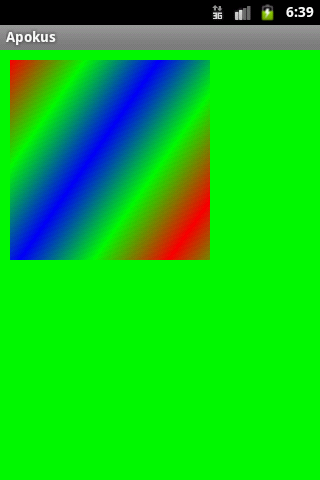
How add item to ArrayList, sort ArrayList, search find index of item in ArrayList, min(), max() Java basic example.
import java.util.ArrayList;
import java.util.Collections;
public class MainClass {
public static void main(String[] arg) {
String[] arrayOfString = {"nothing", "Hello", "people"
, "bye-bye", "hello", "world!", "End" };
ArrayList<String> arrayList = new ArrayList<String>();
for(String s: arrayOfString)
arrayList.add(s);
Collections.sort(arrayList);
// foreach
for (String str: arrayList)
System.out.println(str);
Object objMin = Collections.min(arrayList);
System.out.println("Min is: " + objMin);
Object objMax = Collections.max(arrayList);
System.out.println("Max is: " + objMax);
int index = Collections.binarySearch(arrayList, "people");
System.out.println("Index of people is: " + index);
}
}
/*
End
Hello
bye-bye
hello
nothing
people
world!
Min is: End
Max is: world!
Index of people is: 5
*/
Error for example:
webcoreglue(2075): The real object has been deleted
Solution:
If this error message shows if orientation the screen is changed
try insert into AndroidManifest.xml this code:
android:configChanges="keyboard|keyboardHidden|orientation"
webcoreglue(2075): The real object has been deleted
Solution:
If this error message shows if orientation the screen is changed
try insert into AndroidManifest.xml this code:
android:configChanges="keyboard|keyboardHidden|orientation"
<activity
android:label="@string/app_name"
android:name=".MyActivity"
android:screenOrientation="portrait"
android:configChanges="keyboard|keyboardHidden|orientation"
>

/* Copyright (C) 2011 The Android Open Source Project
//www.apache.org/licenses/LICENSE-2.0
*/
public class MainActivity extends Activity {
private ImageView imageView;
private Button button1;
Drawable bitmapOrg;
private final int[] mColors =
{Color.BLUE, Color.GREEN, Color.RED, Color.LTGRAY, Color.MAGENTA, Color.CYAN,
Color.YELLOW, Color.WHITE};
@Override
protected void onCreate(Bundle savedInstanceState) {
super.onCreate(savedInstanceState);
setContentView(R.layout.main);
imageView = (ImageView)findViewById(R.id.imageView1);
button1 = (Button)findViewById(R.id.button1);
bitmapOrg = this.getResources().getDrawable(R.drawable.flower_blue);
button1.setOnClickListener(new OnClickListener() {
public void onClick(View view) {
int mColor = (int) Math.floor(Math.random() * mColors.length);
bitmapOrg.setColorFilter(mColors[mColor], PorterDuff.Mode.MULTIPLY);
imageView.setImageDrawable(bitmapOrg);
imageView.invalidate();
}
});
}
}
Editace: 2015-11-22 11:55:25
Počet článků v kategorii: 396
Url:activitythread-failed-to-find-provider-sqlite-database



