Force Screen On - dont use WakeLock - use getWindow().addFlags(WindowManager.LayoutParams.FLAG_KEEP_SCREEN_ON) - Android sample
FLAG_KEEP_SCREEN_ON saving energy. Protects the battery if a user closing applications using the Return button on device. The device will returned to user screen mode settings.
@Override
protected void onCreate(Bundle icicle) {
super.onCreate(icicle);
//..........
getWindow().addFlags(WindowManager.LayoutParams.FLAG_KEEP_SCREEN_ON);
}
396LW NO topic_id
AD
Další témata ....(Topics)
No resource found that matches the given name - error examples.
Exist resource file?
Is code written correctly?
Exist resource file?
Is code written correctly?
// No resource found that matches the given name (at id with value @id/myButton).
android:id="@id/myButton" // invalid id notation
android:id="@+id/myButton" // correct
// No resource found that matches the given name
// (at icon with value @drawable/icons).
// exist file icons in res/drawable folder?
<application android:icon="@drawable/icons"
//No resource found that matches the given name
//(at theme with value @style/MyThem).
<activity android:name=".Main"
android:label="@string/app_name"
android:theme="@style/MyThem">
// Exist style MyThem in styles.xml ? No only MyTheme
<style name="MyTheme" parent="android:Theme">
<item name="android:windowTitleSize">50px</item>
</style>
// exist file my_background in folder drawable ?
android:background="@drawable/my_background" //
// no resource found that matches the given name(at "label" with value "@string/app_name")
// have you the string resource defined in res/values/strings.xml ?
<string name="app_name">"My App"</string>
AdMob in Android emulator not visible?
You have to using some from this libraries:
GoogleAdMobAdsSdk-4.3.1.jar
GoogleAdMobAdsSdk-6.0.1.jar
GoogleAdMobAdsSdk-6.2.1.jar
AndroidManifest.xml
onCreate in your Activity.java
main.xml (res/layout)
You have to using some from this libraries:
GoogleAdMobAdsSdk-4.3.1.jar
GoogleAdMobAdsSdk-6.0.1.jar
GoogleAdMobAdsSdk-6.2.1.jar
AndroidManifest.xml
<?xml version="1.0" encoding="utf-8"?>
<manifest xmlns:android="//schemas.android.com/apk/res/android"
package="cz.okhelp.admob"
android:versionCode="1"
android:versionName="1.0" >
<uses-sdk android:minSdkVersion="13"
android:targetSdkVersion="16"/>
<uses-permission android:name="android.permission.INTERNET" />
<uses-permission android:name="android.permission.ACCESS_NETWORK_STATE" />
<application android:icon="@drawable/ic_launcher" android:label="@string/app_name">
<meta-data
android:value="a14d932xxxxxxxx"
android:name="ADMOB_PUBLISHER_ID" />
<activity android:name=".AdmobActivity"
android:label="@string/app_name">
<intent-filter>
<action android:name="android.intent.action.MAIN" />
<category android:name="android.intent.category.LAUNCHER" />
</intent-filter>
</activity>
<activity android:name="com.google.ads.AdActivity"
android:configChanges="keyboard|keyboardHidden|orientation|screenLayout|uiMode|screenSize|smallestScreenSize" />
</application>
</manifest>
onCreate in your Activity.java
@Override
public void onCreate(Bundle savedInstanceState) {
super.onCreate(savedInstanceState);
setContentView(R.layout.main);
AdViw adView = new AdView(this, AdSize.BANNER, "a14d932xxxxxxxxx");//MY_AD_UNIT_ID
LinearLayout layout = (LinearLayout)findViewById(R.id.idReklamaLayout);
// Add the adView to it
layout.addView(adView);
// Initiate a generic request to load it with an ad
AdRequest adRequest = new AdRequest();
//adRequest.setTesting(true);
adRequest.setGender(AdRequest.Gender.MALE);
adView.loadAd(adRequest);
}
main.xml (res/layout)
<?xml version="1.0" encoding="utf-8"?>
<LinearLayout xmlns:android="//schemas.android.com/apk/res/android"
android:layout_width="fill_parent"
android:layout_height="fill_parent"
android:orientation="vertical" >
<TextView
android:layout_width="fill_parent"
android:layout_height="wrap_content"
android:text="@string/hello" />
<LinearLayout xmlns:android="//schemas.android.com/apk/res/android"
android:id="@+id/idReklamaLayout"
android:orientation="vertical"
android:gravity="center"
android:layout_width="fill_parent"
android:layout_height="wrap_content"
/>
<TextView
android:layout_width="fill_parent"
android:layout_height="wrap_content"
android:text="3" />
</LinearLayout>
Nejmenší telefon od Samsungu s Androidem se někdy přidává i jako dárek k zakoupenému zboží, přesto tento telefon toho za svou cenu něco přes 2 000 korun umí hodně.
Technické parametry Samsung Galaxy Pocket
Rozměry a hmotnost: 103,70 × 57,50 × 12 mm, 97 g
Sítě GSM 850 / 900 / 1800 / 1900 MHz, W-CDMA (3G) 900 MHz / 2 100 MHz
Displej TFT TN, 2,80" (320 × 240 px), dotykový: kapacitní
Procesor 832 MHz
Paměť RAM 256 MB, vnitřní paměť 3 GB, paměťové karty microSD
Operační systém Android 2.3, údajně nelze upgradovat
Hudba: mp3, aac, wav, wma
Video: mp4, 3gp, 320 × 240 px, 15 FPS
Fotoaparát 2 Mpx
Navigace vestavěná GPS, elektronický kompas
Baterie 1 200 mAh, pohotovostní doba: 312 hodin
Cena něco přes 2 000 korun / léto 2012
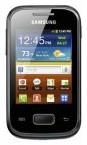
Technické parametry Samsung Galaxy Pocket
Rozměry a hmotnost: 103,70 × 57,50 × 12 mm, 97 g
Sítě GSM 850 / 900 / 1800 / 1900 MHz, W-CDMA (3G) 900 MHz / 2 100 MHz
Displej TFT TN, 2,80" (320 × 240 px), dotykový: kapacitní
Procesor 832 MHz
Paměť RAM 256 MB, vnitřní paměť 3 GB, paměťové karty microSD
Operační systém Android 2.3, údajně nelze upgradovat
Hudba: mp3, aac, wav, wma
Video: mp4, 3gp, 320 × 240 px, 15 FPS
Fotoaparát 2 Mpx
Navigace vestavěná GPS, elektronický kompas
Baterie 1 200 mAh, pohotovostní doba: 312 hodin
Cena něco přes 2 000 korun / léto 2012
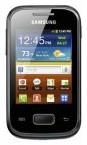
HTC Sensation 4G cena od 11 000 KCZ Kč (únor.2012)
Spokojenost uživatelů nadprůměrná.
HTC Sensation 4G je chytrý telefon s operačním systémem Android.
HTC Sensation 4G je (22.února2012) 10. nejpoužívanějším chytrým telefonem u programu Sky Map viz tabulka.
Výrobce HTC
Kompatibilní sítě GSM / GPRS / EDGE
850 900 1800 1900 MHz
UMTS / HSPA
850 1900 2100 nebo 900 1700 2100 MHz
HSDPA 14,4 Mbps
HSUPA 5.76 Mbps
První předvedení 19.května 2011
Zaváděcí cena US 199,99 dolarů
Nástupce HTC Sensation XE, HTC 4G Amaze
Rozměry 126.1 mm (4.96 v) H
65.4 mm 2,57 in) W
11.3 mm (0,44 in) D
Hmotnost 148 g
Operační systém Android 2.3.3 Gingerbread (upgrade až na 2.3.4),
HTC Sense 3.0 overlay
Procesor:
Dual-core CPU, 1.2 GHz Qualcomm MSM8260 Snapdragon, Sensation XE dual-core 1,5 GHz Qualcomm MSM8260 Snapdragon, Sensation XL jednoho jádra 1,5 GHz Qualcomm MSM8255 Snapdragon
GPU Qualcomm adreno 220, Sensation XL adreno 205
Paměť 768 MB RAM
4 GB (1 GB uživatelsky dostupných)
Paměť vyjmutelná: 8 GB microSD 2.0, podporuje až 32 GB
Baterie 1520 mAh vnitřní dobíjecí Li-ion vyměnitelné
Datové vstupy A-GPS, čidlo okolního osvětlení, digitální kompas, G-senzor, gyroskop, multi-touch kapacitní dotykový displej, snímač
Displej 4.3 v (110 mm) kapacitní S-LCD dotykový displej Gorilla skla s QHD (540 × 960) rozlišením na 256.15 PPI
Fotoaparát na zadní straně s 8 miliony pixelů (3264 x 2448) s automatickým ostřením a dvojitým LED bleskem a 1080p HD video záznamu @ 30 snímků / s, kohoutek k zaměření s digitálním zoomem
Fotoaparát na přední straně VGA pevné zaostření barevná kamera (0,3 megapixelů)
Kompatibilní média formáty audio AAC, AMR, OGG, M4A, MIDI, MP3, WAV, WMA
Video 1920 × 1080 (1080p HD) @ 30 snímků / s - 3GP, .3 G2, MP4, WMV, AVI, XVID
Vyzváněcí tóny a oznámení všechny kompatibilní audio formáty
Vibrace
Připojení 3.5 mm TRRS konektor, Bluetooth 3.0 s A2DP, FM přijímač (87,5 - 108 MHz) s RDS, Micro USB 2.0 (5-pin) port s Mobile High-Definition Link (MHL) pro USB nebo HDMI připojení, Wi-Fi 802.11b/g/n
Zdroj: wikipedia
HTC Sensation 4G photo pic image

Zdroj obrázku: wikipedia
Spokojenost uživatelů nadprůměrná.
HTC Sensation 4G je chytrý telefon s operačním systémem Android.
HTC Sensation 4G je (22.února2012) 10. nejpoužívanějším chytrým telefonem u programu Sky Map viz tabulka.
Výrobce HTC
Kompatibilní sítě GSM / GPRS / EDGE
850 900 1800 1900 MHz
UMTS / HSPA
850 1900 2100 nebo 900 1700 2100 MHz
HSDPA 14,4 Mbps
HSUPA 5.76 Mbps
První předvedení 19.května 2011
Zaváděcí cena US 199,99 dolarů
Nástupce HTC Sensation XE, HTC 4G Amaze
Rozměry 126.1 mm (4.96 v) H
65.4 mm 2,57 in) W
11.3 mm (0,44 in) D
Hmotnost 148 g
Operační systém Android 2.3.3 Gingerbread (upgrade až na 2.3.4),
HTC Sense 3.0 overlay
Procesor:
Dual-core CPU, 1.2 GHz Qualcomm MSM8260 Snapdragon, Sensation XE dual-core 1,5 GHz Qualcomm MSM8260 Snapdragon, Sensation XL jednoho jádra 1,5 GHz Qualcomm MSM8255 Snapdragon
GPU Qualcomm adreno 220, Sensation XL adreno 205
Paměť 768 MB RAM
4 GB (1 GB uživatelsky dostupných)
Paměť vyjmutelná: 8 GB microSD 2.0, podporuje až 32 GB
Baterie 1520 mAh vnitřní dobíjecí Li-ion vyměnitelné
Datové vstupy A-GPS, čidlo okolního osvětlení, digitální kompas, G-senzor, gyroskop, multi-touch kapacitní dotykový displej, snímač
Displej 4.3 v (110 mm) kapacitní S-LCD dotykový displej Gorilla skla s QHD (540 × 960) rozlišením na 256.15 PPI
Fotoaparát na zadní straně s 8 miliony pixelů (3264 x 2448) s automatickým ostřením a dvojitým LED bleskem a 1080p HD video záznamu @ 30 snímků / s, kohoutek k zaměření s digitálním zoomem
Fotoaparát na přední straně VGA pevné zaostření barevná kamera (0,3 megapixelů)
Kompatibilní média formáty audio AAC, AMR, OGG, M4A, MIDI, MP3, WAV, WMA
Video 1920 × 1080 (1080p HD) @ 30 snímků / s - 3GP, .3 G2, MP4, WMV, AVI, XVID
Vyzváněcí tóny a oznámení všechny kompatibilní audio formáty
Vibrace
Připojení 3.5 mm TRRS konektor, Bluetooth 3.0 s A2DP, FM přijímač (87,5 - 108 MHz) s RDS, Micro USB 2.0 (5-pin) port s Mobile High-Definition Link (MHL) pro USB nebo HDMI připojení, Wi-Fi 802.11b/g/n
Zdroj: wikipedia
HTC Sensation 4G photo pic image

Zdroj obrázku: wikipedia
break statement in Java Android basic example
MainClass.java
MainClass.java
public class MainClass {
public static void main(String[] arg) {
String[] arrayOfString = {"nothing", "Hello", "people"
, "bye-bye", "hello", "world!", "end" };
for (int i = 0; i < arrayOfString.length; i++) {
System.out.println(arrayOfString[i]);
if(i > 2)
break; // end of loop
}
}
}
/*
nothing
Hello
people
bye-bye
*/
Editace: 2011-11-07 20:43:56
Počet článků v kategorii: 396
Url:force-screen-on-dont-use-wakelock-use-getwindow-addflagswindowmanager-layoutparams-flag_keep_screen_on-android-sample



