Start Open New Activity Android Code
Intent i = new Intent(this, MyNextClass.class);
startActivity(i);
396LW NO topic_id
AD
Další témata ....(Topics)
Problem: erroneous entry of id
Solution: @+id/
<RadioButton android:id="idRadio"
android:text="My radio button"/>
Solution: @+id/
<RadioButton android:id="@+id/idRadio"
android:text="My radio button"/>
While cycle Java basic example with array of strings.
MainClass.java
MainClass.java
public class MainClass {
public static void main(String[] arg) {
String[] arrayOfString = { "Hello", "people", "hello", "world!" };
int i = 0;
while ( i < arrayOfString.length ){
System.out.println(arrayOfString[i]);
i++;
}
}
}
RectF, drawRoundRect(),
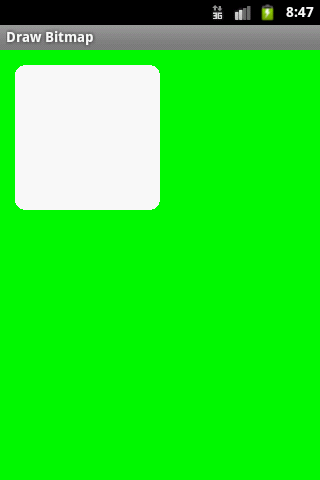
public class MainActivity extends Activity {
@Override
protected void onCreate(Bundle savedInstanceState) {
super.onCreate(savedInstanceState);
setContentView(new SampleView(this));
}
private static class SampleView extends View {
// CONSTRUCTOR
public SampleView(Context context) {
super(context);
setFocusable(true);
}
@Override
protected void onDraw(Canvas canvas) {
Paint paint = new Paint();
canvas.drawColor(Color.GREEN);
Bitmap b = Bitmap.createBitmap(200, 200, Bitmap.Config.ALPHA_8);
Canvas c = new Canvas(b);
RectF rectF = new RectF();
rectF.set(5,5,150,150);
c.drawRoundRect(rectF, 10, 10, paint);
paint.setColor(Color.RED);
canvas.drawBitmap(b, 10,10, paint);
}
}
}
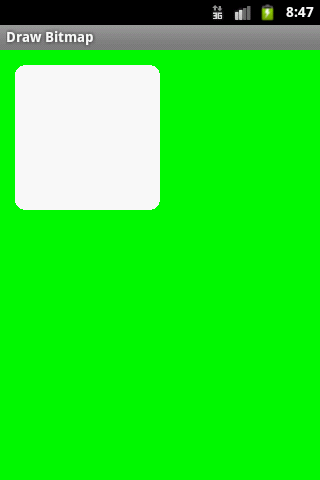
Google Android example source code - is text changed in EditText ?
EditText hEditText;
// TextChanged in onCreate
hEditText = (EditText)findViewById(R.id.idEditText);
hEditText.addTextChangedListener(new TextWatcher() {
public void afterTextChanged(Editable str) {
}
public void beforeTextChanged(CharSequence s, int start, int count,
int after) {
}
public void onTextChanged(CharSequence sq, int start, int before,
int count) {
}
});Check
- is sett debug mode on device?
- enabled debugging over USB?
- is device right connected?
- have you downloaded and instaled drivers for your device on PC?
- For Windows //developer.android.com/sdk/win-usb.html
- try disconnect and connect USB cable
- try do restart Android Studio
Editace: 2013-07-21 13:33:10
Počet článků v kategorii: 396
Url:start-open-new-activity-android-code



