Eclipse Error parsing the sdk Android
[2013-07-06 16:10:29 - SDK Manager] [SDK Manager] Error: Error parsing the sdk.
[2013-07-06 16:10:29 - SDK Manager] [SDK Manager] Error: Failed to create C:\Program Files\android\sdk\add-ons.
[2013-07-06 16:10:29 - SDK Manager] [SDK Manager] Error: Unable to parse SDK content.
You have to create add-ons folder as admin of PC
[2013-07-06 16:10:29 - SDK Manager] [SDK Manager] Error: Failed to create C:\Program Files\android\sdk\add-ons.
[2013-07-06 16:10:29 - SDK Manager] [SDK Manager] Error: Unable to parse SDK content.
You have to create add-ons folder as admin of PC
396LW NO topic_id
AD
Další témata ....(Topics)
Spinner, ArrayAdapter, setOnItemSelectedListener, onItemSelected, setDropDownViewResource
MainClass.java
strings.xml
MainClass.java
public class Vypocet extends Activity {
Spinner hSpinnerMetry;
// .......
@Override
public void onCreate(Bundle savedInstanceState) {
super.onCreate(savedInstanceState);
hSpinnerMetry = (Spinner) findViewById(R.id.idSpinnerMetry);
ArrayAdapter<CharSequence> adapterMetry = ArrayAdapter.createFromResource(
this, R.array.metry_array, android.R.layout.simple_spinner_item);
adapterMetry.setDropDownViewResource(android.R.layout.simple_spinner_dropdown_item);
hSpinnerMetry.setAdapter(adapterMetry);
hSpinnerMetry.setOnItemSelectedListener(
new OnItemSelectedListener() {
public void onItemSelected(
AdapterView<?> parent, View view, int position, long id) {
int nPos = position;
}
public void onNothingSelected(AdapterView<?> parent) {
}
});
}
}
strings.xml
<string-array name="metry_array">
<item>m</item>
<item>dm</item>
<item>cm</item>
<item>mm</item>
</string-array>
drawRect(), Paint, setStroke(), setStyle(), Canvas example source code.
@Override
protected void onCreate(Bundle savedInstanceState) {
super.onCreate(savedInstanceState);
setContentView(new SampleView(this));
}
private static class SampleView extends View {
// CONSTRUCTOR
public SampleView(Context context) {
super(context);
setFocusable(true);
}
@Override
protected void onDraw(Canvas canvas) {
canvas.drawColor(Color.CYAN);
Paint p = new Paint();
// smooths
p.setAntiAlias(true);
p.setColor(Color.RED);
p.setStyle(Paint.Style.STROKE);
p.setStrokeWidth(4.5f);
// opacity
//p.setAlpha(0x80); //
//drawRect (float left, float top, float right, float bottom, Paint paint)
canvas.drawRect(10, 10, 30, 30, p);
}
}
}
Difference between "@+id/” and "@id/” in Android
android:id="@+id/xxx" unique identifier of view
@id/ a reference to the unique identifier
android:id="@+id/xxx" unique identifier of view
@id/ a reference to the unique identifier
<TextView
android:id="@+id/first_element_id"
.........
/>
<TextView
android:id="@+id/second_element_id"
android:layout_below="@id/first_element_id"
..........
/>
Hide module - open dialog: File > Project Structure Ctrl + Alt + Shift + S
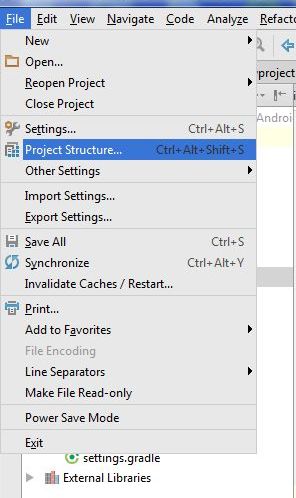
Hide module: in opened Dialog select module which will hidden and click on minus (left upper corner)
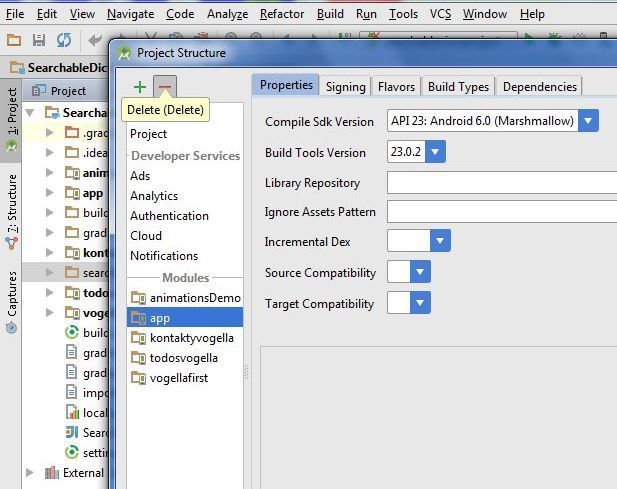
If module is hidden, you can permanetly delete module from disk. But if you want using module in future, copy module into other folder (not into AndroidProjects folder and his subbfolders) and delete module permanetly from project and disc. Right mouse click on module and select from menu Delete.
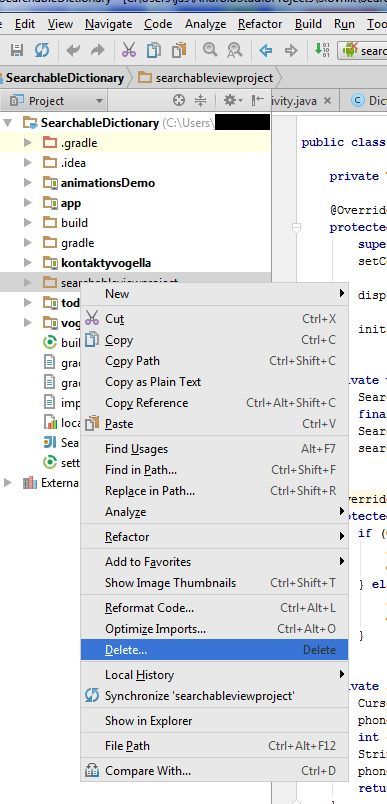
If you want import the backup copy to project, use: File>New>Import mudule
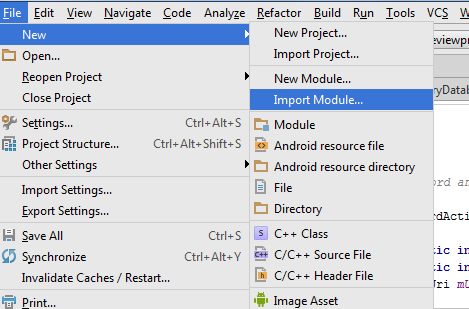
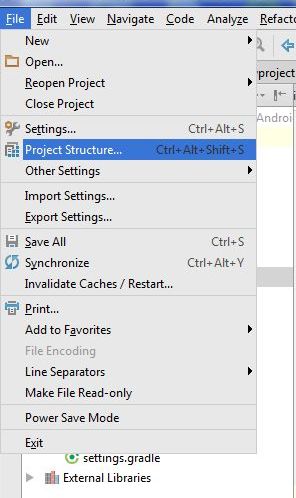
Hide module: in opened Dialog select module which will hidden and click on minus (left upper corner)
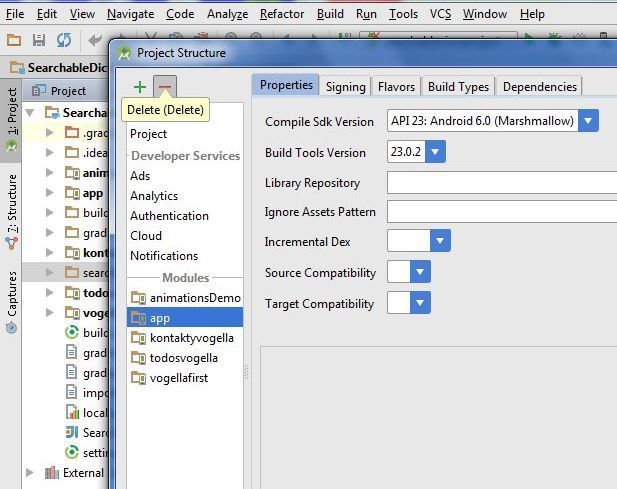
If module is hidden, you can permanetly delete module from disk. But if you want using module in future, copy module into other folder (not into AndroidProjects folder and his subbfolders) and delete module permanetly from project and disc. Right mouse click on module and select from menu Delete.
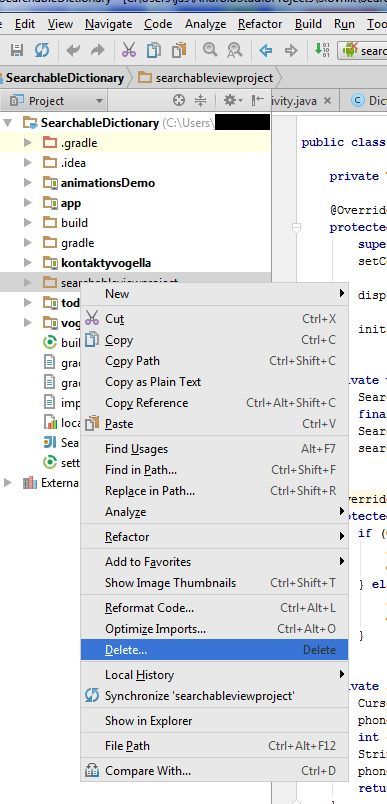
If you want import the backup copy to project, use: File>New>Import mudule
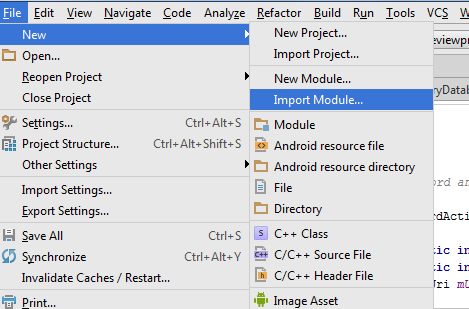
Map TreeMap sorted by value Java Android example.
MainClass.java
MainClass.java
import java.util.Comparator;
import java.util.Map;
import java.util.Map.Entry;
import java.util.SortedSet;
import java.util.TreeMap;
import java.util.TreeSet;
public class MainClass {
public static void main(String[] arg) {
// english;germany dictionary
String[] arrayOfString = { "one;eine", "two;zwei", "three;drei",
"four;vier" };
Map<String, String> map = new TreeMap<String, String>();
for (String s : arrayOfString) {
String[] array = s.split(";");
String sKey = "", sValue = "";
if (array.length > 1) {
sKey = array[0];
sValue = array[1];
map.put(sKey, sValue);
}
}
for (Entry<String, String> entry: mapSortedByValues(map)) {
System.out.println(entry.getKey() + " = " + entry.getValue());
}
}
static <K, V extends Comparable<? super V>> SortedSet<Map.Entry<K, V>> mapSortedByValues(
Map<K, V> map) {
SortedSet<Map.Entry<K, V>> sortedSetOfEntries = new TreeSet<Map.Entry<K, V>>(
new Comparator<Map.Entry<K, V>>() {
@Override
public int compare(Map.Entry<K, V> entry_1, Map.Entry<K, V> entry_2) {
int res = entry_1.getValue().compareTo(entry_2.getValue());
return res != 0 ? res : 1;
// return entry_1.getValue().compareTo(entry_2.getValue());
}
});
sortedSetOfEntries.addAll(map.entrySet());
return sortedSetOfEntries;
}
}
/*
three = drei
one = eine
four = vier
two = zwei
*/
Editace: 2014-02-15 20:15:52
Počet článků v kategorii: 396
Url:eclipse-error-parsing-the-sdk-android



