For cycle loop in Java example
Cycle for in Java example
public class MainClass {
public static void main(String[] arg) {
String[] arrayOfString = { "Hello", "people", "hello", "world!" };
for (int i = 0; // start position , first cycle i == 0
i < arrayOfString.length; // if i < 4 (length of array) do loop
i++ // incrementation after cycle
){
System.out.println(arrayOfString[i]);
// i++ incrementation
}
}
}
396LW NO topic_id
AD
Další témata ....(Topics)
R.string.app_name to String example.
MyActivity.java
res/values/string.xml
MyActivity.java
Resources res = getResources();
String sText = res.getString(R.string.app_name);
res/values/string.xml
<resources>
<string name="app_name">My app name</string>
</resources>
Dialog Yes No sample code
AlertDialog.Builder builder = new AlertDialog.Builder(this);
builder.setMessage("Are you sure you want to exit application?")
.setCancelable(false)
.setPositiveButton("Yes", new DialogInterface.OnClickListener() {
public void onClick(DialogInterface dialog, int id) {
MyActivity.this.finish(); //Close this Activity for example: MyActivity.java
}
})
.setNegativeButton("No", new DialogInterface.OnClickListener() {
public void onClick(DialogInterface dialog, int id) {
// some code if you want
dialog.cancel();
}
});
AlertDialog alert = builder.create();
alert.show();
If You have old PC (Android in emulator with high screen resolution uses a lot of memory) or your testing phone have small screen, You can try this trick.
Rename layout folder for small device screen f.g. from layout into layout-swXXXdp and a large layout-sw600dp into layout.
Your phone with small screnn will do select xml file from renamed layout folder (for small screen).
You can to testing rotation with device en stability of fragments if an application changed orientation.
If you have old pc, you can try to make a new virtual device running on older version of Android, which uses less memory of computer.
For testing of rotation stability - application orientation changed - use on emulator Ctrl+F11, Ctrl+F12 key (Windows).
Important
Before the release of application, you have to rename layout folder to older name layout-sw600dp and layout-swXXXdp to layout.
Rename layout folder for small device screen f.g. from layout into layout-swXXXdp and a large layout-sw600dp into layout.
Your phone with small screnn will do select xml file from renamed layout folder (for small screen).
You can to testing rotation with device en stability of fragments if an application changed orientation.
If you have old pc, you can try to make a new virtual device running on older version of Android, which uses less memory of computer.
For testing of rotation stability - application orientation changed - use on emulator Ctrl+F11, Ctrl+F12 key (Windows).
Important
Before the release of application, you have to rename layout folder to older name layout-sw600dp and layout-swXXXdp to layout.
public class ApokusActivity extends Activity {
@Override
protected void onCreate(Bundle savedInstanceState) {
super.onCreate(savedInstanceState);
setContentView(new SampleView(this));
}
private static class SampleView extends View {
// CONSTRUCTOR
public SampleView(Context context) {
super(context);
setFocusable(true);
}
@Override
protected void onDraw(Canvas canvas) {
Paint paint = new Paint();
canvas.drawColor(Color.YELLOW);
paint.setFilterBitmap(true);
Bitmap bitmapOrg = BitmapFactory.decodeResource(getResources(),R.drawable.flower_blue);
int targetWidth = bitmapOrg.getWidth() * 2;
int targetHeight = bitmapOrg.getHeight() * 2;
Bitmap bmp = Bitmap.createBitmap(targetWidth, targetHeight,Bitmap.Config.ARGB_8888);
RectF rectf = new RectF(0, 0, targetWidth, targetHeight);
Canvas c = new Canvas(bmp);
Path path = new Path();
path.addRect(rectf, Path.Direction.CW);
c.clipPath(path);
c.drawBitmap( bitmapOrg, new Rect(0, 0, bitmapOrg.getWidth(), bitmapOrg.getHeight()),
new Rect(0, 0, targetWidth, targetHeight), paint);
Matrix matrix = new Matrix();
matrix.postScale(1f, 1f);
Bitmap resizedBitmap = Bitmap.createBitmap(bmp, 0, 0, targetWidth, targetHeight, matrix, true);
int h = bitmapOrg.getHeight();
canvas.drawBitmap(bitmapOrg, 10,10, paint);
canvas.drawBitmap(resizedBitmap, 10,10 + h + 10, paint);
}
}
}
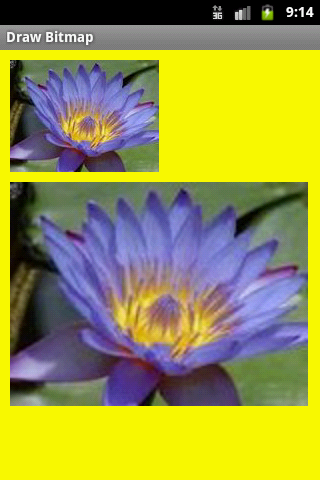
Create file restartADB.bat in folder
c:\Program Files\Android\android-sdk-windows\platform-tools\
Write into restartADB.bat this code:
Save restartADB.bat file.
If you want restart adb.exe server, run restartADB.bat by double click on icon.
Next example:
[caption id="attachment_778" align="alignleft" width="300" caption="ADB server restart by command line"]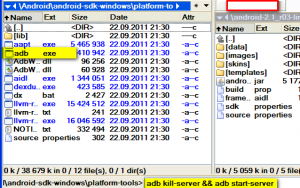 [/caption]
[/caption]
Try restart ADB if this or similar errors:
Emulator] emulator: emulator window was out of view and was recentred
c:\Program Files\Android\android-sdk-windows\platform-tools\
Write into restartADB.bat this code:
adb kill-server && adb start-server
pause
Save restartADB.bat file.
If you want restart adb.exe server, run restartADB.bat by double click on icon.
Next example:
- Open Total Commander
- Open folder with adb.exe usually in
c:\Program Files\Android\android-sdk-windows\platform-tools\ - Put into command line command: adb kill-server && adb start-server and press Enter
[caption id="attachment_778" align="alignleft" width="300" caption="ADB server restart by command line"]
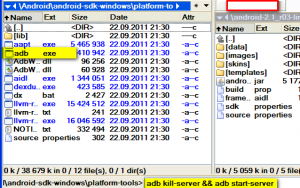 [/caption]
[/caption]
Try restart ADB if this or similar errors:
Emulator] emulator: emulator window was out of view and was recentred
Editace: 2011-10-08 07:33:34
Počet článků v kategorii: 396
Url:for-cycle-loop-in-java-example



