ArrayList Collections Add new Item Sort Find Item Java example
How add item to ArrayList, sort ArrayList, search find index of item in ArrayList, min(), max() Java basic example.
import java.util.ArrayList;
import java.util.Collections;
public class MainClass {
public static void main(String[] arg) {
String[] arrayOfString = {"nothing", "Hello", "people"
, "bye-bye", "hello", "world!", "End" };
ArrayList<String> arrayList = new ArrayList<String>();
for(String s: arrayOfString)
arrayList.add(s);
Collections.sort(arrayList);
// foreach
for (String str: arrayList)
System.out.println(str);
Object objMin = Collections.min(arrayList);
System.out.println("Min is: " + objMin);
Object objMax = Collections.max(arrayList);
System.out.println("Max is: " + objMax);
int index = Collections.binarySearch(arrayList, "people");
System.out.println("Index of people is: " + index);
}
}
/*
End
Hello
bye-bye
hello
nothing
people
world!
Min is: End
Max is: world!
Index of people is: 5
*/
396LW NO topic_id
AD
Další témata ....(Topics)
String s = "Some text for appending
";
TextView mTitle = (TextView) findViewById(R.id.title_text);
mTitle.setText(R.string.app_name); // insert text from strings.xml
mTitle.append(s); // append string like a variable value
mTitle.append("My string will appended
"); // append string
You can insert this source code into onCreate in your activity file
Špičkový smartphone od Samsungu.
Technické parametry Samsung i9300 Galaxy S III
Rozměry a hmotnost: 137 x 71 x 9 mm, 133 gramů
Datové funkce: GPS modul, WiFi, Bluetooth, NFC, GPRS, EDGE, HSCSD, Hardwarový modem, Infraport
Sítě: pásma GSM 850, 900, 1 800, 1 900 MHz pásma WCDMA (3G) 850, 900, 1 900, 2 100 MHz
Displej: HD Super AMOLED diplej o velikosti 1280x720 4,8 palců
Procesor: čtyřjádrový procesor 1.4 GHz
Uživatelská paměť: 16 MB
paměť RAM 1 024 MB
Operační systém: Android 4.0 ICS
Hudba: MP3
Video: HD rozlišení
Fotoaparát: 8 Mpix
Navigace:
Baterie: Li-Pol, pohotovostní doba 390 hodin
Cena: cca 14.500 korun / léto 2012
Samsung i9300 Galaxy S III obrázek
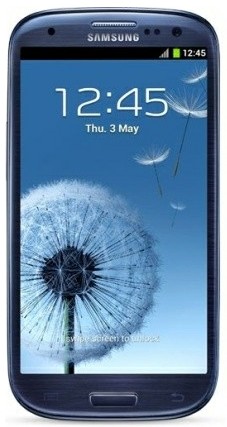
Technické parametry Samsung i9300 Galaxy S III
Rozměry a hmotnost: 137 x 71 x 9 mm, 133 gramů
Datové funkce: GPS modul, WiFi, Bluetooth, NFC, GPRS, EDGE, HSCSD, Hardwarový modem, Infraport
Sítě: pásma GSM 850, 900, 1 800, 1 900 MHz pásma WCDMA (3G) 850, 900, 1 900, 2 100 MHz
Displej: HD Super AMOLED diplej o velikosti 1280x720 4,8 palců
Procesor: čtyřjádrový procesor 1.4 GHz
Uživatelská paměť: 16 MB
paměť RAM 1 024 MB
Operační systém: Android 4.0 ICS
Hudba: MP3
Video: HD rozlišení
Fotoaparát: 8 Mpix
Navigace:
Baterie: Li-Pol, pohotovostní doba 390 hodin
Cena: cca 14.500 korun / léto 2012
Samsung i9300 Galaxy S III obrázek
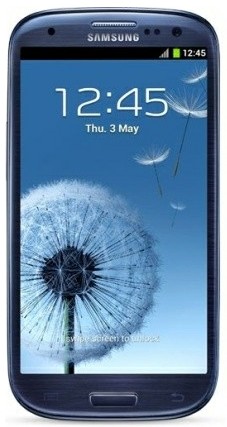
import android.content.Context;
import android.media.AudioManager;
import android.media.SoundPool;
public class SoundManager
{
private SoundPool soundPool;
private int[] sm;
Context context;
public SoundManager(Context context) {
this.context = context;
soundPool = new SoundPool(4, AudioManager.STREAM_MUSIC, 0);
sm = new int[2];
// fill your sounds
sm[0] = soundPool.load(context, R.raw.my_sound1, 1);
sm[1] = soundPool.load(context, R.raw.my_sound2, 1);
}
public final void playSound(int sound) {
AudioManager mgr = (AudioManager)context.getSystemService(
Context.AUDIO_SERVICE);
float streamVolumeCurrent =
mgr.getStreamVolume(AudioManager.STREAM_MUSIC);
float streamVolumeMax = mgr.getStreamMaxVolume(AudioManager.STREAM_MUSIC);
float volume = streamVolumeCurrent / streamVolumeMax;
soundPool.play(sm[sound], volume, volume, 1, 0, 1f);
}
public final void cleanUpIfEnd() {
sm = null;
context = null;
soundPool.release();
soundPool = null;
}
}
Table of usability phones with Android: (Our software)
Graph of usability Smartphone with Android - October 2011:
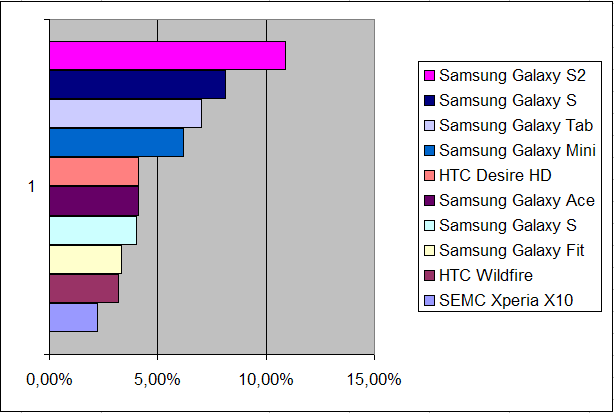
Samsung Galaxy S2 vs iPhone4 - browsing, gaming, apps, performance, browser, fast, against, navigation, Sygic, apk, Android, iOS
| October 2011 | September 2011 | ||||||||||||||||||||||||||||||||||||||||
|---|---|---|---|---|---|---|---|---|---|---|---|---|---|---|---|---|---|---|---|---|---|---|---|---|---|---|---|---|---|---|---|---|---|---|---|---|---|---|---|---|---|
|
|
Graph of usability Smartphone with Android - October 2011:
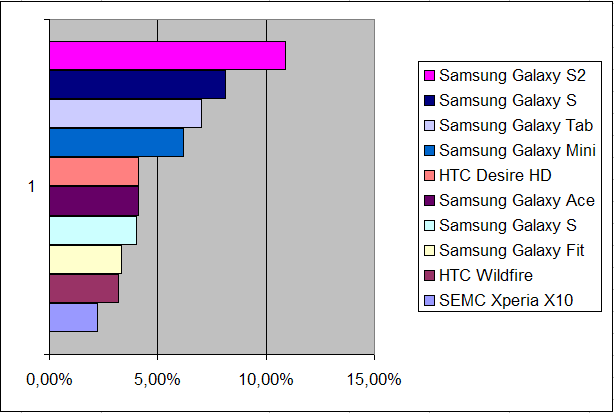
Samsung Galaxy S2 vs iPhone4 - video
Samsung Galaxy S2 vs iPhone4 - browsing, gaming, apps, performance, browser, fast, against, navigation, Sygic, apk, Android, iOS