android.app.Application cannot be cast to android.app.Activity
If you using Context as parameter of function try this solution:
public class MyActivity extends Activity {
// bla bla bla .......
//error
myFc( getapplicationcontext());
// OK
myFc(MyActivity.this);
396LW NO topic_id
AD
Další témata ....(Topics)
Add and shuffle elements in LinkedList or ArrayList Java basic example.
import java.util.Collections;
import java.util.LinkedList;
import java.util.List;
public class MainClass {
public static void main(String[] arg) {
String[] arrayOfString = {"nothing", "Hello", "people"
, "bye-bye", "hello", "world!", "End" };
List<String> arrayList = new LinkedList<String>();
for(String s: arrayOfString)
arrayList.add(s);
Collections.shuffle(arrayList);
System.out.println(arrayList);
}
}
/*
[hello, world!, bye-bye, nothing, people, End, Hello]
*/
Example from SDK C:\Program Files\Android\android-sdk-windows\samples\android-10\ApiDemos\src\com\example\android\apis\text\Link.java
Source: //developer.android.com/resources/browser.html?tag=sample
License: //www.apache.org/licenses/LICENSE-2.0
1.) Automatically linkifies using android:autoLink="all"
2.) Link text by setMovementMethod
3.) Link as html code using Html.fromHtml()
4.) Link string by SpannableString
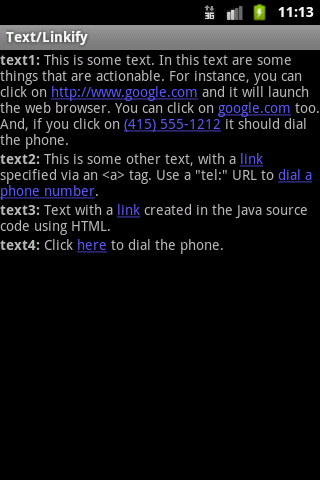
Source: //developer.android.com/resources/browser.html?tag=sample
License: //www.apache.org/licenses/LICENSE-2.0
1.) Automatically linkifies using android:autoLink="all"
// res/values/strings.xml
<string name="link_text_auto"><b>text1:</b> This is some text. In
this text are some things that are actionable. For instance,
you can click on //www.google.com and it will launch the
web browser. You can click on google.com too. And, if you
click on (415) 555-1212 it should dial the phone.
</string>
// main.xml
<!-- text1 automatically linkifies things like URLs and phone numbers. -->
<TextView xmlns:android="//schemas.android.com/apk/res/android"
android:id="@+id/text1"
android:layout_width="match_parent"
android:layout_height="match_parent"
android:autoLink="all"
android:text="@string/link_text_auto"
/>
2.) Link text by setMovementMethod
// MainActivity.java onCreate
/*Be warned that if you want a TextView with a key listener or movement method not to be focusable, or if you want a TextView without a key listener or movement method to be focusable, you must call setFocusable(boolean) again after calling this to get the focusability back the way you want it. */
TextView t2 = (TextView) findViewById(R.id.text2);
t2.setMovementMethod(LinkMovementMethod.getInstance());
// main.xml
<!-- text2 uses a string resource containing explicit <a> tags to
specify links. -->
<TextView xmlns:android="//schemas.android.com/apk/res/android"
android:id="@+id/text2"
android:layout_width="match_parent"
android:layout_height="match_parent"
android:text="@string/link_text_manual"
/>
//strings.xml
<string name="link_text_manual"><b>text2:</b> This is some other
text, with a <a href="//www.google.com">link</a> specified
via an <a> tag. Use a "tel:" URL
to <a href="tel:4155551212">dial a phone number</a>.
</string>
3.) Link as html code using Html.fromHtml()
// MainActivity.java onCreate
TextView t3 = (TextView) findViewById(R.id.text3);
t3.setText(
Html.fromHtml(
"<b>text3:</b> Text with a " +
"<a href="//www.google.com">link</a> " +
"created in the Java source code using HTML."));
t3.setMovementMethod(LinkMovementMethod.getInstance());
4.) Link string by SpannableString
SpannableString ss = new SpannableString(
"text4: Click here to dial the phone.");
ss.setSpan(new StyleSpan(Typeface.BOLD), 0, 6,
Spanned.SPAN_EXCLUSIVE_EXCLUSIVE);
ss.setSpan(new URLSpan("tel:4155551212"), 13, 17,
Spanned.SPAN_EXCLUSIVE_EXCLUSIVE);
TextView t4 = (TextView) findViewById(R.id.text4);
t4.setText(ss);
t4.setMovementMethod(LinkMovementMethod.getInstance());
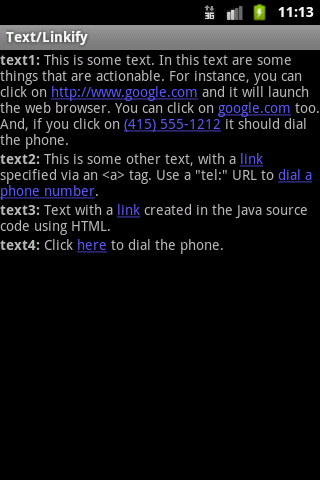
RelativeLayout like parent, child Srollview is centered horizontal.
Second RelativeLayout in SrollView have gravity center, every child will centered horizontally and vertically.
Second RelativeLayout in SrollView have gravity center, every child will centered horizontally and vertically.
<?xml version="1.0" encoding="utf-8"?>
<RelativeLayout xmlns:android="//schemas.android.com/apk/res/android"
android:layout_width="match_parent" android:layout_height="match_parent"
android:gravity="center_horizontal">
<ScrollView
android:layout_width="wrap_content"
android:layout_height="wrap_content"
android:id="@+id/scrollView2" >
<RelativeLayout
android:layout_width="320dp"
android:layout_height="wrap_content"
android:background="#e6f825"
android:gravity="center">
<Button
android:layout_width="wrap_content"
android:layout_height="wrap_content"
android:text="New Button"
android:id="@+id/button" />
</RelativeLayout>
</ScrollView>
</RelativeLayout>
This software allow find all IDs from xml layout file source code and create variables with findViewById for onCreate, for onClick and load save preferences functions.
Get all ID is for Windows XP and higher.
2017,04,28
Download 1.0.2.0
[caption id="attachment_903" align="alignleft" width="300" caption="Get all ID from xml file for Android developers utility."]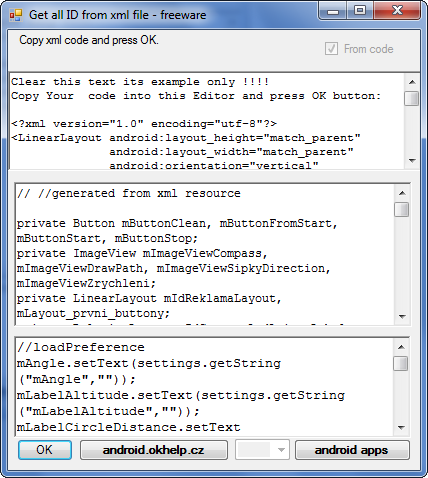 [/caption]
[/caption]
Get all ID is for Windows XP and higher.
2017,04,28
Download 1.0.2.0
[caption id="attachment_903" align="alignleft" width="300" caption="Get all ID from xml file for Android developers utility."]
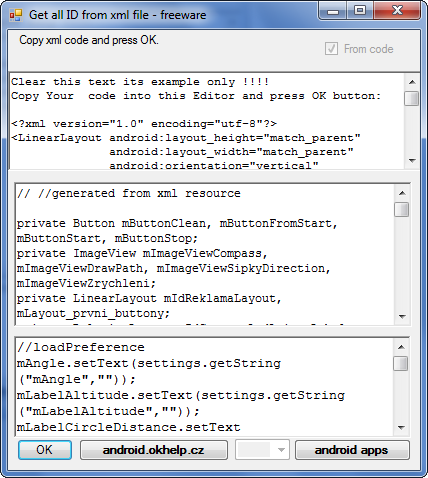 [/caption]
[/caption]
"id cannot be resolved or is not a field” error
If you copy project to workspace or some code from other project you can get this error.
Try remove or add import your R file:
Check xml files.
Clean project by menu Project-Clean
Maybe you have to create new project end copy old source files to new project folders.
If you copy project to workspace or some code from other project you can get this error.
Try remove or add import your R file:
import com.example.app.R
Check xml files.
Clean project by menu Project-Clean
Maybe you have to create new project end copy old source files to new project folders.
Editace: 2015-11-28 18:55:09
Počet článků v kategorii: 396
Url:android-app-application-cannot-be-cast-to-android-app-activity



