drawBitmap, clipPath, UNION, DIFFERENCE, INTERSECT, REPLACE, XOR Android example
public class MainActivity extends Activity {
@Override
protected void onCreate(Bundle savedInstanceState) {
super.onCreate(savedInstanceState);
setContentView(new SampleView(this));
}
private static class SampleView extends View {
// CONSTRUCTOR
public SampleView(Context context) {
super(context);
setFocusable(true);
}
@Override
protected void onDraw(Canvas canvas) {
Paint paint = new Paint();
canvas.drawColor(Color.YELLOW);
Bitmap b = Bitmap.createBitmap(200, 200,
Bitmap.Config.ARGB_8888);
// you need to insert a image flower_blue into res/drawable folder
paint.setFilterBitmap(true);
Bitmap bitmapOrg = BitmapFactory.decodeResource(getResources(),
R.drawable.flower_blue);
canvas.drawBitmap(bitmapOrg, 10, 10, paint);
int width, height;
Canvas c = new Canvas(b);
paint.setAlpha(255); //0x80
c.translate(0, 30);
c.drawBitmap(bitmapOrg, new Matrix(), paint);
paint.setColor(Color.BLUE);
Path mPath = new Path();
mPath.addCircle(50, 50, 50, Path.Direction.CCW);
//c.clipPath(mPath, Region.Op.UNION);
//c.clipPath(mPath, Region.Op.DIFFERENCE);
c.clipPath(mPath, Region.Op.INTERSECT);
//c.clipPath(mPath, Region.Op.REPLACE);
//c.clipPath(mPath, Region.Op.XOR);
paint.setColor(Color.GREEN);
paint.setAntiAlias(true);
c.drawCircle(30, 20, 30, paint);
int h = bitmapOrg.getHeight();
//canvas.drawBitmap(bitmapOrg, 10, 10, paint);
canvas.drawBitmap(b, 0, 10 + h + 10, paint);
}
}
}
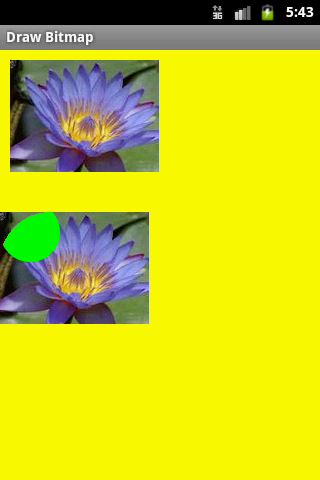
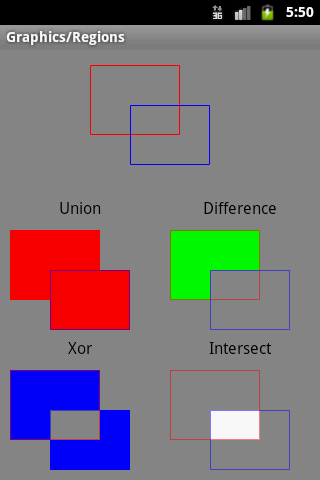
396LW NO topic_id
AD
Další témata ....(Topics)
Copy file to another
Copy and compress file
File path = Environment.getExternalStoragePublicDirectory(
Environment.DIRECTORY_PICTURES);
File file = new File(path, "MyPicture.jpg");
// the Pictures directory exists?
path.mkdirs();
InputStream is = getResources().openRawResource(R.drawable.flower_blue);
OutputStream os = new FileOutputStream(file);
byte[] data = new byte[is.available()];
is.read(data);
os.write(data);
is.close();
os.close();
Copy and compress file
Bitmap bitmapOrg = BitmapFactory.decodeResource(getResources(),
R.drawable.flower_blue);
try {
FileOutputStream out = new FileOutputStream("new_bitmap.jpg");
bitmapOrg.compress(Bitmap.CompressFormat.JPEG, 90, out);
} catch (Exception e) {
e.printStackTrace();
Log.e("saveBitmap", e.getMessage());
}
BufferedWriter, FileWriter, write, close MODE_APPEND Java and Android example
Write to file Android example
Write to file Java example
Write to file Android example
try {
String MYFILE = "my_file";
String strText = "My text";
// MODE_APPEND, MODE_WORLD_READABLE, MODE_WORLD_WRITEABLE
// create new file or rewrite existing
FileOutputStream fos = openFileOutput(MYFILE, getApplicationContext().MODE_PRIVATE);
// append to file
FileOutputStream fos = openFileOutput(MYFILE, getApplicationContext().MODE_APPEND);
fos.write(strText.getBytes());
fos.close();
} catch (IOException e) {
e.toString();
}
Write to file Java example
try {
// new file
BufferedWriter out = new BufferedWriter(
new FileWriter("outfilename"));
// append text
BufferedWriter out = new BufferedWriter(new FileWriter("outfilename", true));
out.write("some text");
out.close();
} catch (IOException e) {
e.toString();
}
android:autoLink="all"
<!-- text1 automatically linkifies things like URLs and phone numbers. -->
<TextView
android:id="@+id/text1"
android:layout_width="match_parent"
android:layout_height="match_parent"
android:autoLink="all"
android:text="@string/link_text_auto"
/>
WakeLock, PowerManager,uses-permission Android sample.
Main.java
AndroidManifest.xml
Main.java
public class Main extends Activity {
private SensorManager mSensorManager;
private PowerManager mPowerManager;
private WindowManager mWindowManager;
private WakeLock mWakeLock;
private Button button;
private TextView textView;
/** Called when the activity is first created. */
@Override
public void onCreate(Bundle savedInstanceState) {
super.onCreate(savedInstanceState);
try{
// Get an instance of the SensorManager
mSensorManager = (SensorManager) getSystemService(SENSOR_SERVICE);
// Get an instance of the PowerManager
mPowerManager = (PowerManager) getSystemService(POWER_SERVICE);
// Get an instance of the WindowManager
mWindowManager = (WindowManager) getSystemService(WINDOW_SERVICE);
mWindowManager.getDefaultDisplay();
// Create a bright wake lock
mWakeLock = mPowerManager.newWakeLock(PowerManager.SCREEN_BRIGHT_WAKE_LOCK, getClass()
.getName());
setContentView(R.layout.main);
textView = (TextView)findViewById(R.id.textView1);
button = (Button)findViewById(R.id.button1);
button.setOnClickListener(mButtonStopListener);
} catch (Exception e) {
// TODO Auto-generated catch block
e.printStackTrace();
Log.e("onCreate", e.getMessage());
}
} // END onCreate
View.OnClickListener mButtonStopListener = new OnClickListener() {
public void onClick(View v) {
try {
mWakeLock.release();
textView.setText("mWakeLock.release()");
} catch (Exception e) {
// TODO Auto-generated catch block
e.printStackTrace();
Log.e("onPause",e.getMessage());
}
}
};
@Override
protected void onResume() {
super.onResume();
/*
* when the activity is resumed, we acquire a wake-lock so that the
* screen stays on, since the user will likely not be fiddling with the
* screen or buttons.
*/
try {
mWakeLock.acquire();
textView.setText("mWakeLock.acquire()");
} catch (Exception e) {
// TODO Auto-generated catch block
e.printStackTrace();
Log.e("onResume", e.getMessage());
}
}
@Override
protected void onPause() {
super.onPause();
// and release our wake-lock
try {
mWakeLock.release();
} catch (Exception e) {
// TODO Auto-generated catch block
e.printStackTrace();
Log.e("onPause",e.getMessage());
}
}
}
AndroidManifest.xml
<?xml version="1.0" encoding="utf-8"?>
<manifest xmlns:android="//schemas.android.com/apk/res/android"
package="cz.okhelp.Main"
android:versionCode="1"
android:versionName="1.0">
<uses-sdk android:minSdkVersion="7" />
<uses-permission android:name="android.permission.HARDWARE_TEST"></uses-permission>
<uses-permission android:name="android.permission.VIBRATE"></uses-permission>
<uses-permission android:name="android.permission.WAKE_LOCK"></uses-permission>
<application android:icon="@drawable/icon" android:label="@string/app_name">
<activity android:name=".ScreenBrightnessActivity"
android:label="@string/app_name">
<intent-filter>
<action android:name="android.intent.action.MAIN" />
<category android:name="android.intent.category.LAUNCHER" />
</intent-filter>
</activity>
</application>
</manifest>
Dil 4. ArticleFragment.java
V 1. dílu jsme se něco dozvěděli od XML souborech a typu procesoru pro správný běh Android Studia a emulátoru různých typů zařizení s Androidem.
V 2. dílu jsme rozebrali MainActivity.java
V 3. dílu jsme se zabývali HeadlinesFragment.java
V tomto dílu se podíváme na ArticleFragment.java soubor.
Používáme příklad i zip porojekt z https://developer.android.com/training/basics/fragments/creating.html Pozorně si jej nastudujte.
V 1. dílu jsme se něco dozvěděli od XML souborech a typu procesoru pro správný běh Android Studia a emulátoru různých typů zařizení s Androidem.
V 2. dílu jsme rozebrali MainActivity.java
V 3. dílu jsme se zabývali HeadlinesFragment.java
V tomto dílu se podíváme na ArticleFragment.java soubor.
Používáme příklad i zip porojekt z https://developer.android.com/training/basics/fragments/creating.html Pozorně si jej nastudujte.
package com.example.android.fragments;
// knihovna pro nižší verze Androidu
import android.support.v4.app.Fragment;
import android.os.Bundle;
import android.view.LayoutInflater;
import android.view.View;
import android.view.ViewGroup;
import android.widget.TextView;
// extends Fragment - už nebude obsahovat funkci onCreate jako v Activity
// ale onCreateView
public class ArticleFragment extends Fragment {
// důležité pro uložení argumentu - argumentů (hodnot)
// pro obnovení předchozího stavu obsahu obrazovky
// např. při rotaci zařízení atd.
final static String ARG_POSITION = "position";
int mCurrentPosition = -1;
TextView article; // uložen do globální proměnné, v originale
// odchycen v updateArticleView() ale tam vracel NULL
@Override
public View onCreateView(LayoutInflater inflater, ViewGroup container,
Bundle savedInstanceState) {
// Když je activity znovu vytvořena (např. při rotaci zařízení),
// obnoví, v našem případě, text článku, jehož pozice
// byla uložena pomocí
// public void onSaveInstanceState(Bundle outState) viz níže
// důležité zejména pro dual-panel (dva panely vedle sebe)
if (savedInstanceState != null) {
mCurrentPosition = savedInstanceState.getInt(ARG_POSITION);
}
// umístíme, aktivujeme příslušný layout
// zde je zajímavé, že layout můžete měnit.
// Např. při kliknutí na pložku 1 v HeadlinesFragment
// zde můžete ochytit pozici a dle toho zvolit
// příslušný layout, který chcete zobrazit ve fragmentu
// ALE pak si musíte pohlídat ID prvků, které bude ten JINÝ
// layout obsahovat
// Oproti originalu odchytíme TextView již zde, v originalu to vyhazovalo chybu
View rootView = inflater.inflate(R.layout.vnitrek, container, false);
article = (TextView) rootView.findViewById(R.id.article);
return rootView;
}
@Override
public void onStart() {
super.onStart();
// Při startu fragmentu, zkontrolujte, zda existují nějaké argumenty
// předané do fragmentu.
// OnStart() je právě to správné místo, kde to udělat,
// protože layout s jednotlivými elementy byl již
// naloděn - aktivován, a můžeme bezpečně použít metody,
// které potřebují, aby jednotlivá ID elementů layoutu byla již
// aktivní, použitelná a nevracela NULL, což by mělo za následek
// pád aplikace
Bundle args = getArguments();
if (args != null) {
// vypsaní obsahu článku pomocí předaného argumentu (pozice) z HeadlinesFragment.java
updateArticleView(args.getInt(ARG_POSITION));
} else if (mCurrentPosition != -1) {
// vypsání článku dle pozice uložené např. při rotaci zařízení
// mCurrentPosition je definována (odchycena) v onCreateView
updateArticleView(mCurrentPosition);
}
}
/**
funkce která vypíše obsah článku do TextView.
Jako parametr int position je pozice položky,
na kterou bylo kliknuto v ListView v HeadlinesFragment.java
*/
public void updateArticleView(int position) {
// na rozdíl od Activity se ve Fragment používá k
// získání id ne jen findViewById()
// ALE getActivity().findViewById()
//Tento kod vracel article == NULL , PROTO bylo nutno odchytit TextView
// v onCreateView()
//TextView article = (TextView) getActivity().findViewById(R.id.article);
// vložení textu článku do TextView z Ipsum.java
// je to pole stringů, kde position je pozice stringu v poli
// static String[] Articles = {"","",""};
if (article != null)
article.setText(Ipsum.Articles[position]);
mCurrentPosition = position;
}
@Override
public void onSaveInstanceState(Bundle outState) {
super.onSaveInstanceState(outState);
// Uložení pozice článku - elementu, či jiných argumentů důležitých
// pro obnovení stavu v onCreateView() např. při rotaci zařízení
outState.putInt(ARG_POSITION, mCurrentPosition);
// TIP: zde můžeme vždy při rotaci zařízení podstrčit náhodnou pozici
// článku pomocí
// randomNum = minimum + (int)(Math.random() * maximum);
// a vytvořit tak zábavnou hru, například pro náhodné
// vypsání přísloví, či nějakého fyzikálního zákona atd.
// Stačí pak aby uživatel jen pootočil zařízení od 90° a zpět,
// k vypsání nové položky
}
}
Editace: 2011-11-16 17:52:26
Počet článků v kategorii: 396
Url:drawbitmap-clippath-union-difference-intersect-replace-xor-android-example



