AdMob in Android 4 version
AdMob in Android emulator not visible?
You have to using some from this libraries:
GoogleAdMobAdsSdk-4.3.1.jar
GoogleAdMobAdsSdk-6.0.1.jar
GoogleAdMobAdsSdk-6.2.1.jar
AndroidManifest.xml
onCreate in your Activity.java
main.xml (res/layout)
You have to using some from this libraries:
GoogleAdMobAdsSdk-4.3.1.jar
GoogleAdMobAdsSdk-6.0.1.jar
GoogleAdMobAdsSdk-6.2.1.jar
AndroidManifest.xml
<?xml version="1.0" encoding="utf-8"?>
<manifest xmlns:android="//schemas.android.com/apk/res/android"
package="cz.okhelp.admob"
android:versionCode="1"
android:versionName="1.0" >
<uses-sdk android:minSdkVersion="13"
android:targetSdkVersion="16"/>
<uses-permission android:name="android.permission.INTERNET" />
<uses-permission android:name="android.permission.ACCESS_NETWORK_STATE" />
<application android:icon="@drawable/ic_launcher" android:label="@string/app_name">
<meta-data
android:value="a14d932xxxxxxxx"
android:name="ADMOB_PUBLISHER_ID" />
<activity android:name=".AdmobActivity"
android:label="@string/app_name">
<intent-filter>
<action android:name="android.intent.action.MAIN" />
<category android:name="android.intent.category.LAUNCHER" />
</intent-filter>
</activity>
<activity android:name="com.google.ads.AdActivity"
android:configChanges="keyboard|keyboardHidden|orientation|screenLayout|uiMode|screenSize|smallestScreenSize" />
</application>
</manifest>
onCreate in your Activity.java
@Override
public void onCreate(Bundle savedInstanceState) {
super.onCreate(savedInstanceState);
setContentView(R.layout.main);
AdViw adView = new AdView(this, AdSize.BANNER, "a14d932xxxxxxxxx");//MY_AD_UNIT_ID
LinearLayout layout = (LinearLayout)findViewById(R.id.idReklamaLayout);
// Add the adView to it
layout.addView(adView);
// Initiate a generic request to load it with an ad
AdRequest adRequest = new AdRequest();
//adRequest.setTesting(true);
adRequest.setGender(AdRequest.Gender.MALE);
adView.loadAd(adRequest);
}
main.xml (res/layout)
<?xml version="1.0" encoding="utf-8"?>
<LinearLayout xmlns:android="//schemas.android.com/apk/res/android"
android:layout_width="fill_parent"
android:layout_height="fill_parent"
android:orientation="vertical" >
<TextView
android:layout_width="fill_parent"
android:layout_height="wrap_content"
android:text="@string/hello" />
<LinearLayout xmlns:android="//schemas.android.com/apk/res/android"
android:id="@+id/idReklamaLayout"
android:orientation="vertical"
android:gravity="center"
android:layout_width="fill_parent"
android:layout_height="wrap_content"
/>
<TextView
android:layout_width="fill_parent"
android:layout_height="wrap_content"
android:text="3" />
</LinearLayout>
396LW NO topic_id
AD
Další témata ....(Topics)
Download image file from URL to ImageView Java Android source example code.
Context context = thisClass.this;
Drawable image = ImageOperations(context,
"//www.okhelp.cz/images/android/ad_4.png"
,"image.jpg");
ImageView imgView;
imgView = (ImageView)findViewById(R.id.idImageView);
imgView.setImageDrawable(image);
private Drawable ImageOperations(Context ctx, String url, String saveFilename) {
try {
InputStream is = (InputStream) this.fetch(url);
Drawable d = Drawable.createFromStream(is, "src");
return d;
} catch (MalformedURLException e) {
e.printStackTrace();
return null;
} catch (IOException e) {
e.printStackTrace();
return null;
}
}
public Object fetch(String address) throws MalformedURLException,IOException {
URL url = new URL(address);
Object content = url.getContent();
return content;
}
The source attachment does not contain the source for the file TextWatcher.class.
You can change the source attachment by clicking Change Attached Source below:
You have to add JDK src.zip path to dialog as on image below.
[caption id="attachment_1091" align="alignleft" width="282" caption="class file editor source not found Eclipse warning"]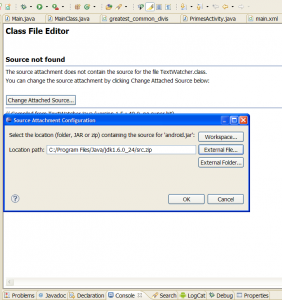 [/caption]
[/caption]
Or go to Project > Properties > Java Build Path > Libraries
Expand JRE System Library. Expand rt.jar.
Select Source attachment and double click or Edit.
Type path the source code file (External File…) and press OK.
[caption id="attachment_1094" align="alignleft" width="300" caption="Java project build path"]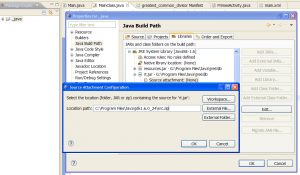 [/caption]
[/caption]
[caption id="attachment_1105" align="alignleft" width="300" caption="Java JRE deifiniton path in Eclipse"]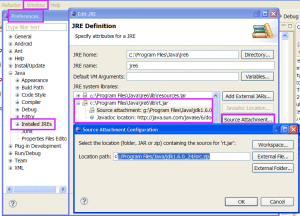 [/caption]
[/caption]
Now if mouse move about keywords String or F3 on keywords and press button in yellow field will opened String.class
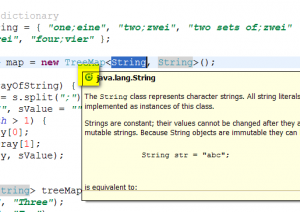
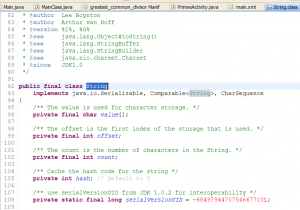
You can change the source attachment by clicking Change Attached Source below:
You have to add JDK src.zip path to dialog as on image below.
[caption id="attachment_1091" align="alignleft" width="282" caption="class file editor source not found Eclipse warning"]
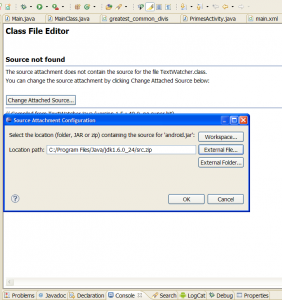 [/caption]
[/caption]
Or go to Project > Properties > Java Build Path > Libraries
Expand JRE System Library. Expand rt.jar.
Select Source attachment and double click or Edit.
Type path the source code file (External File…) and press OK.
[caption id="attachment_1094" align="alignleft" width="300" caption="Java project build path"]
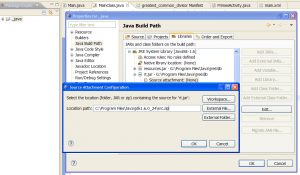 [/caption]
[/caption]
Or type path in Java JRE definition
[caption id="attachment_1105" align="alignleft" width="300" caption="Java JRE deifiniton path in Eclipse"]
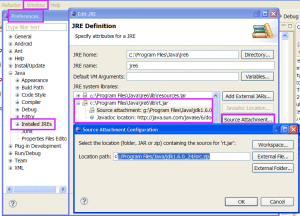 [/caption]
[/caption]
How open String.class or others keywords definition with Eclipse.
Now if mouse move about keywords String or F3 on keywords and press button in yellow field will opened String.class
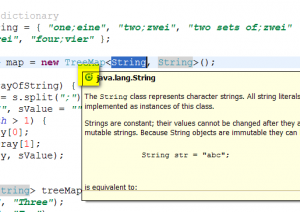
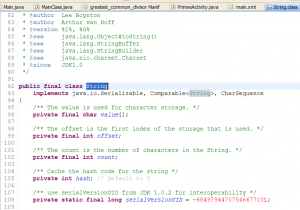
Try this code:
final String ERROR = "my error message....";
private class DownloadWebPageTask extends AsyncTask<String, Void, String> {
// some code and method ..... see AsyncTask
@Override
protected String doInBackground(String... urls) {
URL urlL = null;
try {
urlL = new URL(url);//"//chmi.cz..../"
HttpURLConnection urlConnection = null;
try {
urlConnection = (HttpURLConnection) urlL.openConnection();
InputStream in = new BufferedInputStream(urlConnection.getInputStream());
response = readStream(in);
return response;
} catch (IOException e) {
//throw new RuntimeException(e);
} finally {
if(urlConnection != null)
urlConnection.disconnect();
return ERROR;
}
} catch (MalformedURLException e) {
e.printStackTrace();
return ERROR;
}
}
return response;
}
private String readStream(InputStream is) {
try {
ByteArrayOutputStream bo = new ByteArrayOutputStream();
int i = is.read();
while(i != -1) {
bo.write(i);
i = is.read();
}
return bo.toString();
} catch (IOException e) {
return "";
}
}
TableRow TableLayout table row add delete remove removeview addview get table row index indexOfChild create table row dynamically TextView dynamically Android example
Main.java
main.xml ScrollView, TableLayout, TableRow, TextView Android xml layout example
Main.java
TableLayout table = (TableLayout)findViewById(R.id.table);
TableRow row = (TableRow)findViewById(R.id.row);
// get table row index android.
int nIndex = table.indexOfChild(row);
table.removeView(row); // invisible and height == 0
// add row into same place
table.addView(row, nIndex); // visible
// add row into certain position
table.addView(row, 3); // visible
// create new TableRow dynamically
TableRow tr = new TableRow(this);
tr.setLayoutParams(new LayoutParams(
LayoutParams.FILL_PARENT,
LayoutParams.WRAP_CONTENT));
// create own function for append TableRow
private void appendRow(TableLayout table) {
TableRow row = new TableRow(this);
TextView hLabel = new TextView(this);
hLabel.setText("Some text");
hLabel.setPadding(3, 3, 3, 3);
TextView hNextLabel = new TextView(this);
hNextLabel.setText("Next text");
hNextLabel.setPadding(3, 3, 3, 3);
hNextLabel.setGravity(Gravity.RIGHT | Gravity.TOP);
row.addView(hLabel, new TableRow.LayoutParams(1));
row.addView(hNextLabel, new TableRow.LayoutParams());
table.addView(row, new TableLayout.LayoutParams());
}
main.xml ScrollView, TableLayout, TableRow, TextView Android xml layout example
<ScrollView xmlns:android="//schemas.android.com/apk/res/android"
android:layout_width="fill_parent"
android:layout_height="fill_parent">
<TableLayout
android:id="@+id/table"
android:layout_width="fill_parent"
android:layout_height="fill_parent">
<TableRow>
<TextView android:layout_width="wrap_content"
android:layout_height="wrap_content"
android:text="Row index 0"/>
</TableRow>
<TableRow android:id="@+id/row">
<TextView android:layout_width="wrap_content"
android:layout_height="wrap_content"
android:text="Row index 1"/>
</TableRow>
<TableRow>
<TextView android:layout_width="wrap_content"
android:layout_height="wrap_content"
android:text="Row index 2"/>
</TableRow>
<TableRow>
<TextView android:layout_width="wrap_content"
android:layout_height="wrap_content"
android:text="Row index 3"/>
</TableRow>
</TableLayout>
</ScrollView>
Set, get string , array of array of strings, Java example code
public final static String[][]_arArOfString_1 = {
new String[] {"bla","bla","hello world!"},
new String[] {},
new String[] {},
new String[] {},
new String[] {},
new String[] {}
};
String sOut = _arArOfString_1[0][2]; // hello world!
Editace: 2012-12-20 23:05:17
Počet článků v kategorii: 396
Url:admob-in-android-4-version



