Two boolean as one parameter value in function Java
boolean fc(boolean b) {
return b;
}// end fc
boolean bA = true;
boolean bB = true;
boolean bC = bA || bB; // true
bA = true;
bB = false;
bC = bA || bB; // true
bA = false;
bB = true;
bC = bA || bB; // true
bA = false;
bB = false;
bC = bA || bB; // false
if(!fc(bB||bA))
System.out.println("false"); // false
else
System.out.println("true");
396LW NO topic_id
AD
Další témata ....(Topics)
public class ApokusActivity extends Activity {
@Override
protected void onCreate(Bundle savedInstanceState) {
super.onCreate(savedInstanceState);
setContentView(new SampleView(this));
}
private static class SampleView extends View {
// CONSTRUCTOR
public SampleView(Context context) {
super(context);
setFocusable(true);
}
@Override
protected void onDraw(Canvas canvas) {
Paint paint = new Paint();
canvas.drawColor(Color.GREEN);
Bitmap b = Bitmap.createBitmap(200, 200, Bitmap.Config.ALPHA_8);
Canvas c = new Canvas(b);
c.drawRect(0, 0, 200, 200, paint);
paint.setXfermode(new PorterDuffXfermode(PorterDuff.Mode.SRC));
paint.setTextSize(40);
paint.setTextScaleX(1.f);
paint.setAlpha(0);
paint.setAntiAlias(true);
c.drawText("Your text", 30, 40, paint);
paint.setColor(Color.RED);
canvas.drawBitmap(b, 10,10, paint);
}
}
}
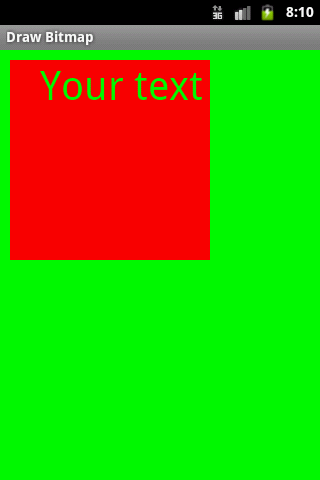
How add pair of strings to Hashtable, how get pair key value from Hashtable, how split string, basic Java Android example.
MainClass.java
MainClass.java
import java.util.Enumeration;
import java.util.Hashtable;
public class MainClass {
public static void main(String[] arg) {
// english;germany dictionary
String[] arrayOfString = { "one;eine", "two;zwei", "three;drei" };
Hashtable<String, String> hashTable = new Hashtable<String, String>();
for(String s: arrayOfString){
String[] array = s.split(";");
String sKey ="", sValue="";
if(array.length > 1){
sKey = array[0]; sValue = array[1];
hashTable.put(sKey, sValue);
}
}
Enumeration<String> enumer = hashTable.keys();
while (enumer.hasMoreElements()) {
String keyFromTable = (String) enumer.nextElement();
// get Returns the value to which the specified key is mapped,
// or null if this map contains no mapping for the key
System.out.println(keyFromTable + " = " + hashTable.get(keyFromTable));
}
}
}
/*
two = zwei
one = eine
three = drei
*/
MainActivity.java
activity_main.xml
AndroidManifest.xml do not forget INTERNET uses-permission !!!!!!!
package com.asynctaskexample;
import java.io.BufferedReader;
import java.io.InputStream;
import java.io.InputStreamReader;
import org.apache.http.HttpResponse;
import org.apache.http.client.methods.HttpGet;
import org.apache.http.impl.client.DefaultHttpClient;
import android.os.AsyncTask;
import android.os.Bundle;
import android.app.Activity;
import android.view.Menu;
import android.view.View;
import android.widget.ProgressBar;
import android.widget.TextView;
public class MainActivity extends Activity {
private TextView textView;
private ProgressBar progressBar;
private DownloadWebPageTask mTask = null;
@Override
protected void onCreate(Bundle savedInstanceState) {
super.onCreate(savedInstanceState);
setContentView(R.layout.activity_main);
textView = (TextView) findViewById(R.id.TextView01);
downloadPage();
}
// AsyncTask <TypeOfVarArgParams , ProgressValue , ResultValue> .
private class DownloadWebPageTask extends AsyncTask<String, Integer, String> {
@Override
protected void onPreExecute() {
//textView.setText("Hello !!!");
progressBar = (ProgressBar) findViewById(R.id.progressBar1);
progressBar.setVisibility(View.VISIBLE);
super.onPreExecute();
}
@Override
protected void onProgressUpdate(Integer... values) {
super.onProgressUpdate(values);
}
@Override
protected String doInBackground(String... urls) {
String response = "";
for (String url : urls) {
DefaultHttpClient client = new DefaultHttpClient();
HttpGet httpGet = new HttpGet(url);
try {
HttpResponse execute = client.execute(httpGet);
InputStream content = execute.getEntity().getContent();
BufferedReader buffer = new BufferedReader(new InputStreamReader(
content));
String s = "";
while ((s = buffer.readLine()) != null) {
response += s;
}
} catch (Exception e) {
e.printStackTrace();
}
}
return response;
}
@Override
protected void onPostExecute(String result) {
progressBar.setVisibility(View.INVISIBLE);
textView.setText(result);
}
}
private void downloadPage() {
if (mTask != null
&& mTask.getStatus() != DownloadWebPageTask.Status.FINISHED) {
mTask.cancel(true);
}
// execute(String[]) you can put array of links to web pages, or array of Integer[]
// if first param is Integer[] etc.
mTask = (DownloadWebPageTask) new DownloadWebPageTask()
.execute(new String[] { "//android.okhelp.cz/android-market.html",
"//android.okhelp.cz/android-market.html" });
}
@Override
protected void onDestroy() {
super.onDestroy();
if (mTask != null
&& mTask.getStatus() != DownloadWebPageTask.Status.FINISHED) {
mTask.cancel(true);
mTask = null;
}
}
@Override
public boolean onCreateOptionsMenu(Menu menu) {
// Inflate the menu; this adds items to the action bar if it is present.
getMenuInflater().inflate(R.menu.activity_main, menu);
return true;
}
}
activity_main.xml
<LinearLayout xmlns:android="//schemas.android.com/apk/res/android"
android:layout_width="match_parent"
android:layout_height="match_parent"
android:orientation="vertical" >
<ProgressBar
android:id="@+id/progressBar1"
android:layout_width="wrap_content"
android:layout_height="wrap_content" />
<TextView
android:id="@+id/TextView01"
android:layout_width="wrap_content"
android:layout_height="wrap_content"
android:text="@string/hello_world" />
</LinearLayout>
AndroidManifest.xml do not forget INTERNET uses-permission !!!!!!!
<uses-permission android:name="android.permission.INTERNET" />
private int[] mData = new int[2]; // fill some values into array!!
@Override
protected void onSaveInstanceState(Bundle outState) {
super.onSaveInstanceState(outState);
outState.putBoolean("myBoolean", true);
outState.putDouble("myDouble", 2.7);
outState.putInt("myInt", 5);
outState.putString("myString", "Heloo girls!");
int[] data = new int[mData.length];
for (int i = 0; i < data.length; i++) {
data[i] = mData[i];
}
outState.putIntArray("myArray", data);
}
@Override
public void onRestoreInstanceState(Bundle savedInstanceState) {
super.onRestoreInstanceState(savedInstanceState);
boolean myBoolean = savedInstanceState.getBoolean("myBoolean", false); // false basic value
double myDouble = savedInstanceState.getDouble("myDouble", 1.5); // 1.5 basic value
int myInt = savedInstanceState.getInt("myInt", 10);
String myString = savedInstanceState.getString("myString", "Hello boys!");
int[] data = savedInstanceState.getIntArray("myArray");
if (data != null && data.length == mData.length) {
for (int i = 0; i < data.length; i++) {
mData[i] = data[i];
}
}
}
@Override
public void onCreate(Bundle savedInstanceState) {
super.onCreate(savedInstanceState);
boolean myBoolean = savedInstanceState != null ? savedInstanceState.getBoolean("myBoolean", false) : true;
// etc. .......
}
Cut, shear, clip, snip, crop a bitmap, picture, image Android example
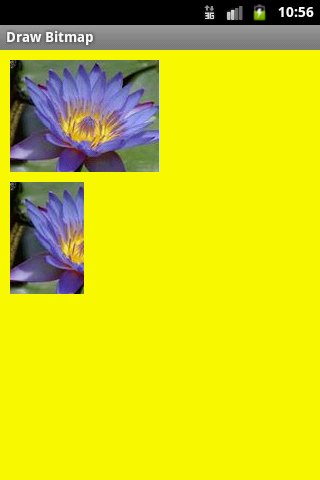
public class ApokusActivity extends Activity {
@Override
protected void onCreate(Bundle savedInstanceState) {
super.onCreate(savedInstanceState);
setContentView(new SampleView(this));
}
private static class SampleView extends View {
// CONSTRUCTOR
public SampleView(Context context) {
super(context);
setFocusable(true);
}
@Override
protected void onDraw(Canvas canvas) {
Paint paint = new Paint();
canvas.drawColor(Color.YELLOW);
// you need to insert a image flower_blue into res/drawable folder
paint.setFilterBitmap(true);
Bitmap bitmapOrg = BitmapFactory.decodeResource(getResources(),
R.drawable.flower_blue);
Bitmap croppedBmp = Bitmap.createBitmap(bitmapOrg, 0, 0,
bitmapOrg.getWidth() / 2, bitmapOrg.getHeight());
int h = bitmapOrg.getHeight();
canvas.drawBitmap(bitmapOrg, 10, 10, paint);
canvas.drawBitmap(croppedBmp, 10, 10 + h + 10, paint);
}
}
}
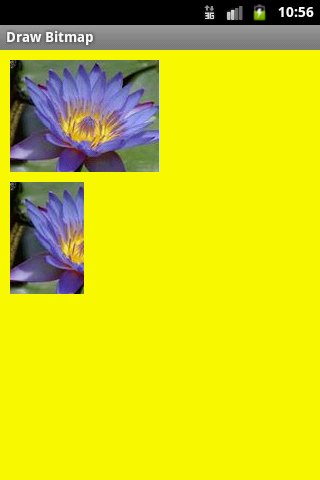
Editace: 2013-02-04 20:29:14
Počet článků v kategorii: 396
Url:two-boolean-as-one-parameter-value-in-function-java



