How set text to TextView as HTM HTML format Android example
Html.fromHtml(), setText(), textView.setText(Html.fromHtml(String htmlFormat)), Android example.
TextView mIdTextOk = (TextView)findViewById(R.id.idTextOk);
int _nOk = 57;
// number 57 will bold style
mIdTextOk.setText(Html.fromHtml( "OK: "+"<b>"+_nOk+"</b>"));
396LW NO topic_id
AD
Další témata ....(Topics)
How get Android SDK location - PATH on PC from Eclipse tutorial.
- Open dialog from menu Window -> AVD and SDK manager
- In dialog select Available packages
- On top of dialog will displayed similar path: SKD Location: C:\PROGRA~1\Android\android-sdk-windows\
Activity.java
\res\layout\main.xml
location TouchImageView\src\cz\okhelp\TouchImageView\TouchImageView.java
public class A extends Activity{
Bitmap bm;
TouchImageView touch;
@Override
protected void onCreate(Bundle savedInstanceState) {
super.onCreate(savedInstanceState);
setContentView(R.layout.main);
bm = BitmapFactory.decodeResource(getResources(), R.drawable.chinese_sky_map);
touch = (TouchImageView)findViewById(R.id.myImageView);
touch.setImageBitmap(bm);
}
}
\res\layout\main.xml
<?xml version="1.0" encoding="utf-8"?>
<LinearLayout xmlns:android="//schemas.android.com/apk/res/android"
android:layout_width="fill_parent"
android:layout_height="fill_parent"
android:orientation="vertical" >
<TextView
android:layout_width="wrap_content"
android:layout_height="wrap_content"
android:text="@string/hello" />
<cz.okhelp.TouchImageView.TouchImageView
android:id="@+id/myImageView"
android:layout_width="fill_parent"
android:layout_height="fill_parent"
/>
</LinearLayout>
location TouchImageView\src\cz\okhelp\TouchImageView\TouchImageView.java
public class TouchImageView extends ImageView {
Context context;
// constructor wihtout using *.xml file
// public TouchImageView(Context context) {
// super(context);
// }
// constructor with xml file
public TouchImageView(Context context, AttributeSet attrs)
{
super(context, attrs);
super.setClickable(true);
this.context = context;
}
}
public class MainActivity extends Activity implements OnClickListener {
@Override
public void onCreate(Bundle savedInstanceState) {
super.onCreate(savedInstanceState);
setContentView(R.layout.main);
LinearLayout layout = (LinearLayout) findViewById(R.id.layout);
RadioGroup radioGroup = new RadioGroup(this);
LinearLayout.LayoutParams p = new LinearLayout.LayoutParams(
LinearLayout.LayoutParams.FILL_PARENT,
LinearLayout.LayoutParams.WRAP_CONTENT
);
layout.addView(radioGroup, p);
RadioButton radioButtonView = new RadioButton(this);
radioButtonView.setText("RadioButton");
radioButtonView.setOnClickListener(this);
radioGroup.addView(radioButtonView, p);
RadioButton radioButtonView2 = new RadioButton(this);
radioButtonView2.setText("RadioButton2");
radioButtonView2.setOnClickListener(mThisButtonListener);
radioGroup.addView(radioButtonView2, p);
}
public void onClick(View view) {
try {
String s = ((RadioButton) view).getText().toString();
Toast.makeText(MainActivity.this, "This is: " + s,
Toast.LENGTH_LONG).show();
}
catch (Exception e1) {
e1.printStackTrace();
}
}
private OnClickListener mThisButtonListener = new OnClickListener() {
public void onClick(View v) {
String s = ((RadioButton) v).getText().toString();
Toast.makeText(MainActivity.this, "Hello from 2!" + s,
Toast.LENGTH_LONG).show();
}
};
}
| Brand | Motorola |
| Model (codename) | Droid Razr |
| Price (cena, včetně DPH v KCZ) | 10800 / 06.2012 |
| Display size in Inch (v palcích) | 4.3 |
| Display-resolution | 540x960 |
| Dotek-typ | capacitive |
| CPU typ | TI 4430 |
| CPU MHz | 1.2 GB |
| CPU core | 2 |
| L2 cache | |
| RAM | 1024 |
| ROM | 15600 |
| GPU | SGX540 |
| NenaMark2 Benchmark | |
| GPU-GLBenchmark | 3299 |
| Baterie mAh | 1780 |
| Foto MPx | 8 |
| Autofocus | AF |
| Video | HD video 30 frames/s |
| Official Android ICS | Google Android 2.3.5 (Gingerbread) |
| CyanogenMod support | |
| Dotek-prstů-max | 10 |
| Display-ppi | 256 |
| Display-retina | 79% |
| Networks | |
| Connectivity | GSM: 850/900/1800/1900 MHz, EDGE, GPRS 3G: 900/2100 MHz, HSDPA, HSUPA, HSPA+ Bluetooth: 4.0 (EDR, A2DP, FTP, PBAP, AVRCP) Wi-Fi: 802.11b/g/n PC: microUSB, USB 2.0, microHDMI Senzors: proximity, gyroskop, akcelerometr GPS: yes, A-GPS, digital compas |
| Note | Super AMOLED Display |
Motorola Droid Razr image
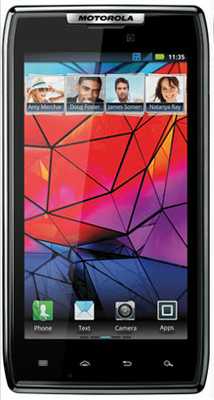
If you have trouble with compilation of new project after you make a update of android development tools you can go back to old version of the tools.
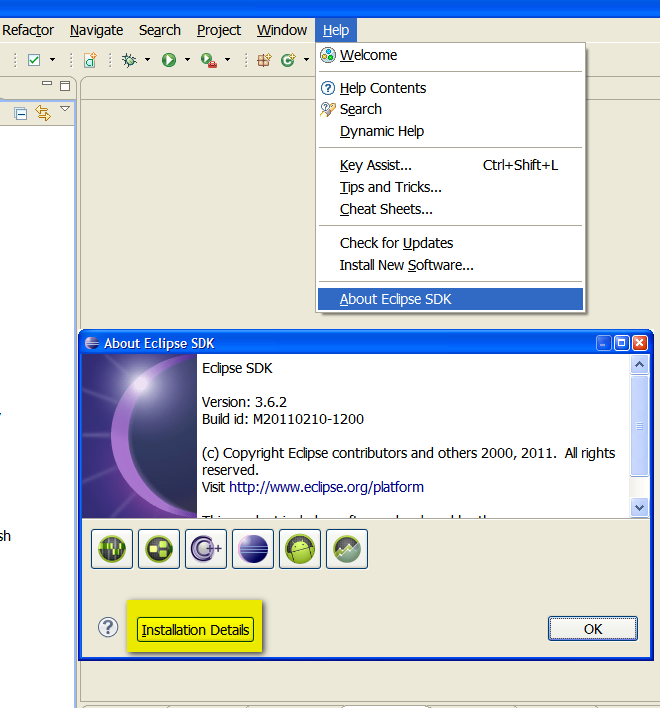
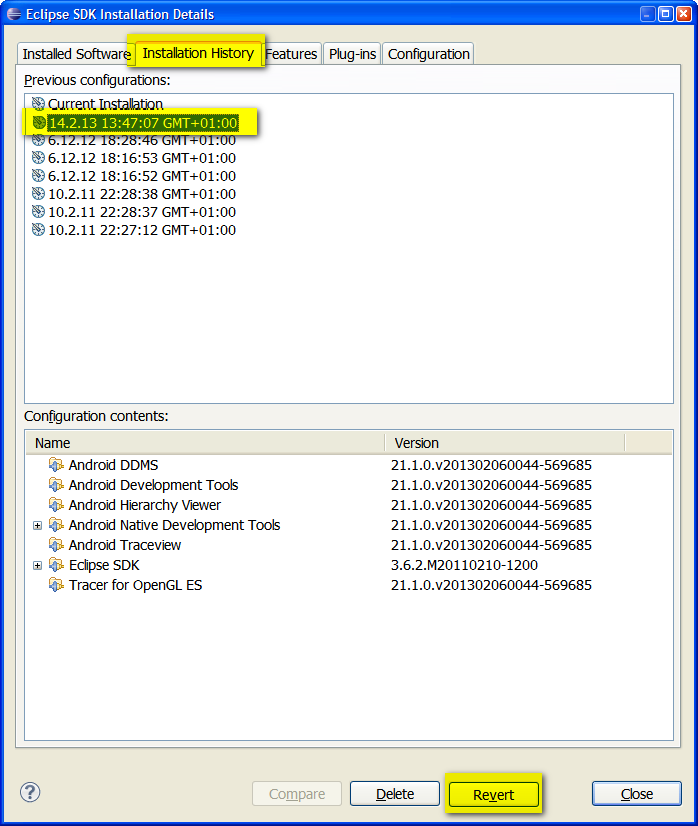
-
- Open Help > About Eclipse... use the menu > About...
- Click the "Installation Details" button.
- Select the "Installation History" tab.
- Select one of the previous configurations.
- Click the "Revert" button at the bottom.
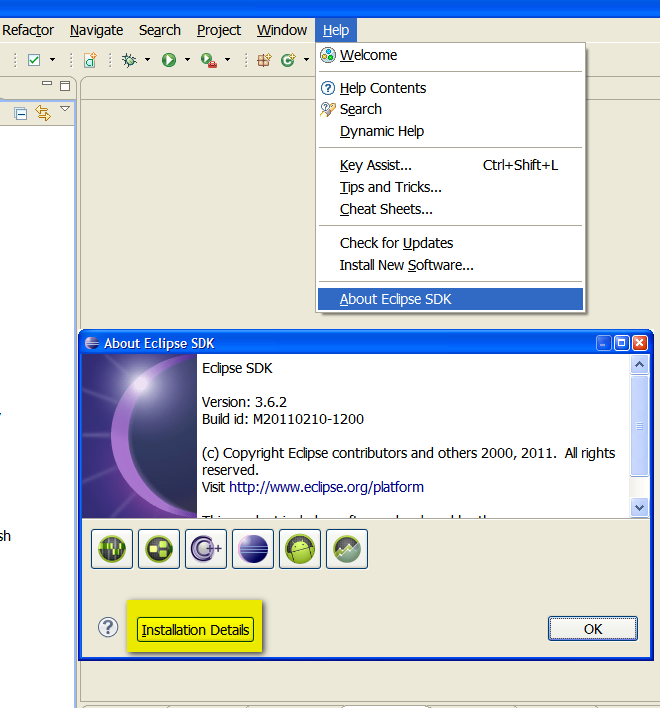
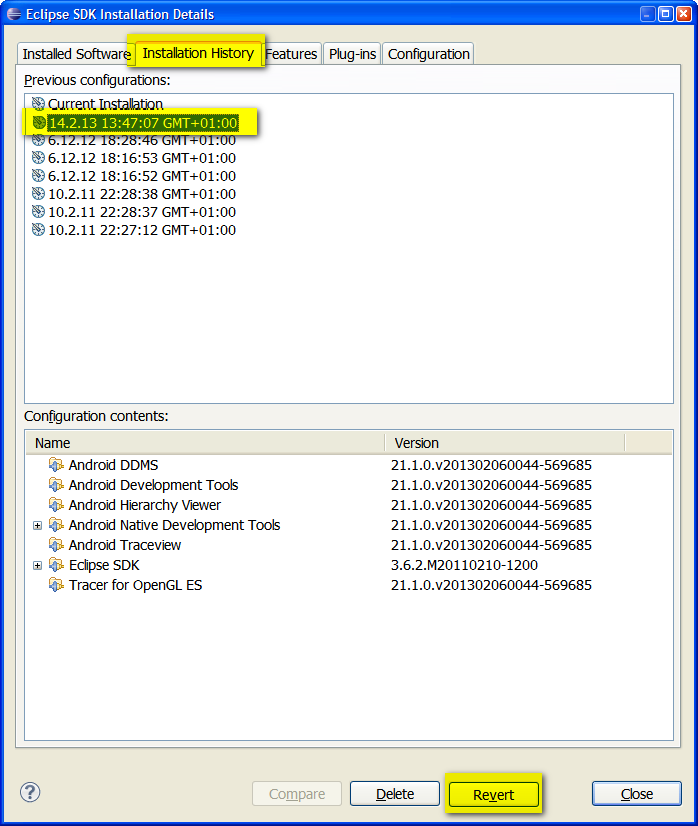
Editace: 2011-10-08 12:43:22
Počet článků v kategorii: 396
Url:how-set-text-to-textview-as-htm-html-format-android-example



