4. Fragments Tutorial ArticleFragment.java – Czech language
Dil 4. ArticleFragment.java
V 1. dílu jsme se něco dozvěděli od XML souborech a typu procesoru pro správný běh Android Studia a emulátoru různých typů zařizení s Androidem.
V 2. dílu jsme rozebrali MainActivity.java
V 3. dílu jsme se zabývali HeadlinesFragment.java
V tomto dílu se podíváme na ArticleFragment.java soubor.
Používáme příklad i zip porojekt z https://developer.android.com/training/basics/fragments/creating.html Pozorně si jej nastudujte.
V 1. dílu jsme se něco dozvěděli od XML souborech a typu procesoru pro správný běh Android Studia a emulátoru různých typů zařizení s Androidem.
V 2. dílu jsme rozebrali MainActivity.java
V 3. dílu jsme se zabývali HeadlinesFragment.java
V tomto dílu se podíváme na ArticleFragment.java soubor.
Používáme příklad i zip porojekt z https://developer.android.com/training/basics/fragments/creating.html Pozorně si jej nastudujte.
package com.example.android.fragments;
// knihovna pro nižší verze Androidu
import android.support.v4.app.Fragment;
import android.os.Bundle;
import android.view.LayoutInflater;
import android.view.View;
import android.view.ViewGroup;
import android.widget.TextView;
// extends Fragment - už nebude obsahovat funkci onCreate jako v Activity
// ale onCreateView
public class ArticleFragment extends Fragment {
// důležité pro uložení argumentu - argumentů (hodnot)
// pro obnovení předchozího stavu obsahu obrazovky
// např. při rotaci zařízení atd.
final static String ARG_POSITION = "position";
int mCurrentPosition = -1;
TextView article; // uložen do globální proměnné, v originale
// odchycen v updateArticleView() ale tam vracel NULL
@Override
public View onCreateView(LayoutInflater inflater, ViewGroup container,
Bundle savedInstanceState) {
// Když je activity znovu vytvořena (např. při rotaci zařízení),
// obnoví, v našem případě, text článku, jehož pozice
// byla uložena pomocí
// public void onSaveInstanceState(Bundle outState) viz níže
// důležité zejména pro dual-panel (dva panely vedle sebe)
if (savedInstanceState != null) {
mCurrentPosition = savedInstanceState.getInt(ARG_POSITION);
}
// umístíme, aktivujeme příslušný layout
// zde je zajímavé, že layout můžete měnit.
// Např. při kliknutí na pložku 1 v HeadlinesFragment
// zde můžete ochytit pozici a dle toho zvolit
// příslušný layout, který chcete zobrazit ve fragmentu
// ALE pak si musíte pohlídat ID prvků, které bude ten JINÝ
// layout obsahovat
// Oproti originalu odchytíme TextView již zde, v originalu to vyhazovalo chybu
View rootView = inflater.inflate(R.layout.vnitrek, container, false);
article = (TextView) rootView.findViewById(R.id.article);
return rootView;
}
@Override
public void onStart() {
super.onStart();
// Při startu fragmentu, zkontrolujte, zda existují nějaké argumenty
// předané do fragmentu.
// OnStart() je právě to správné místo, kde to udělat,
// protože layout s jednotlivými elementy byl již
// naloděn - aktivován, a můžeme bezpečně použít metody,
// které potřebují, aby jednotlivá ID elementů layoutu byla již
// aktivní, použitelná a nevracela NULL, což by mělo za následek
// pád aplikace
Bundle args = getArguments();
if (args != null) {
// vypsaní obsahu článku pomocí předaného argumentu (pozice) z HeadlinesFragment.java
updateArticleView(args.getInt(ARG_POSITION));
} else if (mCurrentPosition != -1) {
// vypsání článku dle pozice uložené např. při rotaci zařízení
// mCurrentPosition je definována (odchycena) v onCreateView
updateArticleView(mCurrentPosition);
}
}
/**
funkce která vypíše obsah článku do TextView.
Jako parametr int position je pozice položky,
na kterou bylo kliknuto v ListView v HeadlinesFragment.java
*/
public void updateArticleView(int position) {
// na rozdíl od Activity se ve Fragment používá k
// získání id ne jen findViewById()
// ALE getActivity().findViewById()
//Tento kod vracel article == NULL , PROTO bylo nutno odchytit TextView
// v onCreateView()
//TextView article = (TextView) getActivity().findViewById(R.id.article);
// vložení textu článku do TextView z Ipsum.java
// je to pole stringů, kde position je pozice stringu v poli
// static String[] Articles = {"","",""};
if (article != null)
article.setText(Ipsum.Articles[position]);
mCurrentPosition = position;
}
@Override
public void onSaveInstanceState(Bundle outState) {
super.onSaveInstanceState(outState);
// Uložení pozice článku - elementu, či jiných argumentů důležitých
// pro obnovení stavu v onCreateView() např. při rotaci zařízení
outState.putInt(ARG_POSITION, mCurrentPosition);
// TIP: zde můžeme vždy při rotaci zařízení podstrčit náhodnou pozici
// článku pomocí
// randomNum = minimum + (int)(Math.random() * maximum);
// a vytvořit tak zábavnou hru, například pro náhodné
// vypsání přísloví, či nějakého fyzikálního zákona atd.
// Stačí pak aby uživatel jen pootočil zařízení od 90° a zpět,
// k vypsání nové položky
}
}
396LW NO topic_id
AD
Další témata ....(Topics)
public class Panel extends SurfaceView implements SurfaceHolder.Callback {
//............... code
//............... some code
/**
* Process the MotionEvent.
*/
@Override
public boolean onTouchEvent(MotionEvent event) {
synchronized (getHolder()) {
if (event.getAction() == MotionEvent.ACTION_DOWN) {
performClick();
} else if (event.getAction() == MotionEvent.ACTION_MOVE) {
if(_currentGraphic==null)return true;
} else if (event.getAction() == MotionEvent.ACTION_UP) {
}
return true;
}
}
/////////////////////////////
@Override
public boolean performClick() {
// Calls the super implementation, which generates an AccessibilityEvent
// and calls the onClick() listener on the view, if any
super.performClick();
// Handle the action for the custom click here
return true;
}
}
Context context = getApplicationContext();
String DB_PATH = "/data/data/"
+ context.getPackageName()
+ "/databases/";
(Our software)
| 1 | Samsung Galaxy S2 | 13.8% (1,232) |
| 2 | Samsung Galaxy S | 8.5% (762) |
| 3 | Samsung Galaxy Tab | 7.4% (659) |
| 4 | Samsung Galaxy Mini | 5.4% (483) |
| 5 | Samsung Galaxy S | 4.0% (356) |
| 6 | HTC Desire HD | 3.8% (341) |
| 7 | Samsung Galaxy Ace | 3.8% (339) |
| 8 | HTC Wildfire | 3.2% (286) |
| 9 | Samsung Galaxy Fit | 3.1% (274) |
| 10 | SEMC Xperia X10 | 2.1% (190) |
If a button have focus, marquee will run.
Important:
android:singleLine="true"
android:ellipsize="marquee"
Optional:
android:marqueeRepeatLimit="1"
Important:
android:singleLine="true"
android:ellipsize="marquee"
Optional:
android:marqueeRepeatLimit="1"
// main.xml
<Button
android:layout_width="150dip"
android:layout_height="wrap_content"
android:text="My button with a long text for marquee as a example source code"
android:singleLine="true"
android:ellipsize="marquee"
android:marqueeRepeatLimit="1"/>
RectF, drawRoundRect(),
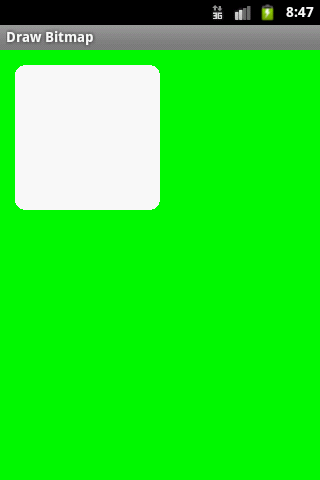
public class MainActivity extends Activity {
@Override
protected void onCreate(Bundle savedInstanceState) {
super.onCreate(savedInstanceState);
setContentView(new SampleView(this));
}
private static class SampleView extends View {
// CONSTRUCTOR
public SampleView(Context context) {
super(context);
setFocusable(true);
}
@Override
protected void onDraw(Canvas canvas) {
Paint paint = new Paint();
canvas.drawColor(Color.GREEN);
Bitmap b = Bitmap.createBitmap(200, 200, Bitmap.Config.ALPHA_8);
Canvas c = new Canvas(b);
RectF rectF = new RectF();
rectF.set(5,5,150,150);
c.drawRoundRect(rectF, 10, 10, paint);
paint.setColor(Color.RED);
canvas.drawBitmap(b, 10,10, paint);
}
}
}
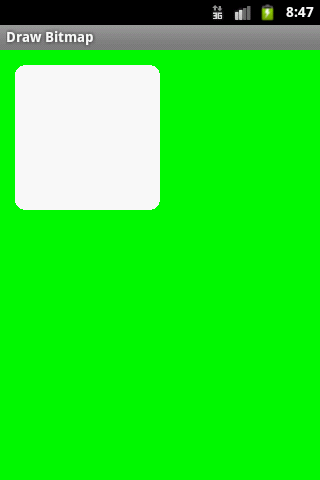
Editace: 2016-07-07 11:16:55
Počet článků v kategorii: 396
Url:4-fragments-tutorial-articlefragment-java-czech-language



