Set theme of AdActivity to @android:style/Theme.Translucent
AndroidManifest.xml
<activity android:name="com.google.android.gms.ads.AdActivity"
android:configChanges="keyboard|keyboardHidden|orientation|screenLayout|uiMode|screenSize|smallestScreenSize"
android:theme="@android:style/Theme.Translucent" />
396LW NO topic_id
AD
Další témata ....(Topics)
Canvas, drawCircle(), Paint, onDraw(), setStrokeWidth(), setStyle()
public class MainActivity extends Activity {
@Override
protected void onCreate(Bundle savedInstanceState) {
super.onCreate(savedInstanceState);
setContentView(new SampleView(this));
}
private static class SampleView extends View {
// CONSTRUCTOR
public SampleView(Context context) {
super(context);
setFocusable(true);
}
@Override
protected void onDraw(Canvas canvas) {
canvas.drawColor(Color.CYAN);
Paint p = new Paint();
// smooths
p.setAntiAlias(true);
p.setColor(Color.RED);
p.setStyle(Paint.Style.STROKE);
p.setStrokeWidth(4.5f);
// opacity
//p.setAlpha(0x80); //
canvas.drawCircle(50, 50, 30, p);
}
}
}
Html.fromHtml(String) does not support all HTML tags. For example < ul > and < li > are not supported.
Try this source code as a substitute for HTML List Tags.
Result:
• Cessnock
• Dubbo
• Goulburn
• Grafton
• Lithgow
• Liverpool
• Newcastle
Supported tags
a
b
big
blockquote
br
cite
dfn
div
em
font
h1-h6
i
img
p
small
strong
sub
sup
tt
u
Try this source code as a substitute for HTML List Tags.
String str =
"• Cessnock<br />"
+"• Dubbo<br />"
+"• Goulburn<br />"
+"• Grafton<br />"
+"• Lithgow<br />"
+"• Liverpool<br />"
+"• Newcastle<br />"
;
textview.setText(Html.fromHtml(str));
Result:
• Cessnock
• Dubbo
• Goulburn
• Grafton
• Lithgow
• Liverpool
• Newcastle
Supported tags
bla.com

a
b
big
blockquote
br
cite
dfn
div
em
font
h1-h6
i
img
p
small
strong
sub
sup
tt
u
Try convert WAV file to MP3 format for example by Audacity sound editor and replay:
//audacity.sourceforge.net/help/faq_i18n?s=install&i=lame-mp3
//audacity.sourceforge.net/help/faq_i18n?s=install&i=lame-mp3
MediaPlayer mp = MediaPlayer.create(getApplicationContext(), R.raw.mymp3file);
mp.setLooping(true);
mp.start();
public class ApokusActivity extends Activity {
@Override
protected void onCreate(Bundle savedInstanceState) {
super.onCreate(savedInstanceState);
setContentView(new SampleView(this));
}
private static class SampleView extends View {
// CONSTRUCTOR
public SampleView(Context context) {
super(context);
setFocusable(true);
}
@Override
protected void onDraw(Canvas canvas) {
Paint paint = new Paint();
canvas.drawColor(Color.YELLOW);
paint.setFilterBitmap(true);
Bitmap bitmapOrg = BitmapFactory.decodeResource(getResources(),R.drawable.flower_blue);
int targetWidth = bitmapOrg.getWidth() * 2;
int targetHeight = bitmapOrg.getHeight() * 2;
Bitmap bmp = Bitmap.createBitmap(targetWidth, targetHeight,Bitmap.Config.ARGB_8888);
RectF rectf = new RectF(0, 0, targetWidth, targetHeight);
Canvas c = new Canvas(bmp);
Path path = new Path();
path.addRect(rectf, Path.Direction.CW);
c.clipPath(path);
c.drawBitmap( bitmapOrg, new Rect(0, 0, bitmapOrg.getWidth(), bitmapOrg.getHeight()),
new Rect(0, 0, targetWidth, targetHeight), paint);
Matrix matrix = new Matrix();
matrix.postScale(1f, 1f);
Bitmap resizedBitmap = Bitmap.createBitmap(bmp, 0, 0, targetWidth, targetHeight, matrix, true);
int h = bitmapOrg.getHeight();
canvas.drawBitmap(bitmapOrg, 10,10, paint);
canvas.drawBitmap(resizedBitmap, 10,10 + h + 10, paint);
}
}
}
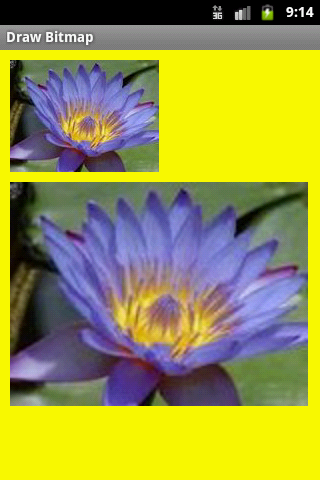
Generate random number Android Java example source code.
Random rand = new Random();
int i = rand.nextInt() % 256; // range -255 +255
System.out.print(i + "
"); // -184
i = Math.abs(rand.nextInt() % 12); // range 0 +11
System.out.print(i); // 7
// Math.random() start with 0. e.g. 0.35981234
int nRan = (int) (Math.random()*10); // 0 - 10
// nextDouble(), nextFloat(), nextInt(), nextLong() returns 0 - 10
import java.util.Random;´
Random r = new Random();
int nRan = r.nextInt(); // 0 - 10
double dRan = r.nextDouble() * 10; // e.g. 7.496285271597397
nextDouble – return 0 - 1
nextFloat – same as double
nextInt – -2147483648 +2147483647
nextLong – -922337203685775808 +9223372036854775807
nextGaussian – 0.0 aberation 1.0.
Editace: 2015-01-14 19:07:53
Počet článků v kategorii: 396
Url:set-theme-of-adactivity-to-androidstyletheme-translucent



