FrameLayout fragment not visible Android
ListFragment show only one item issue
Try to change layout_width to 0dp
Try to change layout_width to 0dp
<fragment android:name="cz.okhelp.android.fragchangfromlist.ArticleFragment"
android:id="@+id/article_fragment"
android:layout_weight="2"
android:layout_width="0dp"
android:layout_height="match_parent" />
<!--todo LAYOUT_WIDTH have to be 0dp !!!!!!!!!!!!!!!!!!!!! -->
<FrameLayout android:id="@+id/article_fragment"
android:layout_width="0dp"
android:layout_height="match_parent"
android:layout_weight="2" />
396LW NO topic_id
AD
Další témata ....(Topics)
Error for example:
webcoreglue(2075): The real object has been deleted
Solution:
If this error message shows if orientation the screen is changed
try insert into AndroidManifest.xml this code:
android:configChanges="keyboard|keyboardHidden|orientation"
webcoreglue(2075): The real object has been deleted
Solution:
If this error message shows if orientation the screen is changed
try insert into AndroidManifest.xml this code:
android:configChanges="keyboard|keyboardHidden|orientation"
<activity
android:label="@string/app_name"
android:name=".MyActivity"
android:screenOrientation="portrait"
android:configChanges="keyboard|keyboardHidden|orientation"
>
int[] mArrayOfInt;
String[] mArrayOfString;
List<String> mList;
public void saveState(Bundle map)
{
map.putIntArray("mArrayOfInt", mArrayOfInt);
map.putStringArray("mArrayOfString", mArrayOfString);
map.putStringArrayList("mList", mList);
}
public void restoreState(Bundle map)
{
mArrayOfInt= map.getIntArray("mArrayOfInt");
mArrayOfString = map.getStringArray("mArrayOfString");
mList = map.getStringArrayList("mList");
}
Nejlepší Smartphone jaro 2012.
Pdf file

Video - záznam a kvalita videa HTC One S
**VIDEO YOUTUBE
| Brand | HTC |
|---|---|
| Model (codename) | One S |
| Price - (Cena, včetně DPH) | 13000 |
| Display size in Inch (v palcích) | 4.3 |
| Display-resolution (rozlišení) | 960x540 |
| Dotek-typ | multi-touch capacitive |
| CPU typ | MSM8260A |
| CPU MHz | 1500 |
| CPU core | 2 |
| L2 cache | |
| ROM | 16 GB |
| RAM | 1 GB |
| GPU | Adreno 225 |
| NenaMark2 Benchmark | |
| GPU-GLBenchmark | |
| Battery mAh | 1650 mAh, 10.5 hours of talk time and 13.2 days of stand-by time |
| Foto MPx | 8 |
| Autofocus | AF |
| Video | HD záznam videa, 1920×1080 (1080p HD) @ 30 frame/s - 3GP, .3G2, MP4, WMV, AVI |
| Official Android ICS | Android 4.0 Ice Cream Sandwich, HTC Sense 4.0 overlay |
| CyanogenMod support | |
| Dotek-prstů-max | |
| Display-ppi | |
| Display-retina | |
| Network | HSPA/WCDMA: • Europe/Asia: 850/900/2100 MHz GSM/GPRS/EDGE: • 850/900/1800/1900 MHz |
| Connectivity | 3.5 mm stereo audio jack Bluetooth with aptX™ enabled (Bluetooth® 4.0) Wi-Fi®: IEEE 802.11b/g/n DLNA® for wirelessly streaming media from the phone to a compatible TV or computer micro-USB 2.0 (5-pin) port with mobile high-definition video link (MHL) for USB or HDMI connection (Special cable required for HDMI connection.) |
| Pozn. |
Pdf file

Video - záznam a kvalita videa HTC One S
**VIDEO YOUTUBE
"id cannot be resolved or is not a field” error
If you copy project to workspace or some code from other project you can get this error.
Try remove or add import your R file:
Check xml files.
Clean project by menu Project-Clean
Maybe you have to create new project end copy old source files to new project folders.
If you copy project to workspace or some code from other project you can get this error.
Try remove or add import your R file:
import com.example.app.R
Check xml files.
Clean project by menu Project-Clean
Maybe you have to create new project end copy old source files to new project folders.
Cross Button in EditText Android for deleting clearing text in EditText Example source code:
Example allow delete text in EditText by cross button, or do Button click performance.
main.xml type your package name and class
Put into drawable folder cross and ok image.
CustomEditText.java
YourActivity.java
//android.okhelp.cz/wiktionary-aplikace-pro-android/
Example allow delete text in EditText by cross button, or do Button click performance.
main.xml type your package name and class
Put into drawable folder cross and ok image.
<cz.okhelp.wiktionary.CustomEditText
android:id="@+id/editTextZadejSlovo"
android:layout_width="wrap_content"
android:layout_height="wrap_content"
android:layout_weight="2"
android:ems="10"
android:hint="TypeAndPressGreen"
android:singleLine="true"
android:lines="1"
android:maxLines="1"
android:drawableLeft="@drawable/cross"
android:drawableRight="@drawable/ok" />
<!--button is invisible 0 height 0 width for performance click on button in EditText-->
<Button
android:id="@+id/btnGO"
android:layout_width="0sp"
android:layout_height="0sp"
android:layout_weight="0"
android:text="GO" />
CustomEditText.java
package cz.okhelp.wiktionary; // your package name
import android.content.Context;
import android.graphics.Rect;
import android.graphics.drawable.Drawable;
import android.util.AttributeSet;
import android.view.KeyEvent;
import android.view.MotionEvent;
import android.widget.Button;
import android.widget.EditText;
public class CustomEditText extends EditText
{
private Drawable dLeft,dRight;
private Rect lBounds,rBounds;
private static Button btnOk;
public CustomEditText(Context context, AttributeSet attrs, int defStyle) {
super(context, attrs, defStyle);
}
public CustomEditText(Context context, AttributeSet attrs) {
super(context, attrs);
}
public CustomEditText(Context context) {
super(context);
}
@Override
public void setCompoundDrawables(Drawable left, Drawable top,
Drawable right, Drawable bottom)
{
if(left !=null) {
dLeft = left;
}
if(right !=null){
dRight = right;
}
super.setCompoundDrawables(left, top, right, bottom);
}
@Override
public boolean onKeyUp(int keyCode, KeyEvent event) {
if (keyCode == KeyEvent.KEYCODE_ENTER) {
btnOk.requestFocus();
btnOk.performClick();
}
return super.onKeyUp(keyCode, event);
}
@Override
public boolean onTouchEvent(MotionEvent event)
{
final int x = (int)event.getX();
final int y = (int)event.getY();
if(event.getAction() == MotionEvent.ACTION_UP && dLeft!=null) {
lBounds = dLeft.getBounds();
int n1 = this.getLeft();
int n2 = this.getLeft()+lBounds.width();
int n3 = this.getPaddingTop();
int n4 = this.getHeight()-this.getPaddingBottom();
// leva strana
if( x>=(this.getLeft())
&& x<=(this.getLeft()+lBounds.width())
&& y>=this.getPaddingTop()
&& y<=(this.getHeight()-this.getPaddingBottom()))
{
this.setText("");
event.setAction(MotionEvent.ACTION_CANCEL);//use this to prevent the keyboard from coming up
}
}
if(event.getAction() == MotionEvent.ACTION_UP && dRight!=null)
{
rBounds = dRight.getBounds();
int n1 = this.getRight()-rBounds.width();
int n2 = this.getRight()-this.getPaddingRight();
int n3 = this.getPaddingTop();
int n4 = this.getHeight()-this.getPaddingBottom();
// prava strana
if(x>=(this.getRight()-rBounds.width()) && x<=(this.getRight()-this.getPaddingRight())
&& y>=this.getPaddingTop() && y<=(this.getHeight()-this.getPaddingBottom()))
{
btnOk.requestFocus();
btnOk.performClick();
event.setAction(MotionEvent.ACTION_CANCEL);//use this to prevent the keyboard from coming up
}
}
return super.onTouchEvent(event);
}
@Override
protected void finalize() throws Throwable
{
dRight = null;
rBounds = null;
super.finalize();
}
public void setBtnOk(Button btnOk) {
this.btnOk = btnOk;
}
public Button getBtnOk() {
return btnOk;
}
}
YourActivity.java
//onCreate
Button mBtnGO = (Button)findViewById(R.id.btnGO);
CustomEditText mEditZadani = (CustomEditText)this.findViewById(R.id.editTextZadejSlovo);
mEditZadani.setBtnOk(mBtnGO);
mBtnGO.setOnClickListener(new View.OnClickListener() {
@Override
public void onClick(View v) {
// do stuff for signInButtonClick
}
});
//android.okhelp.cz/wiktionary-aplikace-pro-android/
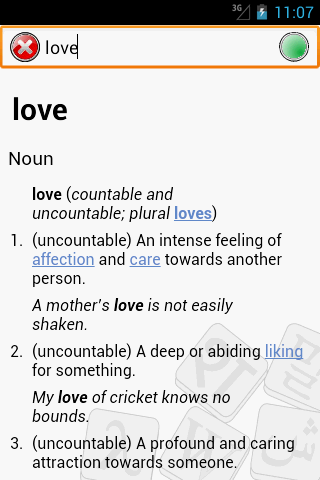
Editace: 2016-04-12 07:11:58
Počet článků v kategorii: 396
Url:framelayout-fragment-not-visible-android



