How disable Choreographer in LogCat Eclipse Android
choreographer skipped frames
Create filter with TAG regex to disable Choreographer messages, see code and picture below:
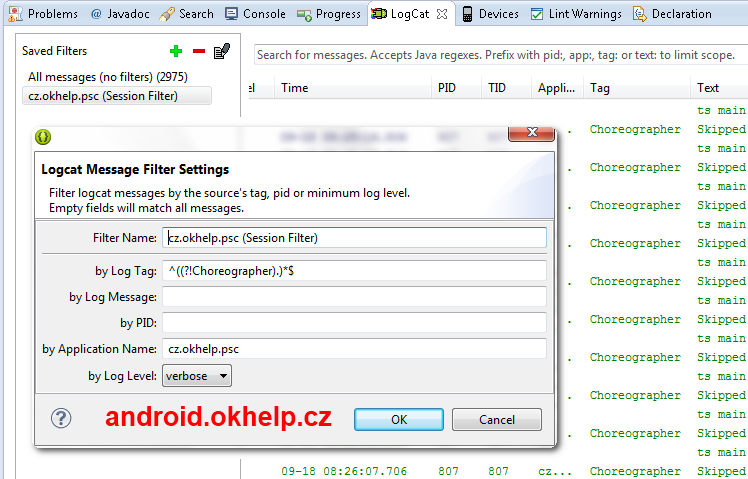
Create filter with TAG regex to disable Choreographer messages, see code and picture below:
^((?!Choreographer).)*$
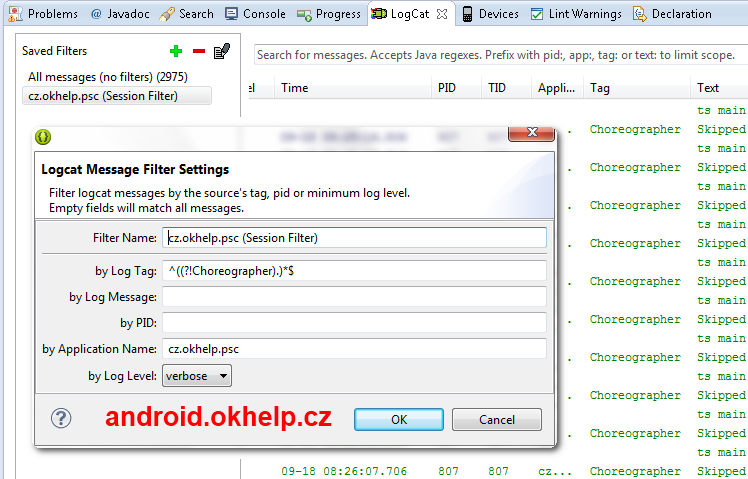
396LW NO topic_id
AD
Další témata ....(Topics)
break statement in Java Android basic example
MainClass.java
MainClass.java
public class MainClass {
public static void main(String[] arg) {
String[] arrayOfString = {"nothing", "Hello", "people"
, "bye-bye", "hello", "world!", "end" };
for (int i = 0; i < arrayOfString.length; i++) {
System.out.println(arrayOfString[i]);
if(i > 2)
break; // end of loop
}
}
}
/*
nothing
Hello
people
bye-bye
*/
Select file in project explorer
Menu:
File - Make File Read-only - to lock
File - Make File Writable - to unlock
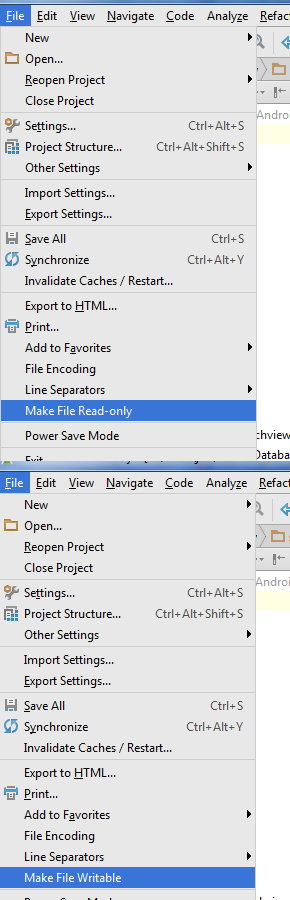
Menu:
File - Make File Read-only - to lock
File - Make File Writable - to unlock
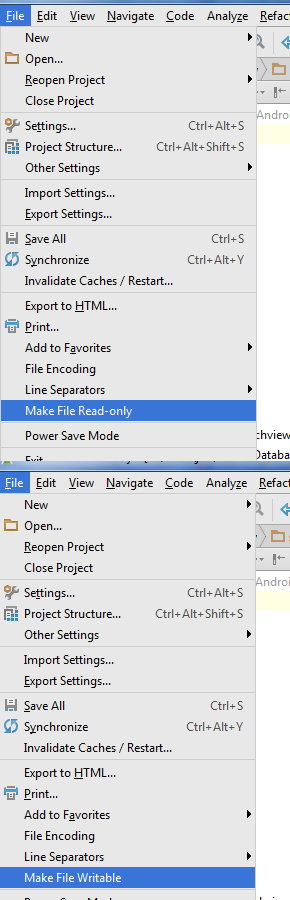
AdMob in Android emulator not visible?
You have to using some from this libraries:
GoogleAdMobAdsSdk-4.3.1.jar
GoogleAdMobAdsSdk-6.0.1.jar
GoogleAdMobAdsSdk-6.2.1.jar
AndroidManifest.xml
onCreate in your Activity.java
main.xml (res/layout)
You have to using some from this libraries:
GoogleAdMobAdsSdk-4.3.1.jar
GoogleAdMobAdsSdk-6.0.1.jar
GoogleAdMobAdsSdk-6.2.1.jar
AndroidManifest.xml
<?xml version="1.0" encoding="utf-8"?>
<manifest xmlns:android="//schemas.android.com/apk/res/android"
package="cz.okhelp.admob"
android:versionCode="1"
android:versionName="1.0" >
<uses-sdk android:minSdkVersion="13"
android:targetSdkVersion="16"/>
<uses-permission android:name="android.permission.INTERNET" />
<uses-permission android:name="android.permission.ACCESS_NETWORK_STATE" />
<application android:icon="@drawable/ic_launcher" android:label="@string/app_name">
<meta-data
android:value="a14d932xxxxxxxx"
android:name="ADMOB_PUBLISHER_ID" />
<activity android:name=".AdmobActivity"
android:label="@string/app_name">
<intent-filter>
<action android:name="android.intent.action.MAIN" />
<category android:name="android.intent.category.LAUNCHER" />
</intent-filter>
</activity>
<activity android:name="com.google.ads.AdActivity"
android:configChanges="keyboard|keyboardHidden|orientation|screenLayout|uiMode|screenSize|smallestScreenSize" />
</application>
</manifest>
onCreate in your Activity.java
@Override
public void onCreate(Bundle savedInstanceState) {
super.onCreate(savedInstanceState);
setContentView(R.layout.main);
AdViw adView = new AdView(this, AdSize.BANNER, "a14d932xxxxxxxxx");//MY_AD_UNIT_ID
LinearLayout layout = (LinearLayout)findViewById(R.id.idReklamaLayout);
// Add the adView to it
layout.addView(adView);
// Initiate a generic request to load it with an ad
AdRequest adRequest = new AdRequest();
//adRequest.setTesting(true);
adRequest.setGender(AdRequest.Gender.MALE);
adView.loadAd(adRequest);
}
main.xml (res/layout)
<?xml version="1.0" encoding="utf-8"?>
<LinearLayout xmlns:android="//schemas.android.com/apk/res/android"
android:layout_width="fill_parent"
android:layout_height="fill_parent"
android:orientation="vertical" >
<TextView
android:layout_width="fill_parent"
android:layout_height="wrap_content"
android:text="@string/hello" />
<LinearLayout xmlns:android="//schemas.android.com/apk/res/android"
android:id="@+id/idReklamaLayout"
android:orientation="vertical"
android:gravity="center"
android:layout_width="fill_parent"
android:layout_height="wrap_content"
/>
<TextView
android:layout_width="fill_parent"
android:layout_height="wrap_content"
android:text="3" />
</LinearLayout>
Call requires permission which may be rejected by user: code should explicitly check to see if permission is available (with `checkPermission`) or explicitly handle a potential `SecurityException`
try {
// your code for example:
// LocationManager locationManager = (LocationManager) getSystemService(Context.LOCATION_SERVICE);
// Criteria criteria = new Criteria();
// provider = locationManager.getBestProvider(criteria, false);
// locationManager.requestLocationUpdates(provider, 400, 1, this);
} catch (SecurityException e) {
e.printStackTrace();
}
// solution 1
ImageView imageView = (ImageView)findViewById(R.id.myimage);
imageView.setImageDrawable(null);
// or
imageView.setImageResource(0);
// solution 2 hide ImageView
imageView.setVisibility(View.INVISIBLE);
// solution 3 resize ImageView 0, 0
hImageViewSemafor.setLayoutParams(new LinearLayout.LayoutParams(0,0));
Editace: 2014-02-15 20:15:08
Počet článků v kategorii: 396
Url:how-to-disable-choreographer-messages



