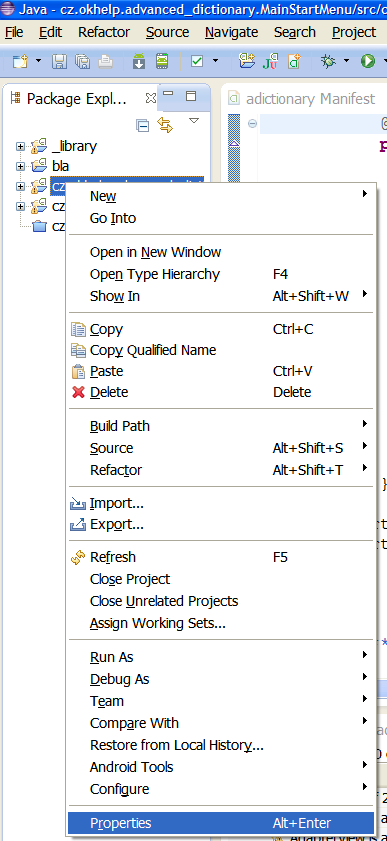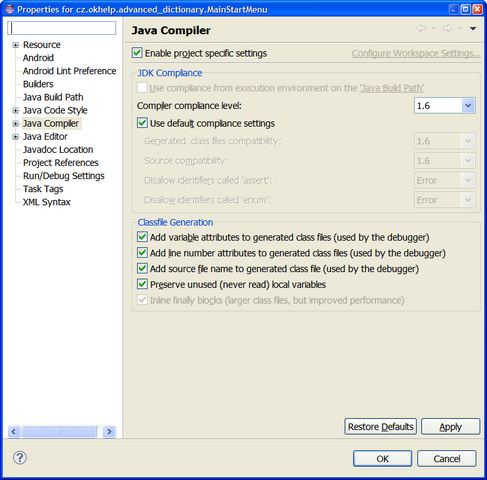Rename Android project package issue in Eclipse - R cannot be resolved to a variable
Issue: After after renaming package this problem occurred "R cannot be resolved to a variable".
Solution: Try Clean your project Project » Clean » Clean projects selected below » select your project and click OK.
Try to delete the invalid code and type it again:
Solution: Try Clean your project Project » Clean » Clean projects selected below » select your project and click OK.
Try to delete the invalid code and type it again:
LinearLayout layout = (LinearLayout) findViewById(R.id.layout); // delete R.id.layout
LinearLayout layout = (LinearLayout) findViewById();
LinearLayout layout = (LinearLayout) findViewById(R.id.layout); // re-write this code R.id.layout
396LW NO topic_id
AD
Další témata ....(Topics)
////www.apache.org/licenses/LICENSE-2.0
private Paint mPaint = new Paint(Paint.ANTI_ALIAS_FLAG);
private ColorMatrix mCM = new ColorMatrix();
private Bitmap mBitmap;
private float mSaturation;
private float mAngle;
//..........
mBitmap = BitmapFactory.decodeResource(context.getResources(),
R.drawable.my_image);
//..........
private static void setContrastScaleOnly(ColorMatrix cm, float contrast) {
float scale = contrast + 1.f;
float translate = (-.5f * scale + .5f) * 255.f;
cm.set(new float[] {
scale, 0, 0, 0, 0,
0, scale, 0, 0, 0,
0, 0, scale, 0, 0,
0, 0, 0, 1, 0 });
}
private static void setContrast(ColorMatrix cm, float contrast) {
float scale = contrast + 1.f;
float translate = (-.5f * scale + .5f) * 255.f;
cm.set(new float[] {
scale, 0, 0, 0, translate,
0, scale, 0, 0, translate,
0, 0, scale, 0, translate,
0, 0, 0, 1, 0 });
}
private static void setContrastTranslateOnly(ColorMatrix cm, float contrast) {
float scale = contrast + 1.f;
float translate = (-.5f * scale + .5f) * 255.f;
cm.set(new float[] {
1, 0, 0, 0, translate,
0, 1, 0, 0, translate,
0, 0, 1, 0, translate,
0, 0, 0, 1, 0 });
}
@Override protected void onDraw(Canvas canvas) {
Paint paint = mPaint;
float x = 20;
float y = 20;
canvas.drawColor(Color.WHITE);
paint.setColorFilter(null);
canvas.drawBitmap(mBitmap, x, y, paint);
ColorMatrix cm = new ColorMatrix();
mAngle += 2;
if (mAngle > 180) {
mAngle = 0;
}
//convert our animated angle [-180...180] to a contrast value of [-1..1]
float contrast = mAngle / 180.f;
setContrast(cm, contrast);
paint.setColorFilter(new ColorMatrixColorFilter(cm));
canvas.drawBitmap(mBitmap, x + mBitmap.getWidth() + 10, y, paint);
setContrastScaleOnly(cm, contrast);
paint.setColorFilter(new ColorMatrixColorFilter(cm));
canvas.drawBitmap(mBitmap, x, y + mBitmap.getHeight() + 10, paint);
setContrastTranslateOnly(cm, contrast);
paint.setColorFilter(new ColorMatrixColorFilter(cm));
canvas.drawBitmap(mBitmap, x, y + 2*(mBitmap.getHeight() + 10),
paint);
invalidate();
}
}
public static Bitmap createBitmap (int[] colors, int offset, int stride, int width, int height, Bitmap.Config config)
public void drawBitmap (Bitmap bitmap, float left, float top, Paint paint)
public void drawBitmap (Bitmap bitmap, float left, float top, Paint paint)
// //www.apache.org/licenses/LICENSE-2.0
public class MainActivity extends Activity {
private static final int WIDTH = 50;
private static final int HEIGHT = 50;
private static final int STRIDE = 64; // must be >= WIDTH
private static int[] createColors() {
int[] colors = new int[STRIDE * HEIGHT];
for (int y = 0; y < HEIGHT; y++) {
for (int x = 0; x < WIDTH; x++) {
int r = x * 255 / (WIDTH - 1);
int g = y * 255 / (HEIGHT - 1);
int b = 255 - Math.min(r, g);
int a = Math.max(r, g);
colors[y * STRIDE + x] = (a << 24) | (r << 16) | (g << 8) | b;
}
}
return colors;
}
@Override
protected void onCreate(Bundle savedInstanceState) {
super.onCreate(savedInstanceState);
setContentView(new SampleView(this));
}
private static class SampleView extends View {
// CONSTRUCTOR
public SampleView(Context context) {
super(context);
setFocusable(true);
}
@Override
protected void onDraw(Canvas canvas) {
Paint paint = new Paint();
canvas.drawColor(Color.GREEN);
int[] mColors = createColors();
int[] colors = mColors;
Bitmap bitmap = Bitmap.createBitmap(colors, 0, STRIDE, WIDTH, HEIGHT,
Bitmap.Config.RGB_565);
canvas.drawBitmap(bitmap, 50,20, paint);
}
}
}
The method onClick(DialogInterface, int) of type new DialogInterface.OnClickListener(){} must override a superclass method.
Try this:
Right click on project
Select Properties
In open dialogue select Java compiler
Set Enable project specific settings
Set Compiler compliance level to 1.6
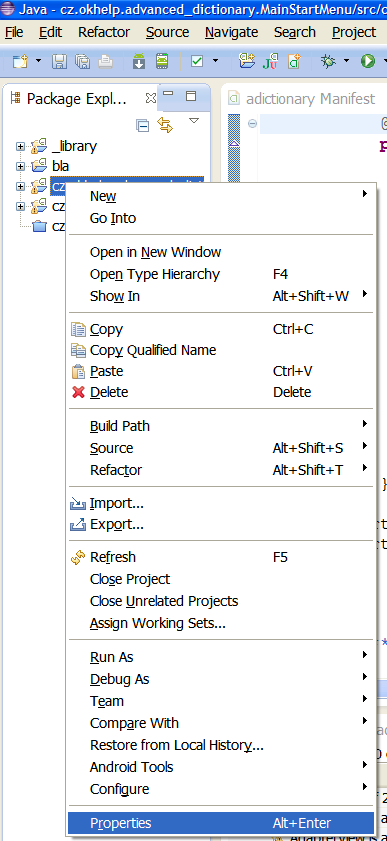
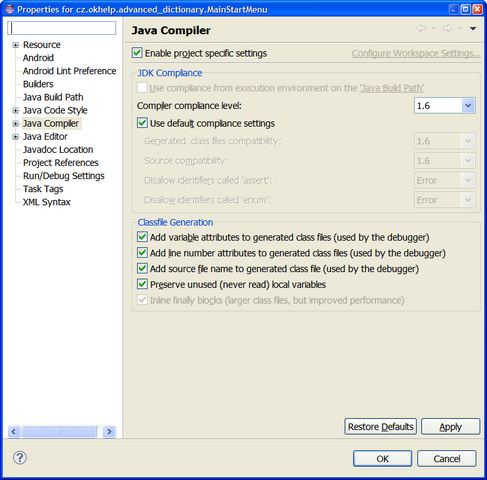
Try this:
Right click on project
Select Properties
In open dialogue select Java compiler
Set Enable project specific settings
Set Compiler compliance level to 1.6