WAV Sound Quality is Poor Android MediaPlayer
Try convert WAV file to MP3 format for example by Audacity sound editor and replay:
//audacity.sourceforge.net/help/faq_i18n?s=install&i=lame-mp3
//audacity.sourceforge.net/help/faq_i18n?s=install&i=lame-mp3
MediaPlayer mp = MediaPlayer.create(getApplicationContext(), R.raw.mymp3file);
mp.setLooping(true);
mp.start();
396LW NO topic_id
AD
Další témata ....(Topics)
Dialog Yes No sample code
AlertDialog.Builder builder = new AlertDialog.Builder(this);
builder.setMessage("Are you sure you want to exit application?")
.setCancelable(false)
.setPositiveButton("Yes", new DialogInterface.OnClickListener() {
public void onClick(DialogInterface dialog, int id) {
MyActivity.this.finish(); //Close this Activity for example: MyActivity.java
}
})
.setNegativeButton("No", new DialogInterface.OnClickListener() {
public void onClick(DialogInterface dialog, int id) {
// some code if you want
dialog.cancel();
}
});
AlertDialog alert = builder.create();
alert.show();
public class ApokusActivity extends Activity {
@Override
protected void onCreate(Bundle savedInstanceState) {
super.onCreate(savedInstanceState);
setContentView(new SampleView(this));
}
private static class SampleView extends View {
// CONSTRUCTOR
public SampleView(Context context) {
super(context);
setFocusable(true);
}
@Override
protected void onDraw(Canvas canvas) {
Paint paint = new Paint();
canvas.drawColor(Color.GREEN);
Bitmap b = Bitmap.createBitmap(200, 200, Bitmap.Config.ALPHA_8);
paint.setColor(Color.BLUE);
Shader mShader = new LinearGradient(0, 0, 100, 70, new int[] {
Color.RED, Color.GREEN, Color.BLUE },
null, Shader.TileMode.MIRROR); // CLAMP MIRROR REPEAT
Canvas c = new Canvas(b);
paint.setShader(mShader);
//c.drawCircle(60, 60, 30, paint);
c.drawRect(0, 0, 200, 200, paint);
canvas.drawBitmap(b, 10,10, paint);
}
}
}
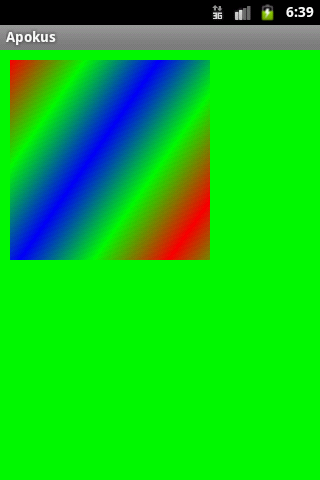
ACRA allows your Android application to send Crash Reports to various destinations:
a Google Docs spreadsheet (default and original behavior)
an email
your own server-side HTTP POST script
any other possible destination by implementing your own report sender
ACRA wiki and download page of project library
a Google Docs spreadsheet (default and original behavior)
an email
your own server-side HTTP POST script
any other possible destination by implementing your own report sender
ACRA wiki and download page of project library
Change the title associated with this activity. If this is a top-level activity, the title for its window will change. If it is an embedded activity, the parent can do whatever it wants with it.
String sTitle = "My new title";
setTitle(sTitle);
Jak povolit komentáře je přihlášeným uživatelům.
Spam v komentářích je nepříjemný a zatěžuje server. Jednou z metod, jak jej omezit je povolit přidávat komentáře jen registrovaným členům. Toho ve Wordpress dosáhneme v administraci z menu Settings - Discussion kde zaškrtneme políčko Users must be registered and logged in to comment a nastaveni uložíme.
Spam v komentářích je nepříjemný a zatěžuje server. Jednou z metod, jak jej omezit je povolit přidávat komentáře jen registrovaným členům. Toho ve Wordpress dosáhneme v administraci z menu Settings - Discussion kde zaškrtneme políčko Users must be registered and logged in to comment a nastaveni uložíme.
Editace: 2013-12-09 10:07:04
Počet článků v kategorii: 396
Url:wav-sound-quality-is-poor-android-mediaplayer



