Shared Preferences file path Android
/data/data/<package>/shared_prefs/<package>_preferences.xml
String TAG = "MyActivityName";
File f = new File("/data/data/"+this.getPackageName()
+"/shared_prefs/"+this.getPackageName()+"_preferences.xml");
if(f.exists())
Log.d(TAG, "exist");
else
Log.d(TAG, "not exist");
396LW NO topic_id
AD
Další témata ....(Topics)
Old code with HashMap
Lint warning:
Use new SparseArray(...) instead for better performance
Issue: Looks for opportunities to replace HashMaps with the more efficient SparseArray
Id: UseSparseArrays
New code with SparseArray
SparseArray methods:
//developer.android.com/reference/android/util/SparseArray.html
Map<Integer, Bitmap> _bitmapCache = new HashMap<Integer, Bitmap>();
private void fillBitmapCache() {
_bitmapCache.put(R.drawable.icon, BitmapFactory.decodeResource(getResources(), R.drawable.icon));
_bitmapCache.put(R.drawable.abstrakt, BitmapFactory.decodeResource(getResources(), R.drawable.abstrakt));
_bitmapCache.put(R.drawable.wallpaper, BitmapFactory.decodeResource(getResources(), R.drawable.wallpaper));
_bitmapCache.put(R.drawable.scissors, BitmapFactory.decodeResource(getResources(),
}
Bitmap bm = _bitmapCache.get(R.drawable.icon);
Lint warning:
Use new SparseArray
Issue: Looks for opportunities to replace HashMaps with the more efficient SparseArray
Id: UseSparseArrays
New code with SparseArray
SparseArray<Bitmap> _bitmapCache = new SparseArray<Bitmap>();
private void fillBitmapCache() {
_bitmapCache.put(R.drawable.icon, BitmapFactory.decodeResource(getResources(), R.drawable.icon));
_bitmapCache.put(R.drawable.abstrakt, BitmapFactory.decodeResource(getResources(), R.drawable.abstrakt));
_bitmapCache.put(R.drawable.wallpaper, BitmapFactory.decodeResource(getResources(), R.drawable.wallpaper));
_bitmapCache.put(R.drawable.scissors, BitmapFactory.decodeResource(getResources(),
}
Bitmap bm = _bitmapCache.get(R.drawable.icon);
SparseArray methods:
//developer.android.com/reference/android/util/SparseArray.html
If you create a button or view programmatically with OnClickListener you can set a tag key before button in parent layout is added.
And get correct button by this tag getTag() instead getId() in OnClickListener etc.
And get correct button by this tag getTag() instead getId() in OnClickListener etc.
Button button = new Button(getApplicationContext());
int idOfButton = button.getId(); // return -1
button.setTag("my_button");
String sTag = (String) button.getTag(); // return "my_button"
Generate random number Android Java example source code.
Random rand = new Random();
int i = rand.nextInt() % 256; // range -255 +255
System.out.print(i + "
"); // -184
i = Math.abs(rand.nextInt() % 12); // range 0 +11
System.out.print(i); // 7
// Math.random() start with 0. e.g. 0.35981234
int nRan = (int) (Math.random()*10); // 0 - 10
// nextDouble(), nextFloat(), nextInt(), nextLong() returns 0 - 10
import java.util.Random;´
Random r = new Random();
int nRan = r.nextInt(); // 0 - 10
double dRan = r.nextDouble() * 10; // e.g. 7.496285271597397
nextDouble – return 0 - 1
nextFloat – same as double
nextInt – -2147483648 +2147483647
nextLong – -922337203685775808 +9223372036854775807
nextGaussian – 0.0 aberation 1.0.
Date difference in millisecond between two date, GregorianCalendar, Calendar, after(), befor(), getTimeInMillis().
public class HoriziontalScrollActivity extends Activity {
TextView txtV;
Context cntx;
@Override
public void onCreate(Bundle savedInstanceState) {
super.onCreate(savedInstanceState);
setContentView(R.layout.main);
txtV = (TextView)findViewById(R.id.idLabel);
cntx = this;
StringBuilder strBuild = new StringBuilder();
Calendar firstDate = new GregorianCalendar(2011, Calendar.DECEMBER, 31);
Calendar secondDate = new GregorianCalendar(2012, Calendar.JANUARY, 1);
Boolean bDetermine = firstDate.after(secondDate); // false
strBuild.append("Is firsDate after secondDate? " + bDetermine + "
");
bDetermine = firstDate.before(secondDate); // true
strBuild.append("Is firsDate before secondDate? " + bDetermine + "
");
long differenceInMillisecond = 0L;
differenceInMillisecond = secondDate.getTimeInMillis()-firstDate.getTimeInMillis();
// second == 1000 millisecond
long second = differenceInMillisecond / 1000L;
strBuild.append("Difference between two dates is: " + second + "
");
txtV.setText(strBuild);
}
}
Incorrect line ending: found carriage return (\r) without corresponding newline (
)
Move mouse cursor on error text and press Ctrl+1
Select Fix line endings and press Enter
See image below:
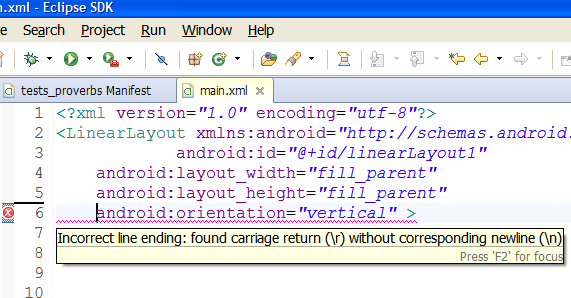
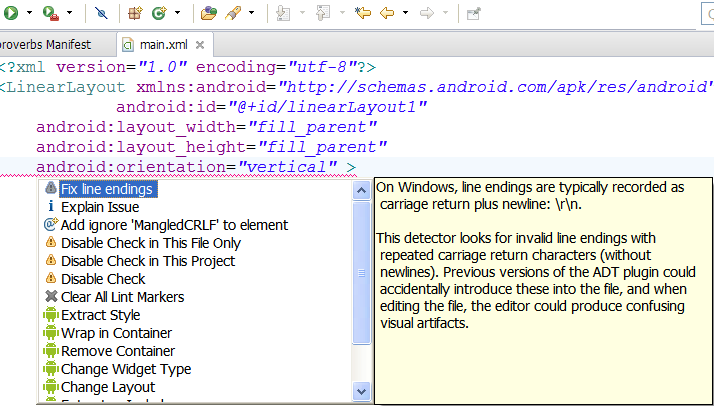
)
Move mouse cursor on error text and press Ctrl+1
Select Fix line endings and press Enter
See image below:
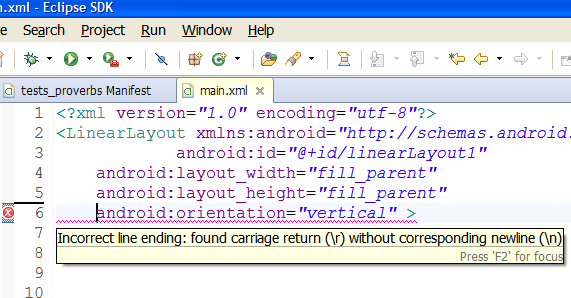
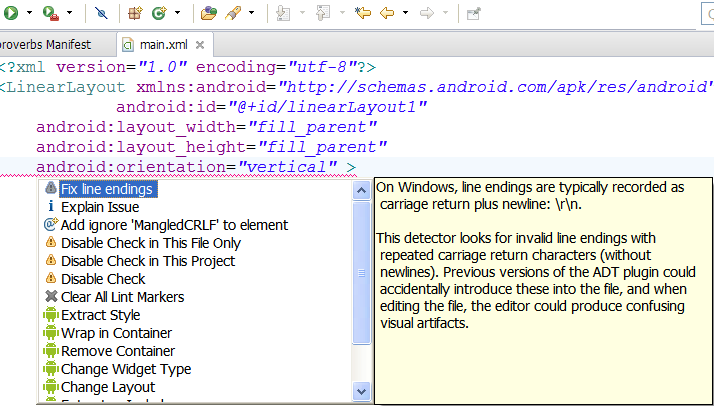
Editace: 2013-11-11 19:01:56
Počet článků v kategorii: 396
Url:shared-preferences-file-path-android



