Multiple substitutions specified in non-positional format
Multiple substitutions specified in non-positional format;did you mean to add the formatted="false" attribute?
Wiktionary, WiktionarySimple
location C:\documents\WiktionarySimple\res\values\strings.xml
Issue:
Solution:
Wiktionary, WiktionarySimple
location C:\documents\WiktionarySimple\res\values\strings.xml
Issue:
<string name="template_user_agent">"%s/%s (Linux; Android)"</string>
<string name="template_wotd_title">"Wiktionary:Word of the day/%s %s"</string>
<string name="template_define_url">"//en.wiktionary.org/wiki/%s"</string>
Solution:
<string name="template_user_agent" translatable="false">"%1$s/%2$s (Linux; Android)"</string>
<string name="template_wotd_title">"Wiktionary:Word of the day/%1$s %2$s"</string>
<string name="template_define_url" translatable="false">"//en.wiktionary.org/wiki/%s"</string>
396LW NO topic_id
AD
Další témata ....(Topics)
I You use offline work for better building speed of project or for other purpose
https://gradle.org/releases
Offline work:
File - Settings - Gradle
- select Use local gradle distribution
- select path Gradle home:
- check Offline work
https://gradle.org/releases
Offline work:
File - Settings - Gradle
- select Use local gradle distribution
- select path Gradle home:
- check Offline work
Warning: The application may be doing too much work on its main thread
Try this sorce code:
Try this sorce code:
import android.os.StrictMode;
public class MyActivity extends Activity {
static{
StrictMode.ThreadPolicy policy = new StrictMode.ThreadPolicy.Builder().permitAll().build();
StrictMode.setThreadPolicy(policy);
}
@Override
public void onCreate(Bundle savedInstanceState) {
//.................. etc.
Black and white bitmap image pictures, gray scale colormatrix Android example.
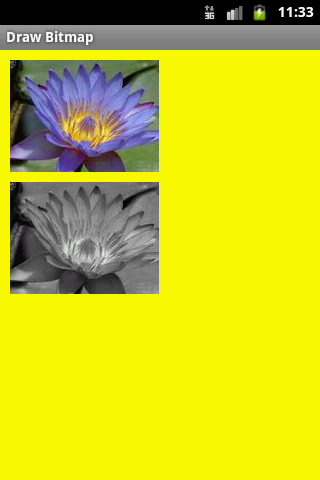
public class ApokusActivity extends Activity {
@Override
protected void onCreate(Bundle savedInstanceState) {
super.onCreate(savedInstanceState);
setContentView(new SampleView(this));
}
private static class SampleView extends View {
// CONSTRUCTOR
public SampleView(Context context) {
super(context);
setFocusable(true);
}
@Override
protected void onDraw(Canvas canvas) {
Paint paint = new Paint();
canvas.drawColor(Color.YELLOW);
// you need to insert a image flower_blue into res/drawable folder
paint.setFilterBitmap(true);
Bitmap bitmapOrg = BitmapFactory.decodeResource(getResources(),
R.drawable.flower_blue);
canvas.drawBitmap(bitmapOrg, 10, 10, paint);
int width, height;
ColorMatrix cm = new ColorMatrix(
new float[]{
0.5f,0.5f,0.5f,0,0,
0.5f,0.5f,0.5f,0,0,
0.5f,0.5f,0.5f,0,0,
0,0,0,1,0,0,
0,0,0,0,1,0
});
cm.setSaturation(0);
ColorMatrixColorFilter f = new ColorMatrixColorFilter(cm);
paint.setColorFilter(f);
int h = bitmapOrg.getHeight();
//canvas.drawBitmap(bitmapOrg, 10, 10, paint);
canvas.drawBitmap(bitmapOrg, 10, 10 + h + 10, paint);
}
}
}
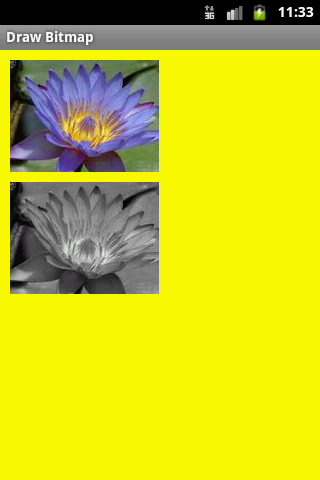
How to quickly change all icon set in .apk project with Eclipse:
Right click on project in folder tree
Select New - Ohter
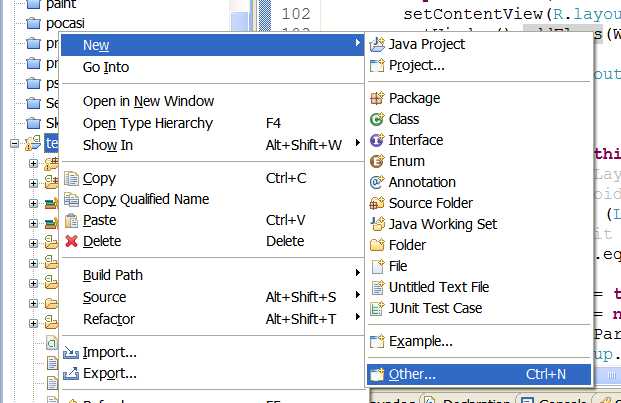
In open wizard dialog select Android Icon Set
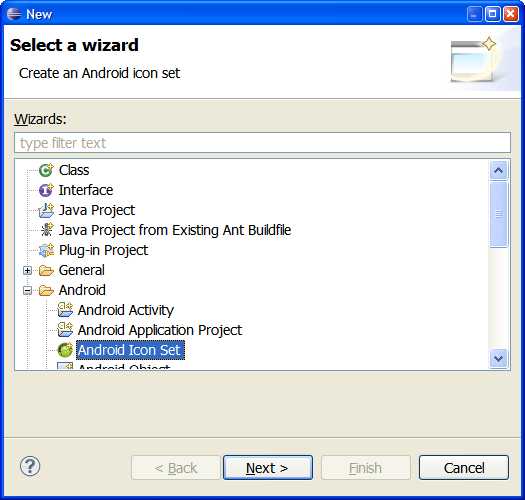
Set Icon set name:
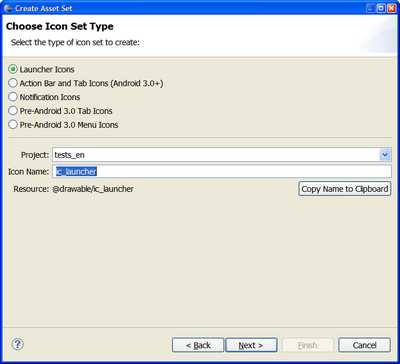
Open some large icon for your project for example 512x512 px and wizard will make all set of icons from one largest icon:
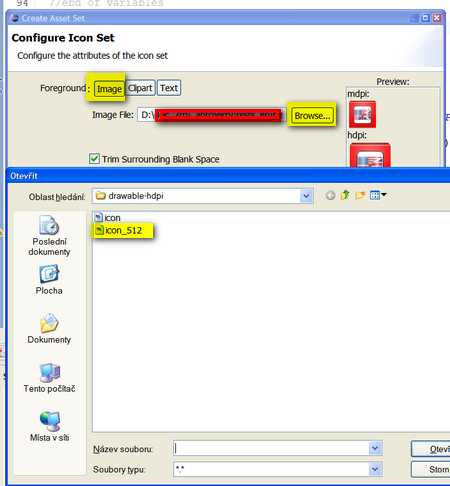
Wizard will create all set of icons from this one largest icon.
Click on finish button:

Right click on project in folder tree
Select New - Ohter
In open wizard dialog select Android Icon Set
Set Icon set name:
Open some large icon for your project for example 512x512 px and wizard will make all set of icons from one largest icon:
Wizard will create all set of icons from this one largest icon.
Click on finish button:
Problem:
You have two class with similar names HeadLinesFragment and HeadMyLinesFragment with OnHeadlineSelectedListener.
Check if call correct class in MainActivity.
For example if use HeadMyLinesFragment change implement to HeadMyLinesFragment too!
You have two class with similar names HeadLinesFragment and HeadMyLinesFragment with OnHeadlineSelectedListener.
Check if call correct class in MainActivity.
For example if use HeadMyLinesFragment change implement to HeadMyLinesFragment too!
public class MainActivity extends FragmentActivity
implements HeadLinesFragment.OnHeadlineSelectedListener {
// wrong implements you need correct class name
//implements HeadMyLinesFragment.OnHeadlineSelectedListener
//............
HeadMyLinesFragment firstFragment = new HeadMyLinesFragment(); // because in code using HeadMyLinesFragment
Editace: 2013-12-09 13:07:28
Počet článků v kategorii: 396
Url:multiple-substitutions-specified-in-non-positional-format



