The container JRE System Library JavaSE references non existing library
Eclipse Error: The container JRE System Library JavaSE references non existing library QTJava.zip
Workaround:
Windows->Preferences->Java->Installed JRE
Press Add and select your JRE folder path for example:
c:\Program Files\Java\jre7\
and check your choice.
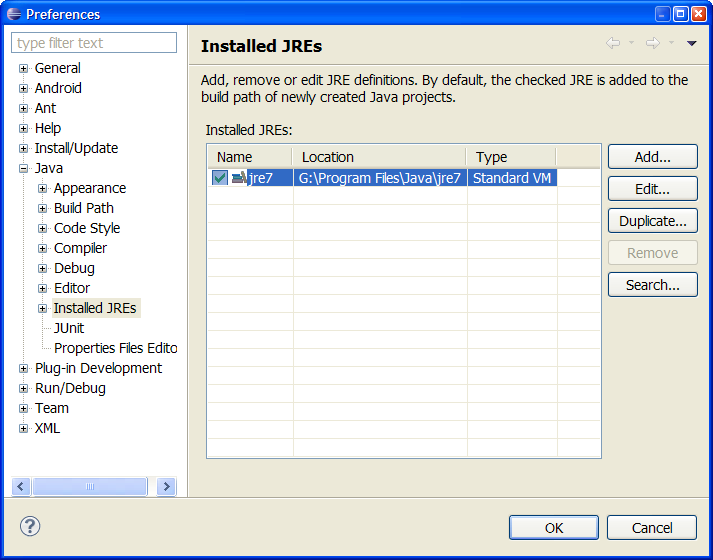
Workaround:
Windows->Preferences->Java->Installed JRE
Press Add and select your JRE folder path for example:
c:\Program Files\Java\jre7\
and check your choice.
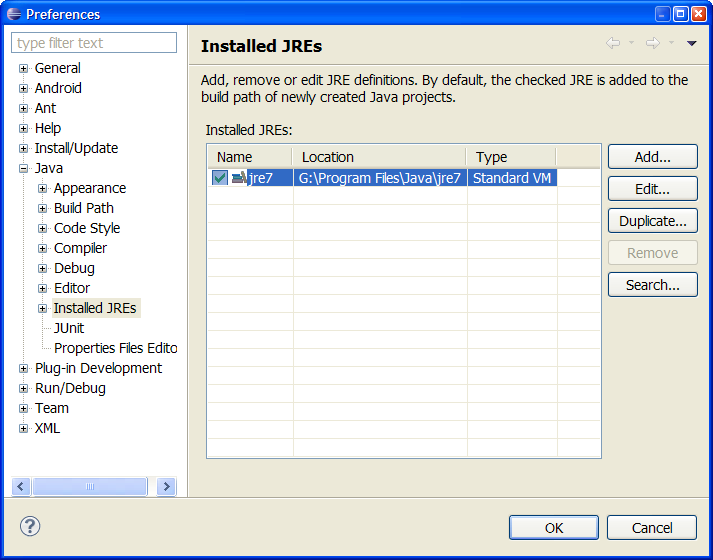
396LW NO topic_id
AD
Další témata ....(Topics)
You can get list by class Build
For example:
List of Build class getting from emulator:
"BOARD=unknown
BRAND=generic
CPU_ABI=armeabi
DEVICE=generic
DISPLAY=sdk-eng 2.1-update1 ECLAIR 35983 test-keys
FINGERPRINT=generic/sdk/generic/:2.1-update1/ECLAIR/35983:eng/test-keys
HOST=android-test-13.mtv.corp.google.com
ID=ECLAIR
MANUFACTURER=unknown
MODEL=sdk
PRODUCT=sdk
TAGS=test-keys
TIME=1273161972000
TYPE=eng
USER=android-build
"
For example:
if(Build.MANUFACTURER.equals("unknown")) {
// Emulator
}
List of Build class getting from emulator:
"BOARD=unknown
BRAND=generic
CPU_ABI=armeabi
DEVICE=generic
DISPLAY=sdk-eng 2.1-update1 ECLAIR 35983 test-keys
FINGERPRINT=generic/sdk/generic/:2.1-update1/ECLAIR/35983:eng/test-keys
HOST=android-test-13.mtv.corp.google.com
ID=ECLAIR
MANUFACTURER=unknown
MODEL=sdk
PRODUCT=sdk
TAGS=test-keys
TIME=1273161972000
TYPE=eng
USER=android-build
"
// image from res/drawable
int resID = getResources().getIdentifier("my_image",
"drawable", getPackageName());
// view
int resID = getResources().getIdentifier("my_resource",
"id", getPackageName());
// string
int resID = getResources().getIdentifier("my_string",
"string", getPackageName());
Switch statement with numbers and array of strings Java example.
Possible:
public class MainClass {
public static void main(String[] arg) {
String[] arrayOfString = { "One", "Two", "Three", "Four" };
int i = 2;
switch (i) {
case 1: {
System.out.println(arrayOfString[i]);
break;
}
case 2: {
System.out.println(arrayOfString[i]);
break;
}
case 3: {
System.out.println(arrayOfString[i]);
break;
}
default: {
System.out.println("Enter a valid value.");
}
} // END of switch
}
}
/*
* Three
*/
Possible:
case 1:
System.out.println(arrayOfString[i]);
break;
// i love this notation
case 1:{
System.out.println(arrayOfString[i]);
}break;
case 1:{
System.out.println(arrayOfString[i]);
break;
}
| Brand | Samsung |
| Model (codename) | i9250 Galaxy Nexus |
| Cena, včetně DPH | 9000 |
| Veikost Displaye v palcích | 4.65 |
| Display-resolution | 1280x720 |
| Dotek-typ | kapacitní |
| CPU typ | |
| CPU MHz | 1200 |
| CPU core | 2 |
| L2 cache | |
| RAM | 1 GB |
| ROM | 16 - 32 GB |
| GPU | TI OMAP 4460 1,2 GHz dual-core |
| NenaMark2 Benchmark | |
| GPU-GLBenchmark | |
| Baterie mAh | 1750 |
| Foto MPx | 5 |
| Autofocus | yes |
| Video | 480p - 30 frames/s |
| Official Android ICS | Android 4.0 Ice Cream Sandwich |
| CyanogenMod support | |
| Dotek-prstů-max | |
| Display-ppi | |
| Display-retina | |
| Network | GSM&EDGE: 850 / 900 / 1.800 / 1.900 |
| Connectivity | |
| Pozn. |
samsung-i9250-galaxy-nexus image

Java double is 64 bit double precision type used when fractional
precision calculation is required.
Java double je datový typ (reálné číslo) o velikosti 64 bitů. Používá se například pro přesný výsledek po dělení za desetinnou tečkou. Pokud nepotřebuje tak veliké číslo použijte raději typ float, šetříte tím paměť mobilního telefonu.
precision calculation is required.
Java double je datový typ (reálné číslo) o velikosti 64 bitů. Používá se například pro přesný výsledek po dělení za desetinnou tečkou. Pokud nepotřebuje tak veliké číslo použijte raději typ float, šetříte tím paměť mobilního telefonu.
// declaration and assignment of value type double
double x = 18.41785;
//print formated value
System.out.printf("The value of x is %.3f%n", x); // 18.418
// declaring more variables in single statement
double d1 = 12.4, d2 = 564.5, d3 = 14.589;
// double range of value
System.out.println(Double.MIN_VALUE); // 4.9E-324
System.out.println(Double.MAX_VALUE); // 1.7976931348623157E308
// is NaN Not-a-Number
double f = (double) Math.sqrt(-15);
boolean bNaN = Double.isNaN(f);
System.out.print(bNaN); // true
// check if a string is a valid number in Java example
// convert string to double Java example
String sD = "12.8";
double dParse = Double.parseDouble(sD);
// convert strings to numbers
String sDl = "15.48";
double dFromString = (Double.valueOf(sDl)).doubleValue();
// format double, float or long value to string
DecimalFormat formatter = new DecimalFormat(".##");
String s = formatter.format(-.5678); // -0.57
// .### -0.568
// .#### -0.5678
// .000000 -.567800
// -123.456
// .## -123.46
// #.## -123.46
// #E0 -.1E3
// ##E0 -1.2E2
//###E0 -123E0
// double to string in Java example code
Double dObj = new Double(68.5);
String str = dObj.toString();
// else
Double dS = 11.6;
String sdouble = dS.toString();
// compare two double variables
Double dComp1 = 4.3;
if(dComp1.equals(4.3))
System.out.print("true");
// compares the two specified double values in Java example
// int i = compare(double d1, double d2);
int i = Double.compare(11.5, 11.7); // -1 first < second
// 0 first == second
// 1 first > second
System.out.print(i);
Editace: 2014-02-15 20:28:56
Počet článků v kategorii: 396
Url:the-container-jre-system-library-javase-references-non-existing-library



