Motorola Droid Razr - Smartphone
| Brand | Motorola |
| Model (codename) | Droid Razr |
| Price (cena, včetně DPH v KCZ) | 10800 / 06.2012 |
| Display size in Inch (v palcích) | 4.3 |
| Display-resolution | 540x960 |
| Dotek-typ | capacitive |
| CPU typ | TI 4430 |
| CPU MHz | 1.2 GB |
| CPU core | 2 |
| L2 cache | |
| RAM | 1024 |
| ROM | 15600 |
| GPU | SGX540 |
| NenaMark2 Benchmark | |
| GPU-GLBenchmark | 3299 |
| Baterie mAh | 1780 |
| Foto MPx | 8 |
| Autofocus | AF |
| Video | HD video 30 frames/s |
| Official Android ICS | Google Android 2.3.5 (Gingerbread) |
| CyanogenMod support | |
| Dotek-prstů-max | 10 |
| Display-ppi | 256 |
| Display-retina | 79% |
| Networks | |
| Connectivity | GSM: 850/900/1800/1900 MHz, EDGE, GPRS 3G: 900/2100 MHz, HSDPA, HSUPA, HSPA+ Bluetooth: 4.0 (EDR, A2DP, FTP, PBAP, AVRCP) Wi-Fi: 802.11b/g/n PC: microUSB, USB 2.0, microHDMI Senzors: proximity, gyroskop, akcelerometr GPS: yes, A-GPS, digital compas |
| Note | Super AMOLED Display |
Motorola Droid Razr image
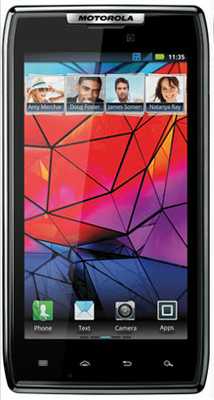
396LW NO topic_id
AD
Další témata ....(Topics)
Android Studio ADB restart mobile device from USB every time if RUN of DEBUG button pressed
Try to close the mobile application on your device completely before starting again from Android Studio.Close every fragment.
The problem occurs when the application has multiple fragments.
Date: 13.07.2020 - 08:23
You can get list by class Build
For example:
List of Build class getting from emulator:
"BOARD=unknown
BRAND=generic
CPU_ABI=armeabi
DEVICE=generic
DISPLAY=sdk-eng 2.1-update1 ECLAIR 35983 test-keys
FINGERPRINT=generic/sdk/generic/:2.1-update1/ECLAIR/35983:eng/test-keys
HOST=android-test-13.mtv.corp.google.com
ID=ECLAIR
MANUFACTURER=unknown
MODEL=sdk
PRODUCT=sdk
TAGS=test-keys
TIME=1273161972000
TYPE=eng
USER=android-build
"
For example:
if(Build.MANUFACTURER.equals("unknown")) {
// Emulator
}
List of Build class getting from emulator:
"BOARD=unknown
BRAND=generic
CPU_ABI=armeabi
DEVICE=generic
DISPLAY=sdk-eng 2.1-update1 ECLAIR 35983 test-keys
FINGERPRINT=generic/sdk/generic/:2.1-update1/ECLAIR/35983:eng/test-keys
HOST=android-test-13.mtv.corp.google.com
ID=ECLAIR
MANUFACTURER=unknown
MODEL=sdk
PRODUCT=sdk
TAGS=test-keys
TIME=1273161972000
TYPE=eng
USER=android-build
"
Locale lc = Locale.getDefault(); // default now locale on device
String sCountry = lc.getCountry(); // CZ
lc = new Locale("fr","FR"); //FRANCE .. Locale(language, country);
String sCountry2 = lc.getDisplayCountry(); // Francie
Locale locale = Locale.GERMAN;
String sCountry3 = locale.getDisplayCountry(); // ""
Locale locale = Locale.GERMAN;
DateFormat formatter = new SimpleDateFormat("HH:mm:ss zzzz", locale);
String s = formatter.format(new Date());//13:40:39 GMT+00:00
// array of locales
Locale[] locales = { new Locale("fr", "FR"), new Locale("de", "DE"),
new Locale("en", "US") };
Locale locale = Locale.US;
// for date
DateFormat dateFormatterEurope = DateFormat.getDateInstance(DateFormat.DEFAULT,
Locale.GERMANY);
Calendar myCalendar = Calendar.getInstance();
String sDate = dateFormatterEurope.format(myCalendar.getTime());
final byte[] langBytes = locale.getLanguage().getBytes(Charsets.US_ASCII);
// UTF-8 most widely used text format for to properly display of text
final Charset utfEncoding = Charsets.UTF_8;
String text = "ěščřžýáíéůú";
final byte[] textBytes = text.getBytes(utfEncoding);
// other Locale
CANADA
CANADA_FRENCH
CHINA
CHINESE
ENGLISH
FRANCE
FRENCH
GERMAN
GERMANY
ITALIAN
ITALY
JAPAN
JAPANESE
KOREA
KOREAN
PRC // Locale constant for zh_CN.
ROOT // Locale constant for the root locale.
SIMPLIFIED_CHINESE
TAIWAN
TRADITIONAL_CHINESE Locale constant for zh_TW.
UK
US
If you want save battery, select "Satelite map" from map menu and reduce the brightness of the display.
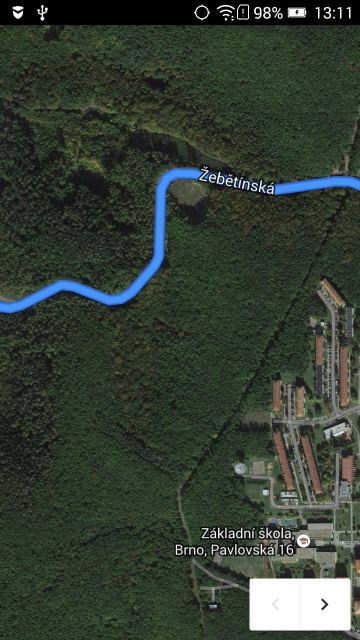
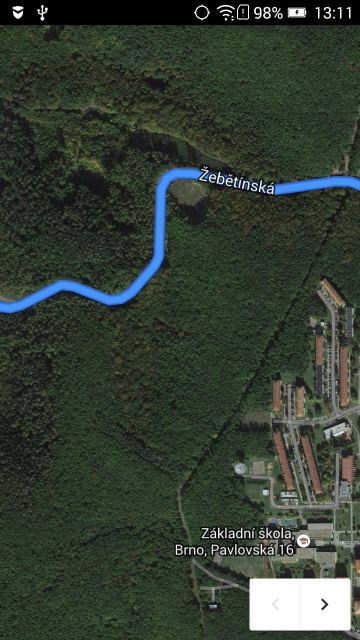
Close one project:¨
-right click on project
- select Close project
Close more projects:
- right click on project
- select Close Unrelated Projects
Hide closed projects:
- package explorer
- view menu
- select Closed projects
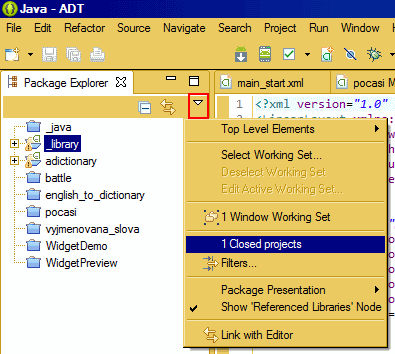
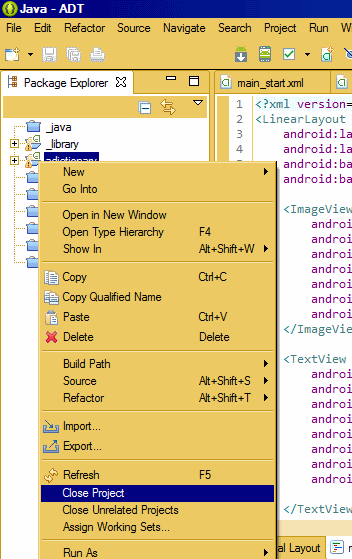
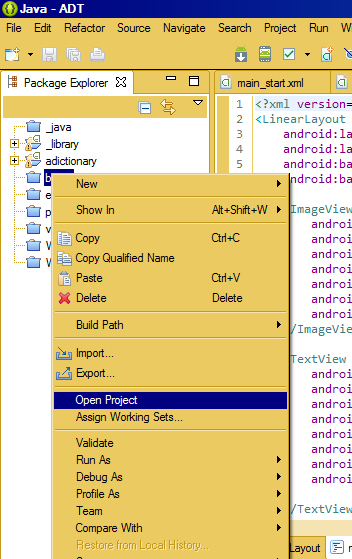
-right click on project
- select Close project
Close more projects:
- right click on project
- select Close Unrelated Projects
Hide closed projects:
- package explorer
- view menu
- select Closed projects
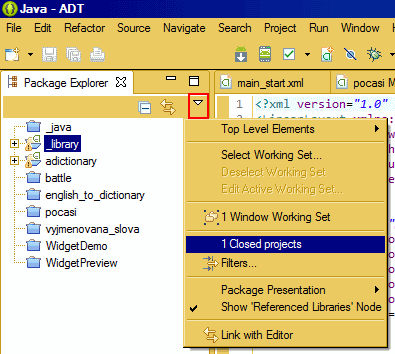
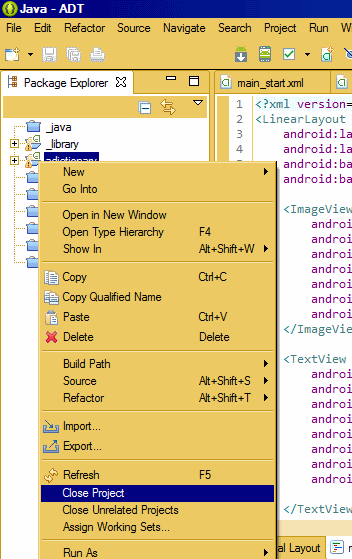
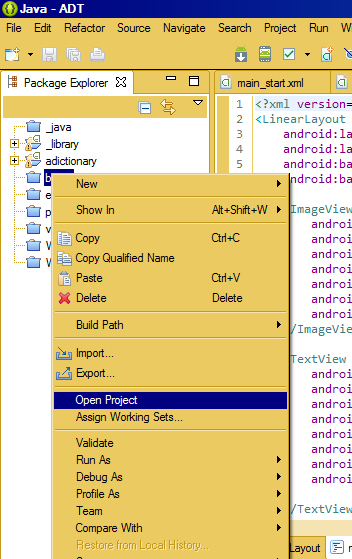
Editace: 2012-06-11 10:02:23
Počet článků v kategorii: 396
Url:motorola-droid-razr-smartphone



