Samsung S6102 Galaxy Y Duos
Samsung S6102 Galaxy Y Duos umožňuje pracovat se dvěma aktivními SIM kartami a má GPS navigaci. Cena cca 4.500 korun / léto 2012.
Displej
Rozlišení displeje 320 x 240
Velikost displeje 3.14 "
Počet barev 262000
Rozměry 104 mm x 60 mm x 11.5 mm
Fotoaparát 3 Mpix, natačení videosekvencí
Operační system Android 2.3 (Gingerbread)
Procesor 832 MHz
Funkce Dual sim, Změny velikosti písma, Java, Internetový prohlížeč Přehrávání MP3, jack 3,5, Psaní SMS a e-mailů Multimediální zprávy MMS, Dlouhé SMS, Emailový prohlížeč, Kontakty a volání Hlasité handsfree, MP3/WMA/AAC vyzvánění, Skupiny volajících, Baterie
Typ baterie Li-Ion 1300 mAh
Doba hovoru 370 min
Pohotovostní doba 440 hodin
Uživatelská paměť 160 MB
Datové funkce GPS modul, WiFi, Bluetooth, GPRS, EDGE, Hardwarový modem
Aplikace Diktafon, Kalendář, FM rádio, Záznamník hovoru, Hry v telefonu, Kalkulačka, Budík
Mobilní telefony Samsung mají velmi dobrý poměr KVALITA / CENA

Displej
Rozlišení displeje 320 x 240
Velikost displeje 3.14 "
Počet barev 262000
Rozměry 104 mm x 60 mm x 11.5 mm
Fotoaparát 3 Mpix, natačení videosekvencí
Operační system Android 2.3 (Gingerbread)
Procesor 832 MHz
Funkce Dual sim, Změny velikosti písma, Java, Internetový prohlížeč Přehrávání MP3, jack 3,5, Psaní SMS a e-mailů Multimediální zprávy MMS, Dlouhé SMS, Emailový prohlížeč, Kontakty a volání Hlasité handsfree, MP3/WMA/AAC vyzvánění, Skupiny volajících, Baterie
Typ baterie Li-Ion 1300 mAh
Doba hovoru 370 min
Pohotovostní doba 440 hodin
Uživatelská paměť 160 MB
Datové funkce GPS modul, WiFi, Bluetooth, GPRS, EDGE, Hardwarový modem
Aplikace Diktafon, Kalendář, FM rádio, Záznamník hovoru, Hry v telefonu, Kalkulačka, Budík
Mobilní telefony Samsung mají velmi dobrý poměr KVALITA / CENA

396LW NO topic_id
AD
Další témata ....(Topics)
Example source code for Android Developers
// clickable TextView
public TextView createTextView(String sText, Context con){
TextView b = null;
try {
b = new TextView (con);
b.setTextSize(15.0f);
b.setTextColor(Color.rgb( 0, 0, 200));
b.setOnClickListener(this);
b.setLayoutParams(new LayoutParams(LayoutParams.WRAP_CONTENT,
LayoutParams.WRAP_CONTENT));
b.setText(sText);
//tr.addView(b, 60,30);
} catch (Exception e) {
e.printStackTrace();
return b;
}
return b;
}
/*****************/
public void onClick(View view) {
try {
String s = ((TextView) view).getText().toString();
}
catch (Exception e1) {
e1.printStackTrace();
}
}
/***********/
// if you want restore in TextView after chagne of orientation
// you have to put code to Manifest.xml android:configChanges
activity android:name=".main"
android:label="@string/app_name"
android:configChanges="keyboardHidden|orientation" //this line important !!!!!!!
Table of usability of mobile phones with Android – February 2012 - (application Sky Map)
| 1 | Samsung Galaxy S2 | 6.3% |
| 2 | HTC Desire HD | 3.5% |
| 3 | HTC Evo 4G | 3.4% |
| 4 | Samsung Galaxy Ace | 2.1% |
| 5 | Samsung Galaxy S (SCH-I500) | 2.1% |
| 6 | Samsung Galaxy S (GT-I9000) | 2.1% |
| 7 | HTC Incredible 2 | 2.0% |
| 8 | Motorola Droid X | 1.9% |
| 9 | Motorola Droid RAZR | 1.9% |
| 10 | HTC Sensation 4G | 1.7% |
Android Emulator warning:[Accessibility] Missing contentDescription attribute on image
Workaround example code:
Workaround example code:
android:contentDescription="@string/desc"
<ImageView
android:id="@+id/imageViewOil"
android:layout_width="wrap_content"
android:layout_height="wrap_content"
android:contentDescription="@string/desc"
android:layout_alignParentLeft="true"
android:layout_centerVertical="true"
android:layout_marginLeft="84dp"
android:src="@drawable/tank_silver" />How to resize an image in ImageView Android source code.
Resize imageview layout and image will resize too:
Resize imageview layout and image will resize too:
public void resizeImageView(int width, int height) {
final ImageView picture1 = (ImageView)findViewById(R.id.imageView1);
LinearLayout.LayoutParams layoutParams = new LinearLayout.LayoutParams(width, height);
picture1.setLayoutParams(layoutParams);
}
public class ApokusActivity extends Activity {
@Override
protected void onCreate(Bundle savedInstanceState) {
super.onCreate(savedInstanceState);
setContentView(new SampleView(this));
}
private static class SampleView extends View {
// CONSTRUCTOR
public SampleView(Context context) {
super(context);
setFocusable(true);
}
@Override
protected void onDraw(Canvas canvas) {
Paint paint = new Paint();
canvas.drawColor(Color.GREEN);
Bitmap b = Bitmap.createBitmap(200, 200, Bitmap.Config.ALPHA_8);
paint.setColor(Color.BLUE);
Shader mShader = new LinearGradient(0, 0, 100, 70, new int[] {
Color.RED, Color.GREEN, Color.BLUE },
null, Shader.TileMode.MIRROR); // CLAMP MIRROR REPEAT
Canvas c = new Canvas(b);
paint.setShader(mShader);
//c.drawCircle(60, 60, 30, paint);
c.drawRect(0, 0, 200, 200, paint);
canvas.drawBitmap(b, 10,10, paint);
}
}
}
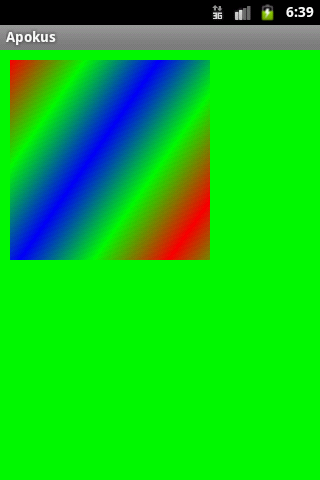
Editace: 2012-06-04 08:21:15
Počet článků v kategorii: 396
Url:samsung-s6102-galaxy-y-duos



