Statistics usability of mobile phones with Android – October 2011
Table of usability phones with Android: (Our software)
Graph of usability Smartphone with Android - October 2011:
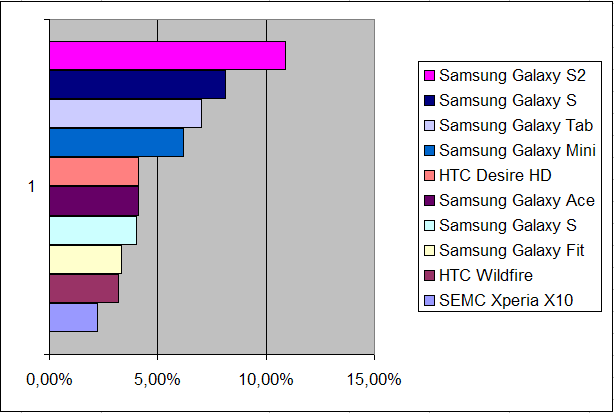
Samsung Galaxy S2 vs iPhone4 - browsing, gaming, apps, performance, browser, fast, against, navigation, Sygic, apk, Android, iOS
| October 2011 | September 2011 | ||||||||||||||||||||||||||||||||||||||||
|---|---|---|---|---|---|---|---|---|---|---|---|---|---|---|---|---|---|---|---|---|---|---|---|---|---|---|---|---|---|---|---|---|---|---|---|---|---|---|---|---|---|
|
|
Graph of usability Smartphone with Android - October 2011:
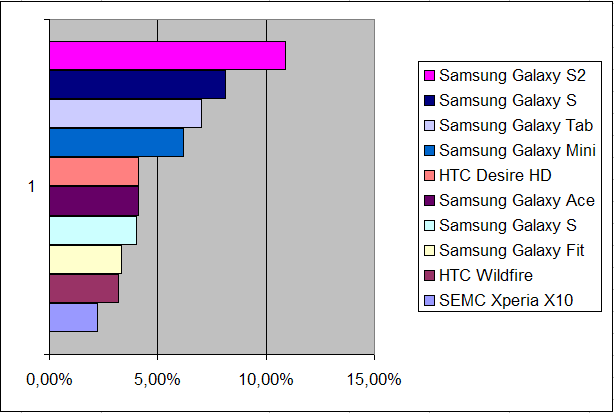
Samsung Galaxy S2 vs iPhone4 - video
Samsung Galaxy S2 vs iPhone4 - browsing, gaming, apps, performance, browser, fast, against, navigation, Sygic, apk, Android, iOS