Draw Path drawPath draw the trajectory of shot Android basic example
Draw the trajectory of shot.
public class MainActivity extends Activity {
@Override
protected void onCreate(Bundle savedInstanceState) {
super.onCreate(savedInstanceState);
setContentView(new SampleView(this));
}
private static class SampleView extends View {
// CONSTRUCTOR
public SampleView(Context context) {
super(context);
setFocusable(true);
}
private static void makePath(Path p) {
p.moveTo(10, 0);
p.cubicTo(100, -50, 200, 150, 300, 0);
}
@Override
protected void onDraw(Canvas canvas) {
canvas.drawColor(Color.CYAN);
Paint p = new Paint();
// smooths
p.setAntiAlias(true);
p.setColor(Color.RED);
p.setStyle(Paint.Style.STROKE);
p.setStrokeWidth(5);
// opacity
//p.setAlpha(0x80);
p.setColor(Color.BLACK);
Path mPath = new Path();
makePath(mPath);
canvas.drawPath(mPath, p); //(rectF, 90, 45, true, p);
}
}
}
396LW NO topic_id
AD
Další témata ....(Topics)
import java.util.Map;
import java.util.TreeMap;
public class MainClass {
public static void main(String[] arg) {
// english;germany dictionary
String[] arrayOfString = { "one;eine", "two;zwei", "two sets of;zwei"
, "three;drei", "four;vier" };
Map<String, String> map = new TreeMap<String, String>();
for (String s : arrayOfString) {
String[] array = s.split(";");
String sKey = "", sValue = "";
if (array.length > 1) {
sKey = array[0];
sValue = array[1];
map.put(sKey, sValue);
}
}
Object[] objectArrayOfValues = map.values().toArray();
for (int i = 0; i < objectArrayOfValues.length; i++) {
System.out.println(objectArrayOfValues[i]);
}
}// end main
}
/*
vier
eine
drei
zwei
zwei
*/
In your project AndroidManifest.xml you can set permission of Android application example source code.
For example if you want allow your application connection to INTERNET you have to permit this in AndroidManifest.xml.
WebViev show error: Website Not Available you have to permit INTERNET
For example if you want allow your application connection to INTERNET you have to permit this in AndroidManifest.xml.
WebViev show error: Website Not Available you have to permit INTERNET
<uses-permission
android:name="android.permission.INTERNET" />
<uses-permission
android:name="android.permission.GET_ACCOUNTS" />
<uses-permission
android:name="android.permission.USE_CREDENTIALS" />
<uses-permission
android:name="android.permission.MANAGE_ACCOUNTS" />
<uses-permission
android:name="android.permission.AUTHENTICATE_ACCOUNTS" />
<uses-permission
android:name="android.permission.WRITE_SETTINGS" />
<uses-permission
android:name="android.permission.WRITE_SECURE_SETTINGS" />
<uses-permission
android:name="android.permission.READ_CONTACTS" />
<uses-permission
android:name="android.permission.WRITE_CONTACTS" />
<uses-permission
android:name="android.permission.READ_SYNC_STATS" />
<uses-permission
android:name="android.permission.READ_SYNC_SETTINGS" />
<uses-permission
android:name="android.permission.WRITE_SYNC_SETTINGS" />
Zipalign.exe path on Windows:
c:\Program Files\Android\android-sdk-windows\tools\zipalign.exe
How do signs .apk with your private key - image:
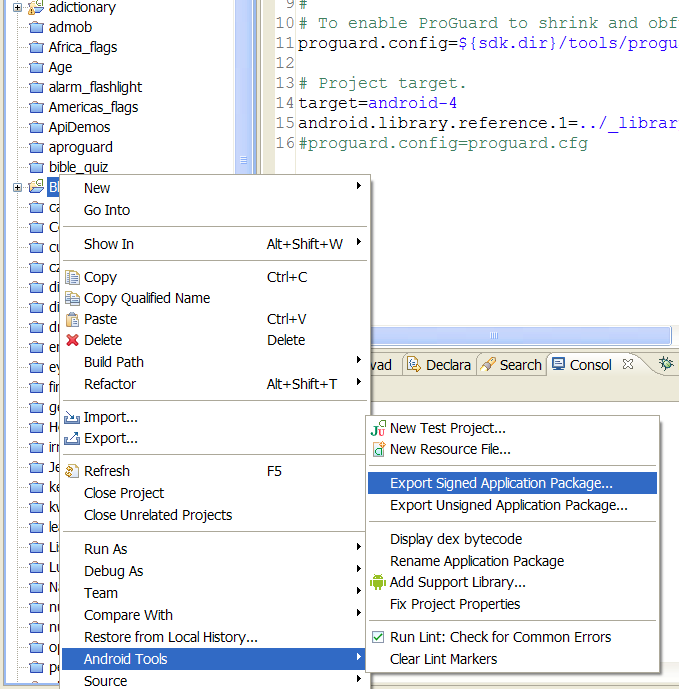
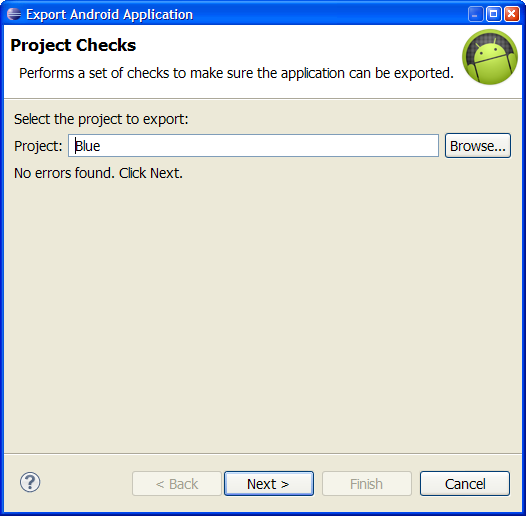
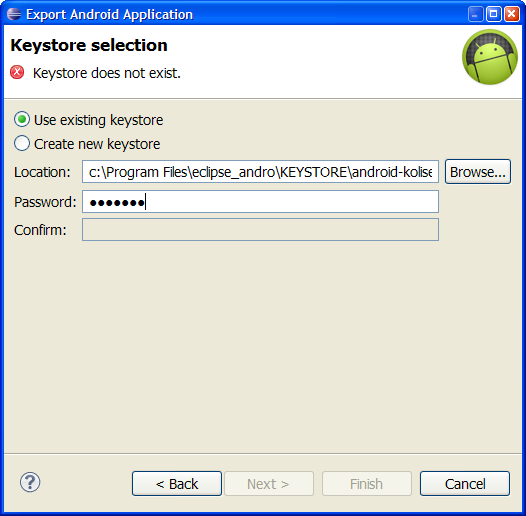
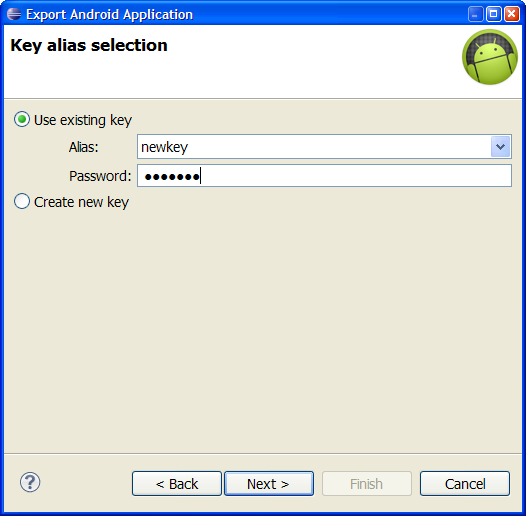
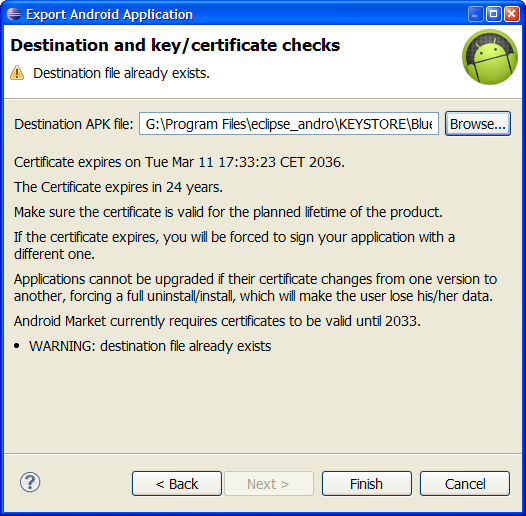
More about Zipalign android.com
c:\Program Files\Android\android-sdk-windows\tools\zipalign.exe
zipalign [-f] [-v] <alignment> infile.apk outfile.apk
// command line in Total Commander
zipalign.exe -f -v 4 infile.apk outfile.apk
When using Eclipse with the ADT plugin, the Export Wizard will automatically zipalign your .apk after it signs it with your private key.
How do signs .apk with your private key - image:
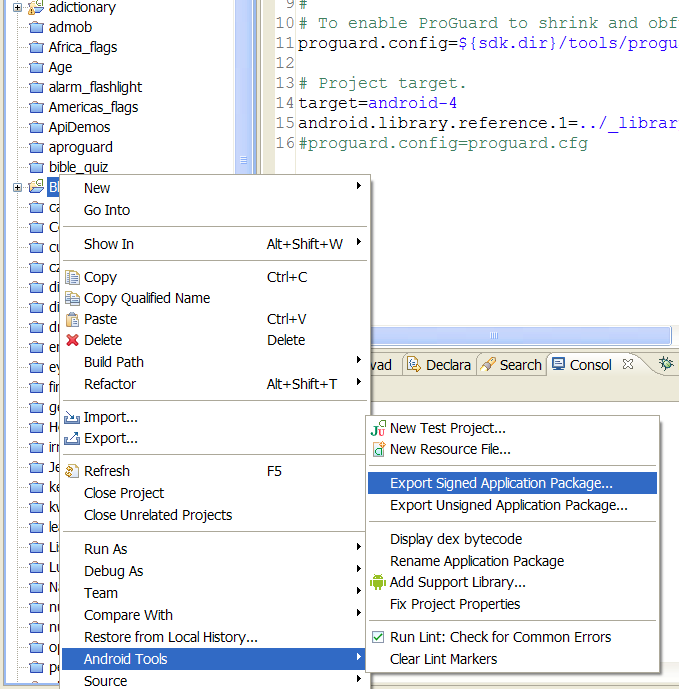
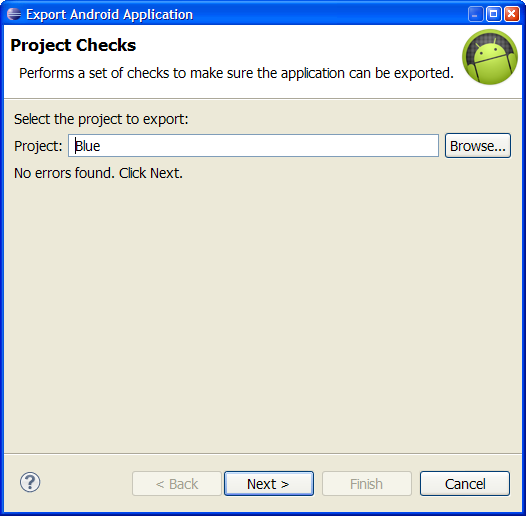
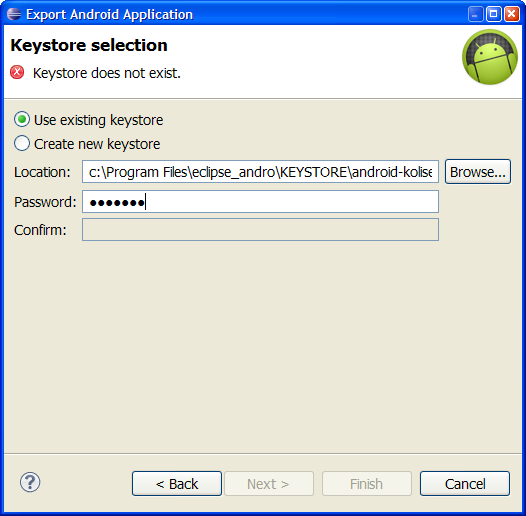
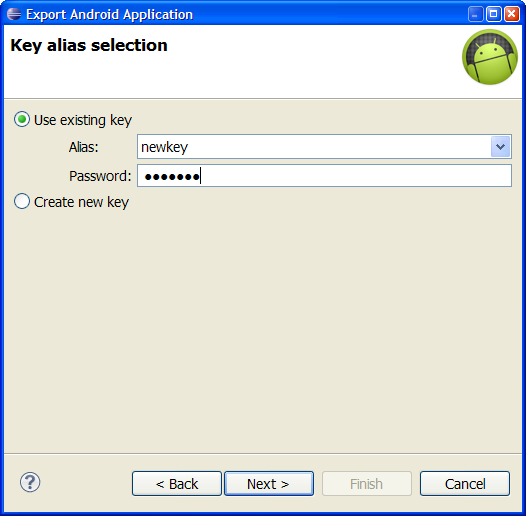
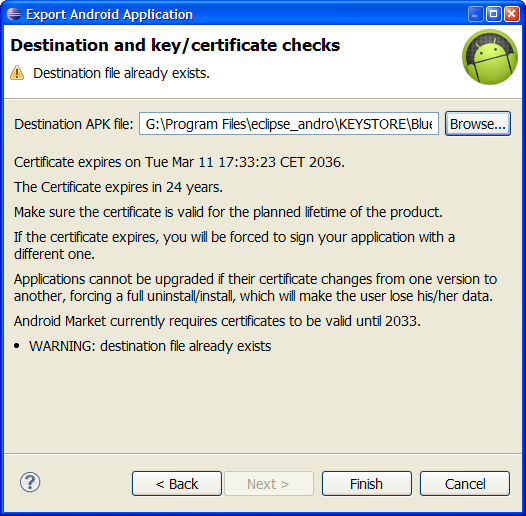
More about Zipalign android.com
Call requires permission which may be rejected by user: code should explicitly check to see if permission is available (with `checkPermission`) or explicitly handle a potential `SecurityException`
try {
// your code for example:
// LocationManager locationManager = (LocationManager) getSystemService(Context.LOCATION_SERVICE);
// Criteria criteria = new Criteria();
// provider = locationManager.getBestProvider(criteria, false);
// locationManager.requestLocationUpdates(provider, 400, 1, this);
} catch (SecurityException e) {
e.printStackTrace();
}
SeekBar setOnSeekBarChangeListener Example. Change TextView font size by SeekBar Example.
TextView mTextView01 = (TextView)findViewById(R.id.textView01);
SeekBar mSeekBarTexSize = (SeekBar)findViewById(R.id.seekBarTextSize);
mSeekBarTexSize.setMax(100);
mSeekBarTexSize.setProgress(25);
mSeekBarTexSize.setOnSeekBarChangeListener(new SeekBar.OnSeekBarChangeListener() {
public void onProgressChanged(SeekBar seekBar, int progress,
boolean fromUser) {
mTextView01.setTextSize((float)progress);
}
public void onStartTrackingTouch(SeekBar seekBar) {}
public void onStopTrackingTouch(SeekBar seekBar) {}
});
Editace: 2013-12-09 13:10:58
Počet článků v kategorii: 396
Url:draw-path-drawpath-android-basic-example



