Resource int R.string.app_name to String Android example
R.string.app_name to String example.
MyActivity.java
res/values/string.xml
MyActivity.java
Resources res = getResources();
String sText = res.getString(R.string.app_name);
res/values/string.xml
<resources>
<string name="app_name">My app name</string>
</resources>
396LW NO topic_id
AD
Další témata ....(Topics)
ImputStream is = this.getResources().openRawResource(R.drawable.colors);
Bitmap mBitmap2 = BitmapFactory.decodeStream(is);
int w = mBitmap2.getWidth();
int h = mBitmap2.getHeight();
// int x , y have to be smaller as w , h
int _color = mBitmap2.getPixel(x, y);
Hide module - open dialog: File > Project Structure Ctrl + Alt + Shift + S
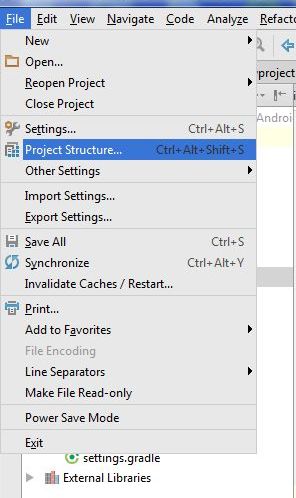
Hide module: in opened Dialog select module which will hidden and click on minus (left upper corner)
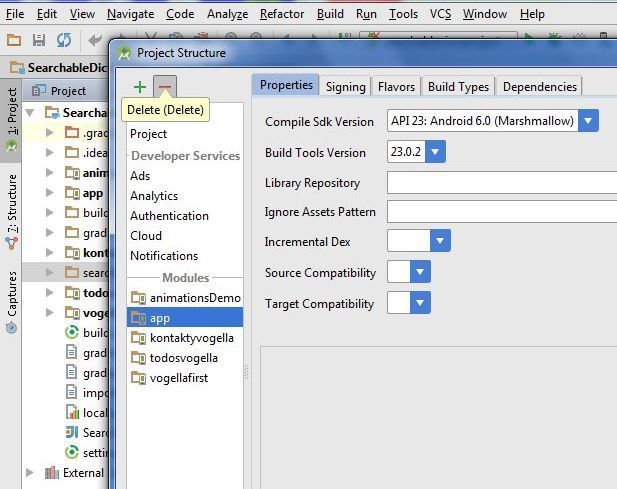
If module is hidden, you can permanetly delete module from disk. But if you want using module in future, copy module into other folder (not into AndroidProjects folder and his subbfolders) and delete module permanetly from project and disc. Right mouse click on module and select from menu Delete.
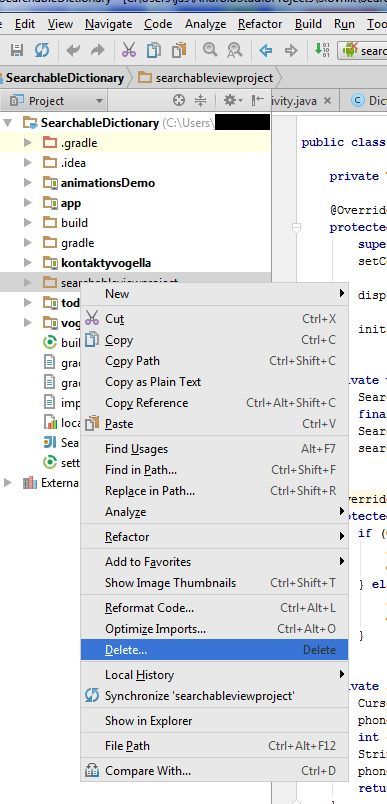
If you want import the backup copy to project, use: File>New>Import mudule
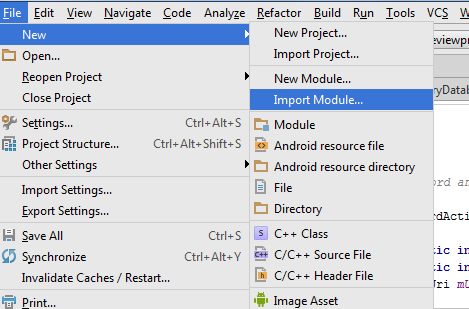
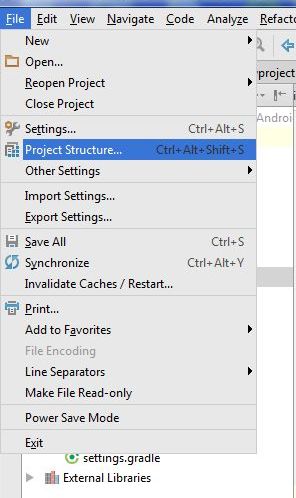
Hide module: in opened Dialog select module which will hidden and click on minus (left upper corner)
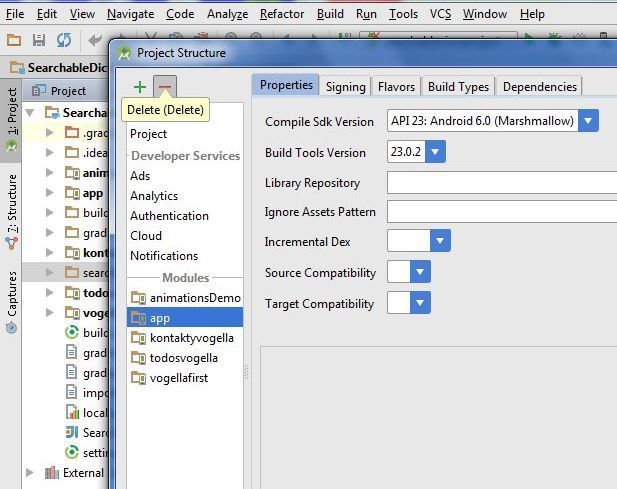
If module is hidden, you can permanetly delete module from disk. But if you want using module in future, copy module into other folder (not into AndroidProjects folder and his subbfolders) and delete module permanetly from project and disc. Right mouse click on module and select from menu Delete.
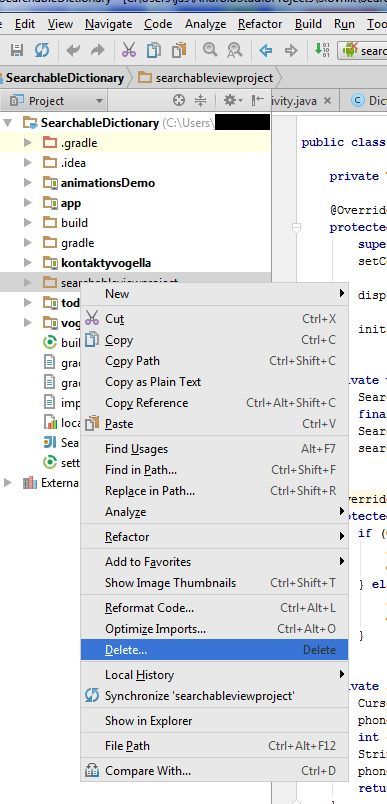
If you want import the backup copy to project, use: File>New>Import mudule
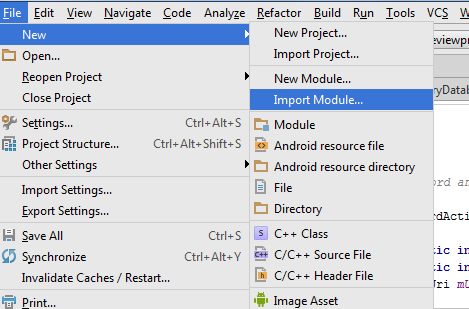
Set, get string , array of array of strings, Java example code
public final static String[][]_arArOfString_1 = {
new String[] {"bla","bla","hello world!"},
new String[] {},
new String[] {},
new String[] {},
new String[] {},
new String[] {}
};
String sOut = _arArOfString_1[0][2]; // hello world!
Activities launcher
public class MainActivity extends ListActivity {
private class Sample {
private CharSequence title;
private Class<? extends Activity> activityClass;
public Sample(int titleResId, Class<? extends Activity> activityClass) {
this.activityClass = activityClass;
this.title = getResources().getString(titleResId);
}
@Override
public String toString() {
return title.toString();
}
}
private static Sample[] mSamples;
public void onCreate(Bundle savedInstanceState) {
super.onCreate(savedInstanceState);
setContentView(R.layout.activity_main);
// Instantiate the list of samples.
mSamples = new Sample[]{
new Sample(R.string.title_first_app, FirstActivity.class),
new Sample(R.string.title_second_app, SecondActivity.class),
new Sample(R.string.title_third_app, ThirdActivity.class),
};
setListAdapter(new ArrayAdapter<Sample>(this,
android.R.layout.simple_list_item_1,
android.R.id.text1,
mSamples));
}
@Override
protected void onListItemClick(ListView listView, View view, int position, long id) {
// Launch the sample associated with this list position.
startActivity(new Intent(MainActivity.this, mSamples[position].activityClass));
}
}
1.) check your xml files in res/layout folder if contain errors or warnings, repair this
2.) try comment import R in Activity file
// import com.mysite.packagename.R;
3.) every clean and rebuild project
2.) try comment import R in Activity file
// import com.mysite.packagename.R;
3.) every clean and rebuild project
Editace: 2011-11-07 08:59:41
Počet článků v kategorii: 396
Url:resource-int-r-string-app_name-to-string-android-example



