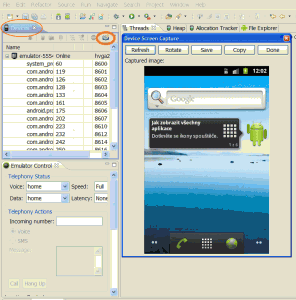Goto labeled statement in Java example
Goto in for cycle Java example source code.
MainClass.java
MainClass.java
public class MainClass {
public static void main(String[] arg) {
String[] arrayOfString = {"nothing", "Hello", "people"
, "bye-bye", "hello", "world!", "end" };
OuterLoop: for (int i = 0;i<6; i++) {
for (int j = 0; j < arrayOfString.length; j++) {
if (arrayOfString[j].equals("world!")) {
continue OuterLoop; // as goto from Csharp, or C/C++
}
System.out.println(arrayOfString[j]);
System.out.println(i);
if (i == 1) {
System.out.println("break");
break OuterLoop;
}
}
}
}
}
/*
nothing
0
Hello
0
people
0
bye-bye
0
hello
0
nothing
1
break
*/
396LW NO topic_id
AD
Další témata ....(Topics)
Tutoriál je pro naprosté začátečníky s fragmenty, machři se nic nového nedozvědí.
Tutoriál se bude zabývat upozorněním na některé záludnosti v příkladu, jenž si pozorně pročtěte, a
který si můžete otevřít a stáhnout zde:
https://developer.android.com/training/basics/fragments/creating.html
Je tam i zip soubor, který si stáhněte a otevřete v Android Studiu (JetBrains IntelliJ IDEA software),
či jiném IDE, které používáte k programování.
Začneme soubory XML
V příkladu jsou v res složce dvě složky layout.
layout - pro obrazovky chytrých telefonů a
layout-large - pro obrazovky tabletů a větších obrazovek
V složce layout jsou dva soubory.
article_view.xml je v tomto případě vždy využíván fragmentem ArticleFragment.java, který zobrazuje obsah. Je jedno jaká bude velikost obrazovky, protože si jej otevírá ArticleFragment.java sám.
Obě složky obsahují soubor stejného názvu news_articles.xml - který obsahuje kontejner buď jen pro jeden panel (layout složka),
nebo pro dva panely (layout-large složka) pro velké obrazovky.
news_articles.xml v layout složce obsahuje jen FrameLayout
news_articles.xml v layout-large složce obsahuje dva kontainery tagu fragment s plnou cestou k souboru např. com.example.android.fragments.HeadlinesFragment,
u kterých není možná dynamická výměna fragmentu!!!!
Tutoriál se bude zabývat upozorněním na některé záludnosti v příkladu, jenž si pozorně pročtěte, a
který si můžete otevřít a stáhnout zde:
https://developer.android.com/training/basics/fragments/creating.html
Je tam i zip soubor, který si stáhněte a otevřete v Android Studiu (JetBrains IntelliJ IDEA software),
či jiném IDE, které používáte k programování.
Important: Protože Android Studio má celkem dost značné nároky na PC, zejména na rychlost a budete si chtít pořídit nové PC, je třeba s procesorem Intel a nekupovat repas, ale vše v novotě. Doporučované minimum je nedostatečné a práce na takovém PC je horor. Dole na stránce odkazu je uveden typ procesoru, který by mělo PC mít, jinak na něm nespustíte, nebo jen s obtížemi, emulátor, na kterém se testují vytvářené aplikace.
Například pro rok 2016 jsou požadavky na procesor:
For accelerated emulator: 64-bit operating system and Intel® processor with support for Intel® VT-x, Intel® EM64T (Intel® 64), and Execute Disable (XD) Bit functionality
Začneme soubory XML
V příkladu jsou v res složce dvě složky layout.
layout - pro obrazovky chytrých telefonů a
layout-large - pro obrazovky tabletů a větších obrazovek
V složce layout jsou dva soubory.
article_view.xml je v tomto případě vždy využíván fragmentem ArticleFragment.java, který zobrazuje obsah. Je jedno jaká bude velikost obrazovky, protože si jej otevírá ArticleFragment.java sám.
Obě složky obsahují soubor stejného názvu news_articles.xml - který obsahuje kontejner buď jen pro jeden panel (layout složka),
nebo pro dva panely (layout-large složka) pro velké obrazovky.
Important:
Složku layout-large lze přejmenovat na swXXXdp např. sw600dp a pak si zařízení bere automaticky resource z této složky, pokud nejmenší rozměr obrazovky je roven, či větší 600dp.
To lze využít k oklamání zařízení při testování. Pokud máte jen malý telefon a chcete na něm zkoušet dva panely, tak složku přejmenujte, po dobu testování, např. na sw300dp a pak i malé zařízení zobrazí oba panely. Po ukončení testování je třeba zase složku přejmenovat na původní nejmenší přípustnou šířku zařízení (w600dp), nebo nejmenší rozměr jedné ze stran obrazovky (sw600dp).
news_articles.xml v layout složce obsahuje jen FrameLayout
<FrameLayout xmlns:android="//schemas.android.com/apk/res/android"
android:id="@+id/fragment_container"
android:layout_width="match_parent"
android:layout_height="match_parent" />Important: U tohoto kontaineru -FrameLayout- je možno měnit obsah, tedy dynamicky vyměnit fragment za jiný! Toho využívá aplikace u malých obrazovek pro zobrazení jak seznamu, tak i dalšího obsahu po kliknutí na položku v ListView - seznamu.
U fragment kontaineru s natvrdo přiřazeným fragmentem dynamická výměna za běhu programu není možná (viz níže dva kontainery tagu fragment)!!!
news_articles.xml v layout-large složce obsahuje dva kontainery tagu fragment s plnou cestou k souboru např. com.example.android.fragments.HeadlinesFragment,
u kterých není možná dynamická výměna fragmentu!!!!
Important: Pokud chcete měnit fragmenty v některém kontaineru, je třeba použít FrameLayout kontainer!!!!
<fragment android:name="com.example.android.fragments.HeadlinesFragment"
android:id="@+id/headlines_fragment"
android:layout_weight="1"
android:layout_width="0dp"
android:layout_height="match_parent" />
<fragment android:name="com.example.android.fragments.ArticleFragment"
android:id="@+id/article_fragment"
android:layout_weight="2"
android:layout_width="0dp"
android:layout_height="match_parent" />Important: Na co si ještě dát pozor!!!!
Na android:layout_width="0dp" - musí být 0dp, jinak se např. některý panel nezobrazí, nebo neuvídíte vůbec nic.
Podobně i android:layout_weight="1" u prvního panelu android
android:layout_weight="2" u panelu druhého!!!!!
While cycle Java basic example with array of strings.
MainClass.java
MainClass.java
public class MainClass {
public static void main(String[] arg) {
String[] arrayOfString = { "Hello", "people", "hello", "world!" };
int i = 0;
while ( i < arrayOfString.length ){
System.out.println(arrayOfString[i]);
i++;
}
}
}
Intent i = new Intent(this, MyNextClass.class);
startActivity(i);
Delete - unistal app from testing device - emulator and try again RUN - DEBUGG your app.
Editace: 2011-10-04 10:48:30
Počet článků v kategorii: 396
Url:goto-labeled-statement-in-java-example