ArrayList Sublist Join Compare Loop Synchronize HashMap Sort Tree
396LW NO topic_id
AD
Další témata ....(Topics)
public class MainActivity extends Activity {
@Override
protected void onCreate(Bundle savedInstanceState) {
super.onCreate(savedInstanceState);
setContentView(new SampleView(this));
}
private static class SampleView extends View {
// CONSTRUCTOR
public SampleView(Context context) {
super(context);
setFocusable(true);
}
@Override
protected void onDraw(Canvas canvas) {
Paint paint = new Paint();
canvas.drawColor(Color.YELLOW);
Bitmap b = Bitmap.createBitmap(200, 200,
Bitmap.Config.ARGB_8888);
// you need to insert a image flower_blue into res/drawable folder
paint.setFilterBitmap(true);
Bitmap bitmapOrg = BitmapFactory.decodeResource(getResources(),
R.drawable.flower_blue);
canvas.drawBitmap(bitmapOrg, 10, 10, paint);
int width, height;
Canvas c = new Canvas(b);
paint.setAlpha(255); //0x80
c.translate(0, 30);
c.drawBitmap(bitmapOrg, new Matrix(), paint);
paint.setColor(Color.BLUE);
Path mPath = new Path();
mPath.addCircle(50, 50, 50, Path.Direction.CCW);
//c.clipPath(mPath, Region.Op.UNION);
//c.clipPath(mPath, Region.Op.DIFFERENCE);
c.clipPath(mPath, Region.Op.INTERSECT);
//c.clipPath(mPath, Region.Op.REPLACE);
//c.clipPath(mPath, Region.Op.XOR);
paint.setColor(Color.GREEN);
paint.setAntiAlias(true);
c.drawCircle(30, 20, 30, paint);
int h = bitmapOrg.getHeight();
//canvas.drawBitmap(bitmapOrg, 10, 10, paint);
canvas.drawBitmap(b, 0, 10 + h + 10, paint);
}
}
}
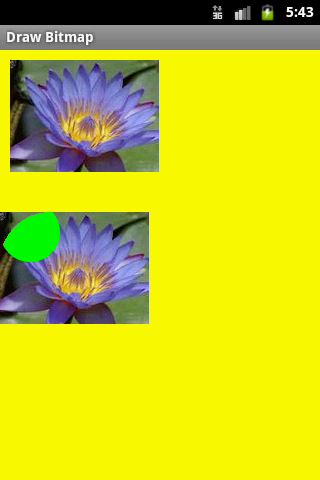
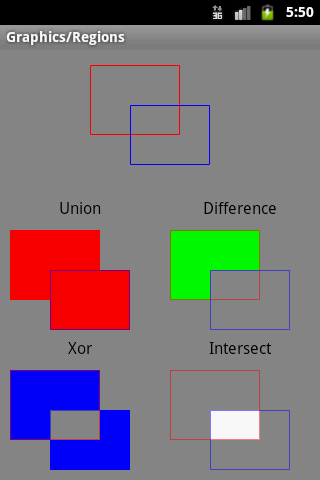
android.content.ActivityNotFoundException: Unable to find explicit activity class {com.example.my_package/com.example.my_package.MainClass}; have you declared this activity in your AndroidManifest.xml?
Is MainClass.java in AndroidManifest as a activity ?
AndroidManifest.xml example
Is MainClass.java in AndroidManifest as a activity ?
AndroidManifest.xml example
<?xml version="1.0" encoding="utf-8"?>
<manifest xmlns:android="//schemas.android.com/apk/res/android"
package="com.example.my_packag"
android:versionCode="1"
android:versionName="1.0">
<uses-sdk android:minSdkVersion="7" />
<application android:icon="@drawable/icon" android:label="@string/app_name">
<activity android:name=".MainClass"
android:label="@string/app_name">
<intent-filter>
<action android:name="android.intent.action.MAIN" />
<category android:name="android.intent.category.LAUNCHER" />
</intent-filter>
</activity>
</application>
</manifest>
How setup color coloring highlight highlighting syntax font size and family in Eclipse Java and XML editor Android example
Java editor
xml editor
xml editor double click in Preferences dialog on xml -> Editor -> Syntax coloring
[caption id="attachment_627" align="alignleft" width="297" caption="Eclipse editor syntax color settings"]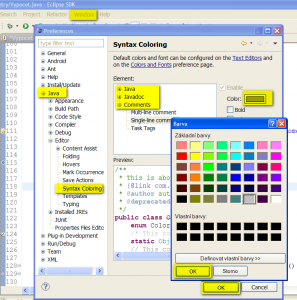 [/caption]
[/caption]
Java editor
- Go to Eclipse menu Window -> Preferences
- Doubleclick on Java
- Double click on Editor
- Select Java, Javadocs or Comments and setup color and font
- Font size and family change from Window->Preferences-> General->Appearance->Colors and Fonts
- Press OK for saving changes
xml editor
xml editor double click in Preferences dialog on xml -> Editor -> Syntax coloring
[caption id="attachment_627" align="alignleft" width="297" caption="Eclipse editor syntax color settings"]
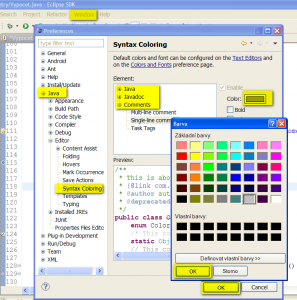 [/caption]
[/caption]
If You have old PC (Android in emulator with high screen resolution uses a lot of memory) or your testing phone have small screen, You can try this trick.
Rename layout folder for small device screen f.g. from layout into layout-swXXXdp and a large layout-sw600dp into layout.
Your phone with small screnn will do select xml file from renamed layout folder (for small screen).
You can to testing rotation with device en stability of fragments if an application changed orientation.
If you have old pc, you can try to make a new virtual device running on older version of Android, which uses less memory of computer.
For testing of rotation stability - application orientation changed - use on emulator Ctrl+F11, Ctrl+F12 key (Windows).
Important
Before the release of application, you have to rename layout folder to older name layout-sw600dp and layout-swXXXdp to layout.
Rename layout folder for small device screen f.g. from layout into layout-swXXXdp and a large layout-sw600dp into layout.
Your phone with small screnn will do select xml file from renamed layout folder (for small screen).
You can to testing rotation with device en stability of fragments if an application changed orientation.
If you have old pc, you can try to make a new virtual device running on older version of Android, which uses less memory of computer.
For testing of rotation stability - application orientation changed - use on emulator Ctrl+F11, Ctrl+F12 key (Windows).
Important
Before the release of application, you have to rename layout folder to older name layout-sw600dp and layout-swXXXdp to layout.
choreographer skipped frames
Create filter with TAG regex to disable Choreographer messages, see code and picture below:
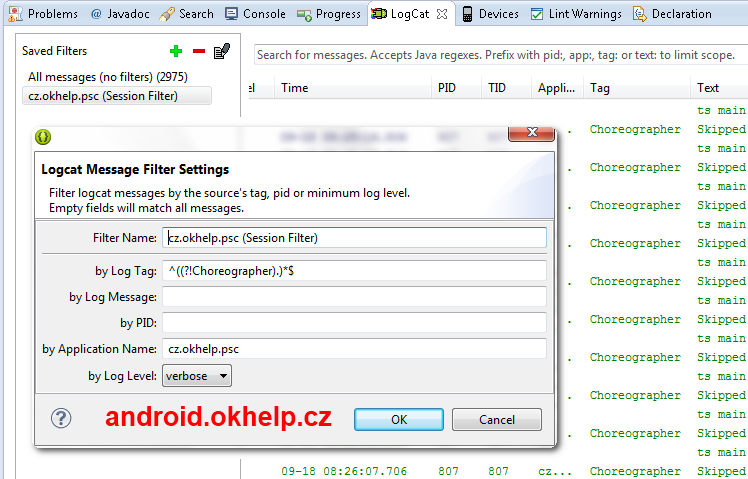
Create filter with TAG regex to disable Choreographer messages, see code and picture below:
^((?!Choreographer).)*$
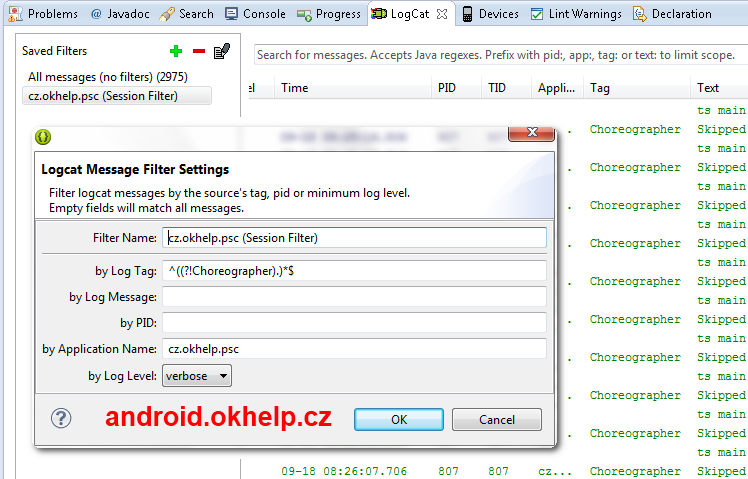
Editace: 2017-02-14 10:54:48
Počet článků v kategorii: 396
Url:arraylist-sublist-join-compare-loop-synchronize-hashmap-sort-tree



