Get text file content from raw folder to StringBuilder Android example
StringBuilder, res/raw folder, try catch finaly throws, BufferedReader, InputStream, openRawResource, getResources Android example
MainActivity.java
MainActivity.java
public class MainActivity extends Activity {
TextView txtV;
Context cntx;
@Override
public void onCreate(Bundle savedInstanceState) {
super.onCreate(savedInstanceState);
setContentView(R.layout.main);
txtV = (TextView)findViewById(R.id.idLabel);
cntx = this;
try {
StringBuilder strBuilder = myFunction(cntx);
txtV.setText(strBuilder);
} catch (IOException e) {
e.printStackTrace();
}
}
private StringBuilder myFunction(Context context) throws IOException {
final Resources resources = context.getResources();
InputStream inputStream = resources.openRawResource(R.raw.my_file);
BufferedReader reader = new BufferedReader(new InputStreamReader(inputStream));
StringBuilder strBuild = new StringBuilder();
try {
String line;
while ((line = reader.readLine()) != null) {
strBuild.append(line);
}
} finally {
reader.close();
}
return strBuild;
}
}
396LW NO topic_id
AD
Další témata ....(Topics)
Change table row background color if user click on row Android example code.
MainActivity.java
main.xml
strings.xml
MainActivity.java
public class MainActivity extends Activity {
Boolean bColorYellow = true;
TextView hTextView;
TableRow hTableRow;
@Override
public void onCreate(Bundle savedInstanceState) {
super.onCreate(savedInstanceState);
setContentView(R.layout.main);
hTextView = (TextView)findViewById(R.id.idTextView);
hTableRow = (TableRow)findViewById(R.id.idTableRow1);
} // end onCreate
public void myTableRowClickHandler(View view) {
switch (view.getId()) {
case R.id.idTableRow1:{
if(bColorYellow){
hTableRow.setBackgroundColor(Color.GREEN);
bColorYellow = false;
}
else{
hTableRow.setBackgroundColor(Color.YELLOW);
bColorYellow = true;
}
}
break;
}
}
}
main.xml
<?xml version="1.0" encoding="utf-8"?>
<LinearLayout xmlns:android="//schemas.android.com/apk/res/android"
android:orientation="vertical"
android:layout_width="fill_parent"
android:layout_height="fill_parent"
>
<TableLayout android:layout_height="wrap_content" android:layout_width="fill_parent" android:id="@+id/tableLayout1">
<TableRow android:id="@+id/idTableRow1"
android:layout_width="wrap_content"
android:layout_height="wrap_content"
android:background="#5655AA"
android:onClick="@string/myTableRowClick"
android:focusable="true">
<TextView
android:id="@+id/idTextView"
android:layout_width="fill_parent"
android:layout_height="wrap_content"
android:text="@string/hello"
/>
</TableRow>
</TableLayout>
</LinearLayout>
strings.xml
<?xml version="1.0" encoding="utf-8"?>
<resources>
<string name="hello">Hello World!</string>
<string name="app_name">TableRow</string>
<string name="myTableRowClick">myTableRowClickHandler</string>
</resources>
break statement in Java Android basic example
MainClass.java
MainClass.java
public class MainClass {
public static void main(String[] arg) {
String[] arrayOfString = {"nothing", "Hello", "people"
, "bye-bye", "hello", "world!", "end" };
for (int i = 0; i < arrayOfString.length; i++) {
System.out.println(arrayOfString[i]);
if(i > 2)
break; // end of loop
}
}
}
/*
nothing
Hello
people
bye-bye
*/
drawPath, canvas.rotate, lineTo basic Android example for your testing.
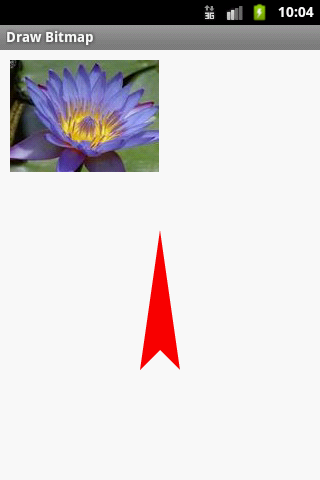
|
|
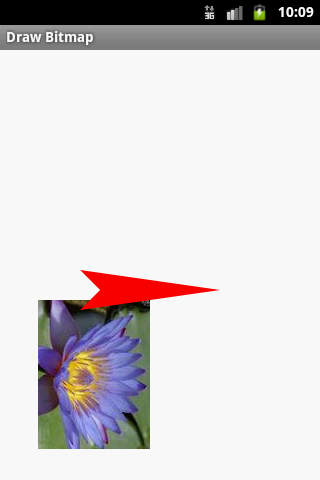
|
|
// //www.apache.org/licenses/LICENSE-2.0
// The Android Open Source Project
public class MainActivity extends Activity {
@Override
protected void onCreate(Bundle savedInstanceState) {
super.onCreate(savedInstanceState);
setContentView(new SampleView(this));
}
private static class SampleView extends View {
private Paint mPaint = new Paint();
private Path mPath = new Path();
// CONSTRUCTOR
public SampleView(Context context) {
super(context);
setFocusable(true);
// Construct a wedge-shaped path
mPath.moveTo(0, -60);
mPath.lineTo(-20, 80);
mPath.lineTo(0, 60);
mPath.lineTo(20, 80);
mPath.close();
}
@Override
protected void onDraw(Canvas canvas) {
Paint paint = mPaint;
canvas.drawColor(Color.WHITE);
paint.setAntiAlias(true);
paint.setColor(Color.RED);
paint.setStyle(Paint.Style.FILL);
Bitmap bitmapOrg = BitmapFactory.decodeResource(getResources(),
R.drawable.flower_blue);
canvas.drawBitmap(bitmapOrg, 10, 10, paint);
int w = canvas.getWidth();
int h = canvas.getHeight();
int cx = w / 2;
int cy = h / 2;
canvas.translate(cx, cy);
// uncomment next line
//canvas.rotate(90.0f);
canvas.drawPath(mPath, mPaint);
}
}
}
// in strings.xml
<string name="myStringWithTags"><![CDATA[<b>some text..</b> other tags ...]]></string>
<string name="myStringWithPattern"><![CDATA[<b>%s</b> other tags ...]]></string>
// in Activity.class
String sHtmlText = this.getApplicationContext().getString(R.string.myStringTags);
sHtmlText = this.getApplicationContext().getString(R.string.myStringWithPattern,"replace %s with this text");
public class MyClass extends Activity {
@Override
public void onCreate(Bundle savedInstanceState) {
super.onCreate(savedInstanceState);
setContentView(R.layout.main);
}
String sMyText = "some text";
int nMyInt = 10;
@Override
protected void onSaveInstanceState(Bundle outState) {
// Save away the original text, so we still have it if the activity
// needs to be killed while paused.
outState.putString("my_text", sMyText);
outState.putInt("my_int", nMyInt);
Toast.makeText(this, "onSaveInstanceState()", Toast.LENGTH_LONG).show();
Log.i("onSaveInstanceState", "onSaveInstanceState()");
}
String sNewMyText = "";
int nNewMyInt = 0;
@Override
protected void onRestoreInstanceState(Bundle savedInstanceState) {
super.onRestoreInstanceState(savedInstanceState);
// restore saved values
sNewMyText = savedInstanceState.getString("my_text");
nNewMyInt = savedInstanceState.getInt("my_int");
Toast.makeText(this, "onRestoreInstanceState()", Toast.LENGTH_LONG).show();
Log.i("onRestoreInstanceState", "onRestoreInstanceState()");
}
}
Editace: 2011-09-29 12:28:40
Počet článků v kategorii: 396
Url:get-text-file-content-from-raw-folder-to-stringbuilder-android-example



