Drawable Bitmap get width height Android
Drawable dr = getResources().getDrawable(R.drawable.algebra);
int h = dr.getIntrinsicHeight();
int w = dr.getIntrinsicWidth();
Bitmap ball = BitmapFactory.decodeResource(getResources(), R.drawable.algebra);
int _nWidth = ball.getWidth();
int _nHeight = ball.getHeight();
396LW NO topic_id
AD
Další témata ....(Topics)
Warning in AndroidManifest.xml:
tag should specify a target API level (the highest verified version; when running on
later versions, compatibility behaviors may be enabled) with android:targetSdkVersion="?"
Solution:
later versions, compatibility behaviors may be enabled) with android:targetSdkVersion="?"
Solution:
<uses-sdk android:minSdkVersion="4"
android:targetSdkVersion="16" />
LayoutLib is too recent. Update your tool!
Eclipse Android Graphical layout resolving problem.
Eclipse Android Graphical layout resolving problem.
- Open in Eclipse menu Help ->Check for Updates
- Select updates:
- Press Next and update all
- Restart Eclipse
[caption id="attachment_596" align="alignleft" width="300" caption="Restart Eclipse if updates finished."]
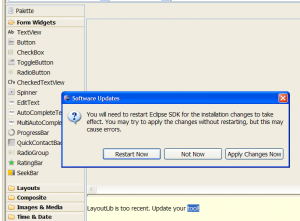 [/caption]
[/caption]
// in strings.xml
<string name="myStringWithTags"><![CDATA[<b>some text..</b> other tags ...]]></string>
<string name="myStringWithPattern"><![CDATA[<b>%s</b> other tags ...]]></string>
// in Activity.class
String sHtmlText = this.getApplicationContext().getString(R.string.myStringTags);
sHtmlText = this.getApplicationContext().getString(R.string.myStringWithPattern,"replace %s with this text");
Calendar cal = new GregorianCalendar(), int year = cal.get(Calendar.YEAR),
ERA, MONTH, DAY_OF_MONTH, DAY_OF_WEEK, Android example code.
ERA, MONTH, DAY_OF_MONTH, DAY_OF_WEEK, Android example code.
public class MainActivity extends Activity {
TextView txtV;
Context cntx;
@Override
public void onCreate(Bundle savedInstanceState) {
super.onCreate(savedInstanceState);
setContentView(R.layout.main);
txtV = (TextView)findViewById(R.id.idLabel);
cntx = this;
Calendar cal = new GregorianCalendar();
int era = cal.get(Calendar.ERA); // 0 B.C. before Christ, 1 Anno Domini
txtV.setText(txtV.getText() +"
" + era);
int year = cal.get(Calendar.YEAR); // 2011
txtV.setText(txtV.getText() +"
" + year);
int month = cal.get(Calendar.MONTH); // 0 is Januar
txtV.setText(txtV.getText() +"
" + month);
int day = cal.get(Calendar.DAY_OF_MONTH); // 1 to 31
txtV.setText(txtV.getText() +"
" + day);
int dayOfWeek = cal.get(Calendar.DAY_OF_WEEK); // 1=Sunday, 2=Monday ...
txtV.setText(txtV.getText() +"
" + dayOfWeek);
}
}
Replace diacritic marks: Á Č Ď É Ě Í Ň Ó Ř Š Ť Ú Ů Ý Ž
á č ď é ě í ň ó ř š ť ú ů ý ž
á č ď é ě í ň ó ř š ť ú ů ý ž
public String replaceDiacritic (String inputStr) {
Map<String, String> replacements = new LinkedHashMap<String,String>() {{
//Velká
put("Á","A");
put("Č","C");
put("Ď","D");
put("É","E");
put("Ě","E");
put("Í","I");
put("Ň","N");
put("Ó","O");
put("Ř","R");
put("Š","S");
put("Ť","T");
put("Ú","U");
put("Ů","U");
put("Ý","Y");
put("Ž","Z");
//Malá "," ");
put("á","a");
put("č","c");
put("ď","d");
put("é","e");
put("ě","e");
put("í","i");
put("ň","n");
put("ó","o");
put("ř","r");
put("š","s");
put("ť","t");
put("ú","u");
put("ů","u");
put("ý","y");
put("ž","z");
}
};
for(Map.Entry<String, String> entry : replacements.entrySet()) {
inputStr = inputStr.replaceAll(entry.getKey(), entry.getValue());
}
return inputStr;
}
Editace: 2013-12-09 13:01:23
Počet článků v kategorii: 396
Url:drawable-bitmap-get-width-height-android



