Android Studio gradle file comment same as java comment
// single line
/*
multi line
*/
396LW NO topic_id
AD
Další témata ....(Topics)
entry put iterate Map HashMap Java Android
Map<String, Integer> map = new HashMap<String, Integer>();
map.put("key27", 27);
for (Map.Entry<String, Integer> entry : map.entrySet())
{
String str = entry.getKey();
int n = entry.getValue();
}
Date getDate is deprecated Java Android example code:
long dayInMili = 100000000;
GregorianCalendar calToDay = new GregorianCalendar();
int nD = calToDay.get((Calendar.MILLISECOND)); // +dayInMili;
System.out.println(nD);
long lTime = calToDay.getTimeInMillis();
System.out.println(lTime);
Date dtA = new Date(lTime); // today
///@SuppressWarnings("deprecation")
int nD1 = dtA.getDate(); // DEPRECATED Day Of Month 1 - 31
System.out.println(nD1+" nD1");
GregorianCalendar cal = new GregorianCalendar();
int nD2 = calToDay.get(Calendar.DATE); // Day Of Month
System.out.println(nD2+" nD2");
cal.setTimeInMillis(lTime+dayInMili);// setTime(dtA);
int nD3 = cal.get(Calendar.DATE); // Day Of Month + 1 day
System.out.println(nD3+" nD3");
android:autoLink="all"
<!-- text1 automatically linkifies things like URLs and phone numbers. -->
<TextView
android:id="@+id/text1"
android:layout_width="match_parent"
android:layout_height="match_parent"
android:autoLink="all"
android:text="@string/link_text_auto"
/>
onSaveInstanceState, onRestoreInstanceState , save preferences
int mCurrentPhotoIndex = 0;
@Override
protected void onSaveInstanceState(Bundle outState) {
outState.putInt("photo_index", mCurrentPhotoIndex);
super.onSaveInstanceState(outState);
}
@Override
protected void onRestoreInstanceState(Bundle savedInstanceState) {
mCurrentPhotoIndex = savedInstanceState.getInt("photo_index");
super.onRestoreInstanceState(savedInstanceState);
}
// or save preferences for new start of Activity in onStop
//onCreate or onResume or onStart etc.
public void loadPreferences() {
SharedPreferences settings = getSharedPreferences(F.PREFERENCES_NAME, 0);
mCurrentPhotoIndex = settings.getInt("mCurrentPhotoIndex",mCurrentPhotoIndex);
// String_sOtazka = settings.getString("_sOtazka", _sOtazka);
}
// onStop
public void savePreferences() {
SharedPreferences settings = getSharedPreferences(PREFERENCES_NAME, 0);
SharedPreferences.Editor editor = settings.edit();
editor.putInt("mCurrentPhotoIndex", mCurrentPhotoIndex);
// String, boolean, float ...
// editor.putString("mButton1", mButton1.getText().toString());
editor.commit();
}
Displej 1280 x 800, 5.3 "
Rozměry 146.85 mm x 83 mm x 9.7 mm
Rozlišení fotoaparátu 8 Mpix
HD video, natačení videosekvencí
Operační system Android
Hlasové ovládání
Přehrávání MP3
Baterie Li-Ion ,doba hovoru 1570 min
Frekvence procesoru 1.4 GHz
Uživatelská paměť 16000 MB
Datové funkce: GPS modul, WiFi, Bluetooth, GPRS, EDGE, HSCSD, Hardwarový modem, Infraport
Podporované sítě GSM&EDGE 850 / 900 / 1.800 / 1.900
Formát videosouborů 3GPP / H.263 / H.264 / MPEG4 / WMV
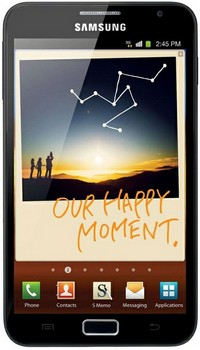
Rozměry 146.85 mm x 83 mm x 9.7 mm
Rozlišení fotoaparátu 8 Mpix
HD video, natačení videosekvencí
Operační system Android
Hlasové ovládání
Přehrávání MP3
Baterie Li-Ion ,doba hovoru 1570 min
Frekvence procesoru 1.4 GHz
Uživatelská paměť 16000 MB
Datové funkce: GPS modul, WiFi, Bluetooth, GPRS, EDGE, HSCSD, Hardwarový modem, Infraport
Podporované sítě GSM&EDGE 850 / 900 / 1.800 / 1.900
Formát videosouborů 3GPP / H.263 / H.264 / MPEG4 / WMV
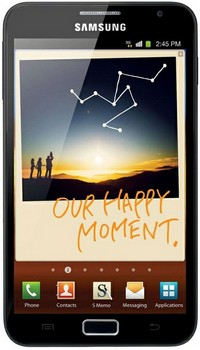
Editace: 2016-03-12 19:38:38
Počet článků v kategorii: 396
Url:android-studio-gradle-file-comment-same-as-java-comment



