layout-sw600dp values-sw600dp Android example of use
Why the app selects data from basic layout folder if smallest width is higher then the number in folder name?
Example 1
layout-sw600dp values-sw600dp (smallest width sw for data usage from this folder is 600dp density independent pixel!!!!!)
Device screen resolution is 1200 x 900 px (pixel) Wow, app to be select data from sw600dp folder! Realy?
DPI of device screen - dot per inch (pixel per inch) is 480 pixel it is wery important number!
In our case smallest dimension of screen must be at least 1800 real - physical pixels (1800 px / 3 ratio(dpi/160) = 600 dp (dip density independend pixels) to be used data from folders values-sw600dp and layout-sw600dp.
Example 2 see Example 1 abouve
Device: Nexus 7 (2012) selected from Android Studio tool layout editor
Resolution: 800x1280 px
DPI: tvdpi (approximately 213dpi)
Ratio: 1.33 (213 / 160)
Smallest width in px: 800
Convert px to dp: 601.5 (800 / 1.33)
Result:Smallest width is 601.5dp The App to be used data from folders values-sw600dp and layout-sw600dp.
Example 1
layout-sw600dp values-sw600dp (smallest width sw for data usage from this folder is 600dp density independent pixel!!!!!)
Device screen resolution is 1200 x 900 px (pixel) Wow, app to be select data from sw600dp folder! Realy?
DPI of device screen - dot per inch (pixel per inch) is 480 pixel it is wery important number!
- App selects smallest dimension of screen. In our case 900 px
Medium screen have 160 dpi (The density-independent pixel is equivalent to one physical pixel on a 160 dpi screen, which is the baseline density assumed by the system for a "medium" density screen.). - App calculate ratio 480 / 160 = 3 (The conversion of dp units to screen pixels: px = dp * (dpi / 160))
- App calculate smallest dimesnion of screen in dp 900 / 3 = 300 dip or dp (density independed pixel).
- App selects data from basic values and layout folder because sw600dp is greater than 300dp.
In our case smallest dimension of screen must be at least 1800 real - physical pixels (1800 px / 3 ratio(dpi/160) = 600 dp (dip density independend pixels) to be used data from folders values-sw600dp and layout-sw600dp.
Example 2 see Example 1 abouve
Device: Nexus 7 (2012) selected from Android Studio tool layout editor
Resolution: 800x1280 px
DPI: tvdpi (approximately 213dpi)
Ratio: 1.33 (213 / 160)
Smallest width in px: 800
Convert px to dp: 601.5 (800 / 1.33)
Result:Smallest width is 601.5dp The App to be used data from folders values-sw600dp and layout-sw600dp.
396LW NO topic_id
AD
Další témata ....(Topics)
You have to put your font fonts/samplefont.ttf into assets/fonts folder in your project!
// set own custom font from assets
TextView txt = (TextView) findViewById(R.id.custom_font);
Typeface mFace = Typeface.createFromAsset(getContext().getAssets(),
"fonts/samplefont.ttf");
txt.setTypeface(mFace);
Locale lc = Locale.getDefault(); // default now locale on device
String sCountry = lc.getCountry(); // CZ
lc = new Locale("fr","FR"); //FRANCE .. Locale(language, country);
String sCountry2 = lc.getDisplayCountry(); // Francie
Locale locale = Locale.GERMAN;
String sCountry3 = locale.getDisplayCountry(); // ""
Locale locale = Locale.GERMAN;
DateFormat formatter = new SimpleDateFormat("HH:mm:ss zzzz", locale);
String s = formatter.format(new Date());//13:40:39 GMT+00:00
// array of locales
Locale[] locales = { new Locale("fr", "FR"), new Locale("de", "DE"),
new Locale("en", "US") };
Locale locale = Locale.US;
// for date
DateFormat dateFormatterEurope = DateFormat.getDateInstance(DateFormat.DEFAULT,
Locale.GERMANY);
Calendar myCalendar = Calendar.getInstance();
String sDate = dateFormatterEurope.format(myCalendar.getTime());
final byte[] langBytes = locale.getLanguage().getBytes(Charsets.US_ASCII);
// UTF-8 most widely used text format for to properly display of text
final Charset utfEncoding = Charsets.UTF_8;
String text = "ěščřžýáíéůú";
final byte[] textBytes = text.getBytes(utfEncoding);
// other Locale
CANADA
CANADA_FRENCH
CHINA
CHINESE
ENGLISH
FRANCE
FRENCH
GERMAN
GERMANY
ITALIAN
ITALY
JAPAN
JAPANESE
KOREA
KOREAN
PRC // Locale constant for zh_CN.
ROOT // Locale constant for the root locale.
SIMPLIFIED_CHINESE
TAIWAN
TRADITIONAL_CHINESE Locale constant for zh_TW.
UK
US
If you have to type frequently the same code you can create templates which can be activate via autocomplete with Ctrl + Space.
For example lets assume setOnClickListener body.
To create a template for this select the menu Window->Preferences and Open Java -> Editor -> Templates
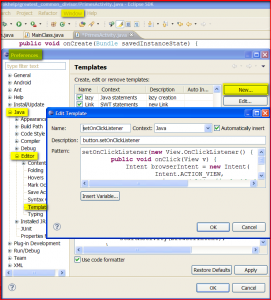
[caption id="attachment_1114" align="alignleft" width="300" caption="Eclipse-show-template-proposals"]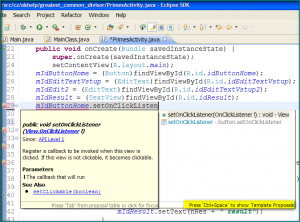 [/caption]
[/caption]
[caption id="attachment_1116" align="alignleft" width="300" caption="Eclipse - select your template"]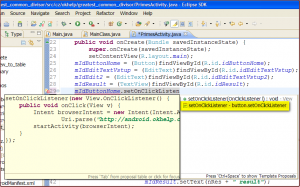 [/caption]
[/caption]
Quick help in Eclipse editor: select keyword and press Ctrl+1
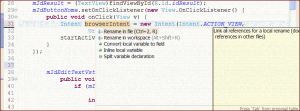
For example lets assume setOnClickListener body.
To create a template for this select the menu Window->Preferences and Open Java -> Editor -> Templates
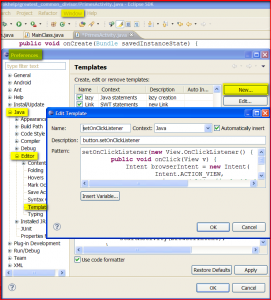
Type name of template in Eclipse s editor and pres Ctrl+Space
[caption id="attachment_1114" align="alignleft" width="300" caption="Eclipse-show-template-proposals"]
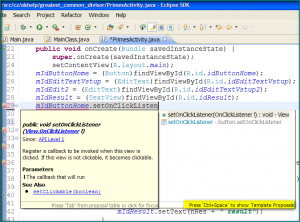 [/caption]
[/caption]
Select your template from intellisense help and press Enter or double click on selected item.
[caption id="attachment_1116" align="alignleft" width="300" caption="Eclipse - select your template"]
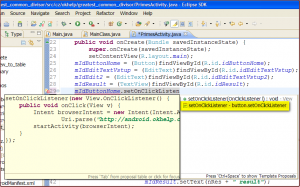 [/caption]
[/caption]
mIdButtonHome.setOnClickListener(new View.OnClickListener() {
public void onClick(View v) {
Intent browserIntent = new Intent(Intent.ACTION_VIEW,
Uri.parse("//android.okhelp.cz/category/software/"));
startActivity(browserIntent);
}
});
Quick help in Eclipse editor: select keyword and press Ctrl+1
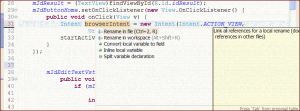
Insert into your default start up activity tag inten-filter tag with action MAIN and category LAUNCHER
AndroidManifest.xml
<intent-filter>
<action android:name="android.intent.action.MAIN" />
<category android:name="android.intent.category.LAUNCHER" />
</intent-filter>
AndroidManifest.xml
<?xml version="1.0" encoding="utf-8"?>
<manifest xmlns:android="//schemas.android.com/apk/res/android"
package="com.example.blabol"
android:versionCode="1"
android:versionName="1.0" >
<uses-sdk
android:minSdkVersion="8"
android:targetSdkVersion="19" />
<application
android:allowBackup="true"
android:icon="@drawable/ic_launcher"
android:label="@string/app_name"
android:theme="@style/AppTheme" >
<activity
android:name=".MainActivity"
android:label="@string/app_name" >
<intent-filter>
<action android:name="android.intent.action.MAIN" />
<category android:name="android.intent.category.LAUNCHER" />
</intent-filter>
</activity>
</application>
</manifest>
No resource found that matches the given name - error examples.
Exist resource file?
Is code written correctly?
Exist resource file?
Is code written correctly?
// No resource found that matches the given name (at id with value @id/myButton).
android:id="@id/myButton" // invalid id notation
android:id="@+id/myButton" // correct
// No resource found that matches the given name
// (at icon with value @drawable/icons).
// exist file icons in res/drawable folder?
<application android:icon="@drawable/icons"
//No resource found that matches the given name
//(at theme with value @style/MyThem).
<activity android:name=".Main"
android:label="@string/app_name"
android:theme="@style/MyThem">
// Exist style MyThem in styles.xml ? No only MyTheme
<style name="MyTheme" parent="android:Theme">
<item name="android:windowTitleSize">50px</item>
</style>
// exist file my_background in folder drawable ?
android:background="@drawable/my_background" //
// no resource found that matches the given name(at "label" with value "@string/app_name")
// have you the string resource defined in res/values/strings.xml ?
<string name="app_name">"My App"</string>
Editace: 2016-03-18 10:52:40
Počet článků v kategorii: 396
Url:layout-sw600dp-values-sw600dp-android-example-of-use



