View getId is null Android
If you create a button or view programmatically with OnClickListener you can set a tag key before button in parent layout is added.
And get correct button by this tag getTag() instead getId() in OnClickListener etc.
And get correct button by this tag getTag() instead getId() in OnClickListener etc.
Button button = new Button(getApplicationContext());
int idOfButton = button.getId(); // return -1
button.setTag("my_button");
String sTag = (String) button.getTag(); // return "my_button"
396LW NO topic_id
AD
Další témata ....(Topics)
List LinkedList Collections add sort find search Item, get searched item to string in Java example.
MainClass.java
MainClass.java
import java.util.Collections;
import java.util.LinkedList;
import java.util.List;
public class MainClass {
public static void main(String[] arg) {
String[] arrayOfString = {"nothing", "Hello", "people"
, "bye-bye", "hello", "world!", "End" };
List<String> arrayList = new LinkedList<String>();
for(String s: arrayOfString)
arrayList.add(s);
Collections.sort(arrayList);
// foreach
for (String str: arrayList)
System.out.println(str);
Object objMin = Collections.min(arrayList);
System.out.println("Min is: " + objMin);
Object objMax = Collections.max(arrayList);
System.out.println("Max is: " + objMax);
int index = Collections.binarySearch(arrayList, "people");
System.out.println("Index of people is: " + index);
// print word on index 5
System.out.println("Index 5 is: " + arrayList.get(5));
String sItem = arrayList.get(5); // get item from index 5 to string
}
}
/*
End
Hello
bye-bye
hello
nothing
people
world!
Min is: End
Max is: world!
Index of people is: 5
Index 5 is: people
*/
Motorola Droid RAZR cena od 12 000 KCZ Kč (únor.2012)
Spokojenost uživatelů nadprůměrná.
Motorola Droid RAZR je chytrý telefon s operačním systémem Android.
Motorola Droid RAZR je (22.února2012) 9. nejpoužívanějším chytrým telefonem u programu Sky Map viz tabulka.
Motorola Droid RAZR photo pic image

Zdroj obrázku: wikipedia
Spokojenost uživatelů nadprůměrná.
Motorola Droid RAZR je chytrý telefon s operačním systémem Android.
Motorola Droid RAZR je (22.února2012) 9. nejpoužívanějším chytrým telefonem u programu Sky Map viz tabulka.
Motorola Droid RAZR photo pic image

Zdroj obrázku: wikipedia
Špičkový smartphone od Samsungu.
Technické parametry Samsung i9300 Galaxy S III
Rozměry a hmotnost: 137 x 71 x 9 mm, 133 gramů
Datové funkce: GPS modul, WiFi, Bluetooth, NFC, GPRS, EDGE, HSCSD, Hardwarový modem, Infraport
Sítě: pásma GSM 850, 900, 1 800, 1 900 MHz pásma WCDMA (3G) 850, 900, 1 900, 2 100 MHz
Displej: HD Super AMOLED diplej o velikosti 1280x720 4,8 palců
Procesor: čtyřjádrový procesor 1.4 GHz
Uživatelská paměť: 16 MB
paměť RAM 1 024 MB
Operační systém: Android 4.0 ICS
Hudba: MP3
Video: HD rozlišení
Fotoaparát: 8 Mpix
Navigace:
Baterie: Li-Pol, pohotovostní doba 390 hodin
Cena: cca 14.500 korun / léto 2012
Samsung i9300 Galaxy S III obrázek
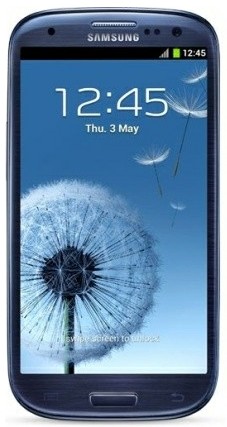
Technické parametry Samsung i9300 Galaxy S III
Rozměry a hmotnost: 137 x 71 x 9 mm, 133 gramů
Datové funkce: GPS modul, WiFi, Bluetooth, NFC, GPRS, EDGE, HSCSD, Hardwarový modem, Infraport
Sítě: pásma GSM 850, 900, 1 800, 1 900 MHz pásma WCDMA (3G) 850, 900, 1 900, 2 100 MHz
Displej: HD Super AMOLED diplej o velikosti 1280x720 4,8 palců
Procesor: čtyřjádrový procesor 1.4 GHz
Uživatelská paměť: 16 MB
paměť RAM 1 024 MB
Operační systém: Android 4.0 ICS
Hudba: MP3
Video: HD rozlišení
Fotoaparát: 8 Mpix
Navigace:
Baterie: Li-Pol, pohotovostní doba 390 hodin
Cena: cca 14.500 korun / léto 2012
Samsung i9300 Galaxy S III obrázek
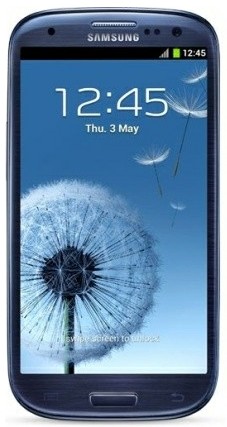
Solution:
public void alertMy(String sTitle, String sMessage){
AlertDialog.Builder builder = new AlertDialog.Builder(Test.this); // activity
builder.setTitle(sTitle)
.setMessage(sMessage)
.setCancelable(false)
.setNegativeButton("Close",new DialogInterface.OnClickListener() {
public void onClick(DialogInterface dialog, int id) {
dialog.cancel();
}
});
AlertDialog alert = builder.create();
alert.show();
}
If your class extends AppCompatActivity
Check if linked appropriate library for:
Check if you have to properly sett SearchView in menu xml for onCreateOptionsMenu menu_main.xml
Check your SearchableActivity onCreateOptionsMenu
public class SearchableActivity extends AppCompatActivity
Check if linked appropriate library for:
import android.support.v4.view.MenuItemCompat;
import android.support.v7.app.AppCompatActivity;
import android.support.v7.widget.Toolbar;
Check if you have to properly sett SearchView in menu xml for onCreateOptionsMenu menu_main.xml
<menu xmlns:android="//schemas.android.com/apk/res/android" xmlns:app="//schemas.android.com/apk/res-auto"
xmlns:tools="//schemas.android.com/tools"
tools:context=".SearchableActivity">
<item
android:id="@+id/menu_search_my"
android:title="@string/menu_search"
android:icon="@drawable/ic_menu_search"
app:showAsAction="collapseActionView|ifRoom"
app:actionViewClass="android.support.v7.widget.SearchView"
/></menu>
Check your SearchableActivity onCreateOptionsMenu
@TargetApi(Build.VERSION_CODES.HONEYCOMB) @SuppressLint("NewApi") @Override
public boolean onCreateOptionsMenu(Menu menu) {
// Inflate the menu; this adds items to the action bar if it is present.
getMenuInflater().inflate(R.menu.menu_main, menu);
if(Build.VERSION.SDK_INT >= Build.VERSION_CODES.HONEYCOMB) {
android.support.v7.widget.SearchView searchView = (android.support.v7.widget.SearchView)
MenuItemCompat.getActionView(menu.findItem(R.id.menu_search_my));
SearchManager searchManager = (SearchManager) getSystemService(Context.SEARCH_SERVICE);
if(null!=searchManager ) {
searchView.setSearchableInfo(searchManager.getSearchableInfo(getComponentName()));
}
searchView.setIconifiedByDefault(false);
}
return true;
}
Editace: 2016-03-25 18:39:13
Počet článků v kategorii: 396
Url:view-getid-is-null-android



