Linkify TextView clickable phone number url adress
android:autoLink="all"
<!-- text1 automatically linkifies things like URLs and phone numbers. -->
<TextView
android:id="@+id/text1"
android:layout_width="match_parent"
android:layout_height="match_parent"
android:autoLink="all"
android:text="@string/link_text_auto"
/>
396LW NO topic_id
AD
Další témata ....(Topics)
Tutorial by pictures how evaluate a variable in Eclipse debugger window.
1.) Open Debug perspective in Eclipse and to start debugging a Activity.
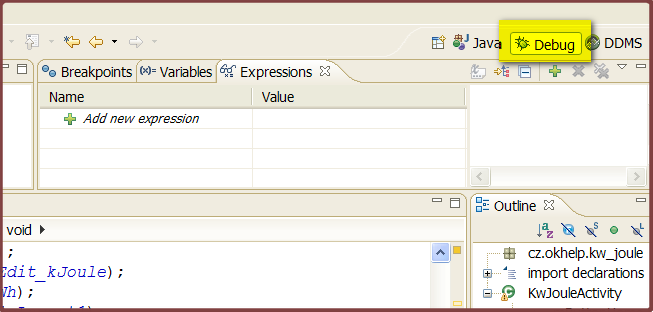
2.) Open Display window from menu Window->Show view->Display
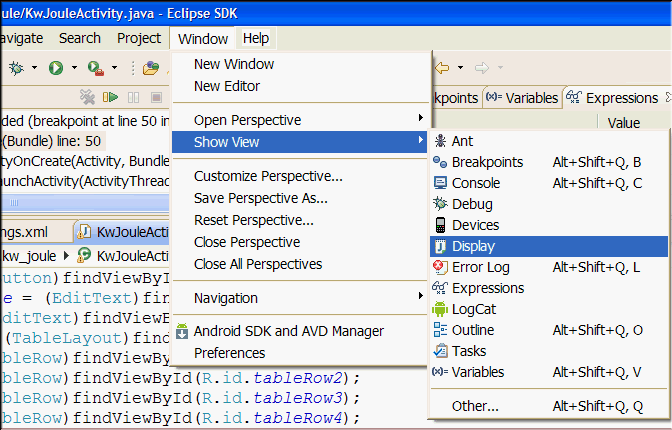
3.) Set breakpoint where you need to evaluate a variable.
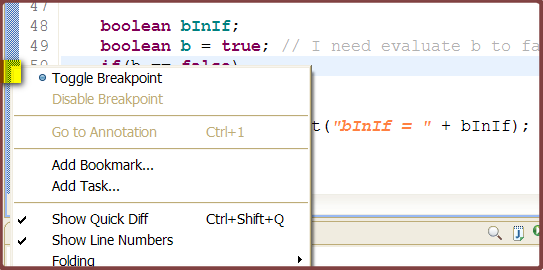
4.) Debug the Activity to breakpoint.
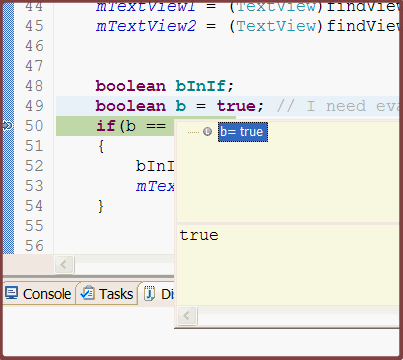
5.) Into the Display window type code for evaluate your variable and execute code.
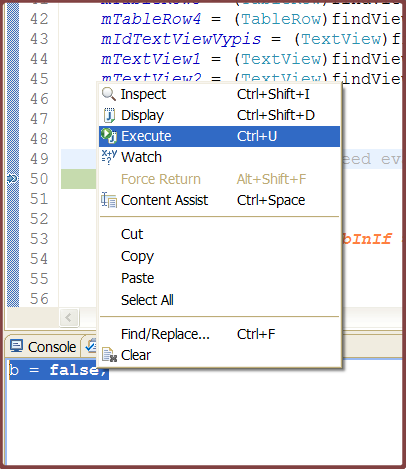
6.) Check if change of value a variable
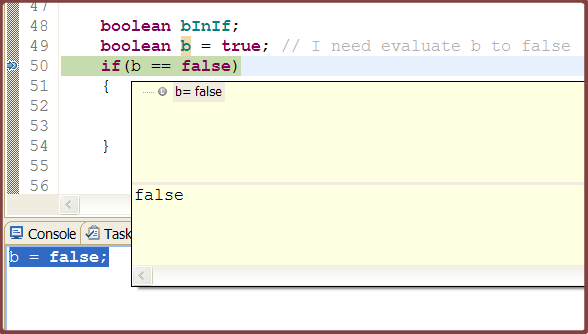
1.) Open Debug perspective in Eclipse and to start debugging a Activity.
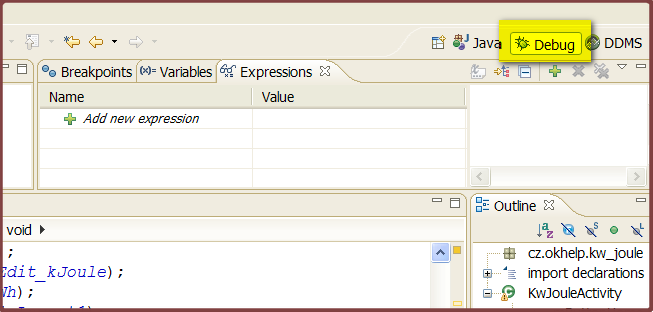
2.) Open Display window from menu Window->Show view->Display
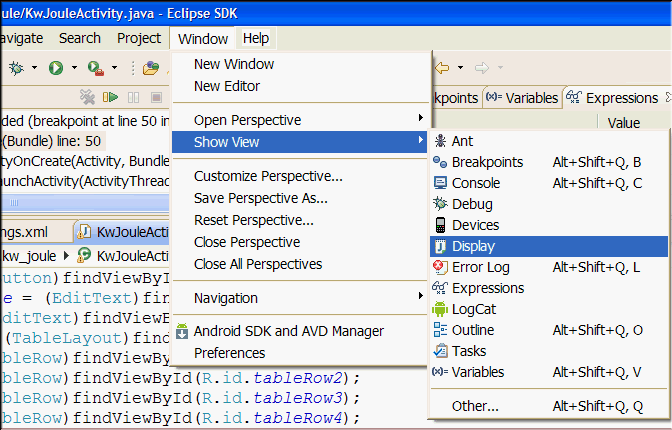
3.) Set breakpoint where you need to evaluate a variable.
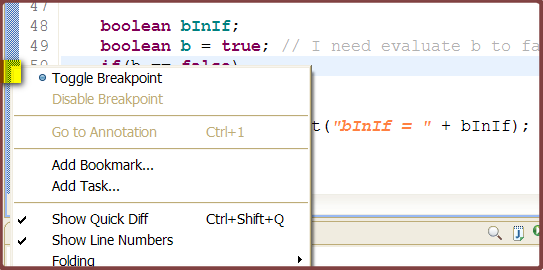
4.) Debug the Activity to breakpoint.
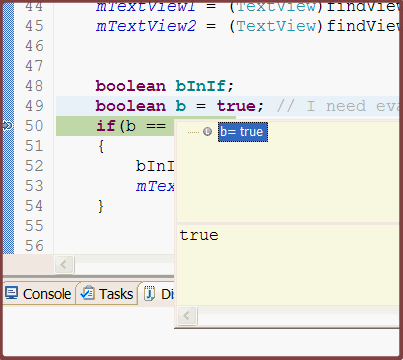
5.) Into the Display window type code for evaluate your variable and execute code.
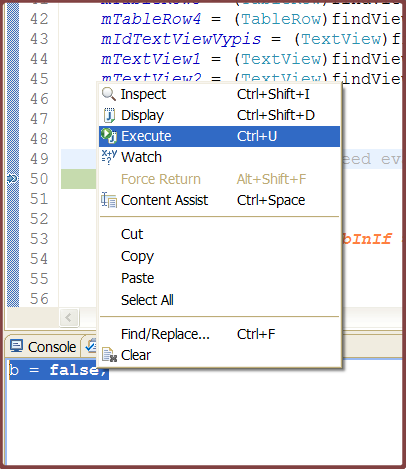
6.) Check if change of value a variable
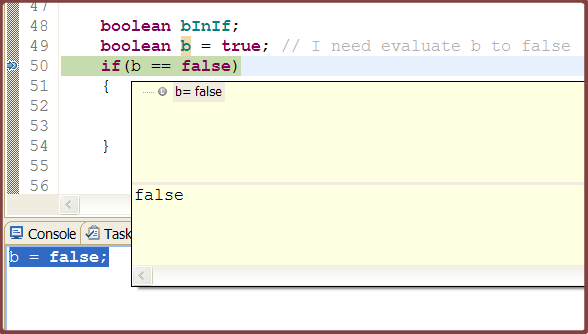
HTC Sensation 4G cena od 11 000 KCZ Kč (únor.2012)
Spokojenost uživatelů nadprůměrná.
HTC Sensation 4G je chytrý telefon s operačním systémem Android.
HTC Sensation 4G je (22.února2012) 10. nejpoužívanějším chytrým telefonem u programu Sky Map viz tabulka.
Výrobce HTC
Kompatibilní sítě GSM / GPRS / EDGE
850 900 1800 1900 MHz
UMTS / HSPA
850 1900 2100 nebo 900 1700 2100 MHz
HSDPA 14,4 Mbps
HSUPA 5.76 Mbps
První předvedení 19.května 2011
Zaváděcí cena US 199,99 dolarů
Nástupce HTC Sensation XE, HTC 4G Amaze
Rozměry 126.1 mm (4.96 v) H
65.4 mm 2,57 in) W
11.3 mm (0,44 in) D
Hmotnost 148 g
Operační systém Android 2.3.3 Gingerbread (upgrade až na 2.3.4),
HTC Sense 3.0 overlay
Procesor:
Dual-core CPU, 1.2 GHz Qualcomm MSM8260 Snapdragon, Sensation XE dual-core 1,5 GHz Qualcomm MSM8260 Snapdragon, Sensation XL jednoho jádra 1,5 GHz Qualcomm MSM8255 Snapdragon
GPU Qualcomm adreno 220, Sensation XL adreno 205
Paměť 768 MB RAM
4 GB (1 GB uživatelsky dostupných)
Paměť vyjmutelná: 8 GB microSD 2.0, podporuje až 32 GB
Baterie 1520 mAh vnitřní dobíjecí Li-ion vyměnitelné
Datové vstupy A-GPS, čidlo okolního osvětlení, digitální kompas, G-senzor, gyroskop, multi-touch kapacitní dotykový displej, snímač
Displej 4.3 v (110 mm) kapacitní S-LCD dotykový displej Gorilla skla s QHD (540 × 960) rozlišením na 256.15 PPI
Fotoaparát na zadní straně s 8 miliony pixelů (3264 x 2448) s automatickým ostřením a dvojitým LED bleskem a 1080p HD video záznamu @ 30 snímků / s, kohoutek k zaměření s digitálním zoomem
Fotoaparát na přední straně VGA pevné zaostření barevná kamera (0,3 megapixelů)
Kompatibilní média formáty audio AAC, AMR, OGG, M4A, MIDI, MP3, WAV, WMA
Video 1920 × 1080 (1080p HD) @ 30 snímků / s - 3GP, .3 G2, MP4, WMV, AVI, XVID
Vyzváněcí tóny a oznámení všechny kompatibilní audio formáty
Vibrace
Připojení 3.5 mm TRRS konektor, Bluetooth 3.0 s A2DP, FM přijímač (87,5 - 108 MHz) s RDS, Micro USB 2.0 (5-pin) port s Mobile High-Definition Link (MHL) pro USB nebo HDMI připojení, Wi-Fi 802.11b/g/n
Zdroj: wikipedia
HTC Sensation 4G photo pic image

Zdroj obrázku: wikipedia
Spokojenost uživatelů nadprůměrná.
HTC Sensation 4G je chytrý telefon s operačním systémem Android.
HTC Sensation 4G je (22.února2012) 10. nejpoužívanějším chytrým telefonem u programu Sky Map viz tabulka.
Výrobce HTC
Kompatibilní sítě GSM / GPRS / EDGE
850 900 1800 1900 MHz
UMTS / HSPA
850 1900 2100 nebo 900 1700 2100 MHz
HSDPA 14,4 Mbps
HSUPA 5.76 Mbps
První předvedení 19.května 2011
Zaváděcí cena US 199,99 dolarů
Nástupce HTC Sensation XE, HTC 4G Amaze
Rozměry 126.1 mm (4.96 v) H
65.4 mm 2,57 in) W
11.3 mm (0,44 in) D
Hmotnost 148 g
Operační systém Android 2.3.3 Gingerbread (upgrade až na 2.3.4),
HTC Sense 3.0 overlay
Procesor:
Dual-core CPU, 1.2 GHz Qualcomm MSM8260 Snapdragon, Sensation XE dual-core 1,5 GHz Qualcomm MSM8260 Snapdragon, Sensation XL jednoho jádra 1,5 GHz Qualcomm MSM8255 Snapdragon
GPU Qualcomm adreno 220, Sensation XL adreno 205
Paměť 768 MB RAM
4 GB (1 GB uživatelsky dostupných)
Paměť vyjmutelná: 8 GB microSD 2.0, podporuje až 32 GB
Baterie 1520 mAh vnitřní dobíjecí Li-ion vyměnitelné
Datové vstupy A-GPS, čidlo okolního osvětlení, digitální kompas, G-senzor, gyroskop, multi-touch kapacitní dotykový displej, snímač
Displej 4.3 v (110 mm) kapacitní S-LCD dotykový displej Gorilla skla s QHD (540 × 960) rozlišením na 256.15 PPI
Fotoaparát na zadní straně s 8 miliony pixelů (3264 x 2448) s automatickým ostřením a dvojitým LED bleskem a 1080p HD video záznamu @ 30 snímků / s, kohoutek k zaměření s digitálním zoomem
Fotoaparát na přední straně VGA pevné zaostření barevná kamera (0,3 megapixelů)
Kompatibilní média formáty audio AAC, AMR, OGG, M4A, MIDI, MP3, WAV, WMA
Video 1920 × 1080 (1080p HD) @ 30 snímků / s - 3GP, .3 G2, MP4, WMV, AVI, XVID
Vyzváněcí tóny a oznámení všechny kompatibilní audio formáty
Vibrace
Připojení 3.5 mm TRRS konektor, Bluetooth 3.0 s A2DP, FM přijímač (87,5 - 108 MHz) s RDS, Micro USB 2.0 (5-pin) port s Mobile High-Definition Link (MHL) pro USB nebo HDMI připojení, Wi-Fi 802.11b/g/n
Zdroj: wikipedia
HTC Sensation 4G photo pic image

Zdroj obrázku: wikipedia
Nejlepší Smartphone jaro 2012.
Pdf file

Video - záznam a kvalita videa HTC One S
**VIDEO YOUTUBE
| Brand | HTC |
|---|---|
| Model (codename) | One S |
| Price - (Cena, včetně DPH) | 13000 |
| Display size in Inch (v palcích) | 4.3 |
| Display-resolution (rozlišení) | 960x540 |
| Dotek-typ | multi-touch capacitive |
| CPU typ | MSM8260A |
| CPU MHz | 1500 |
| CPU core | 2 |
| L2 cache | |
| ROM | 16 GB |
| RAM | 1 GB |
| GPU | Adreno 225 |
| NenaMark2 Benchmark | |
| GPU-GLBenchmark | |
| Battery mAh | 1650 mAh, 10.5 hours of talk time and 13.2 days of stand-by time |
| Foto MPx | 8 |
| Autofocus | AF |
| Video | HD záznam videa, 1920×1080 (1080p HD) @ 30 frame/s - 3GP, .3G2, MP4, WMV, AVI |
| Official Android ICS | Android 4.0 Ice Cream Sandwich, HTC Sense 4.0 overlay |
| CyanogenMod support | |
| Dotek-prstů-max | |
| Display-ppi | |
| Display-retina | |
| Network | HSPA/WCDMA: • Europe/Asia: 850/900/2100 MHz GSM/GPRS/EDGE: • 850/900/1800/1900 MHz |
| Connectivity | 3.5 mm stereo audio jack Bluetooth with aptX™ enabled (Bluetooth® 4.0) Wi-Fi®: IEEE 802.11b/g/n DLNA® for wirelessly streaming media from the phone to a compatible TV or computer micro-USB 2.0 (5-pin) port with mobile high-definition video link (MHL) for USB or HDMI connection (Special cable required for HDMI connection.) |
| Pozn. |
Pdf file

Video - záznam a kvalita videa HTC One S
**VIDEO YOUTUBE
Date getDate is deprecated Java Android example code:
long dayInMili = 100000000;
GregorianCalendar calToDay = new GregorianCalendar();
int nD = calToDay.get((Calendar.MILLISECOND)); // +dayInMili;
System.out.println(nD);
long lTime = calToDay.getTimeInMillis();
System.out.println(lTime);
Date dtA = new Date(lTime); // today
///@SuppressWarnings("deprecation")
int nD1 = dtA.getDate(); // DEPRECATED Day Of Month 1 - 31
System.out.println(nD1+" nD1");
GregorianCalendar cal = new GregorianCalendar();
int nD2 = calToDay.get(Calendar.DATE); // Day Of Month
System.out.println(nD2+" nD2");
cal.setTimeInMillis(lTime+dayInMili);// setTime(dtA);
int nD3 = cal.get(Calendar.DATE); // Day Of Month + 1 day
System.out.println(nD3+" nD3");
Change table row background color if user click on row Android example code.
MainActivity.java
main.xml
strings.xml
MainActivity.java
public class MainActivity extends Activity {
Boolean bColorYellow = true;
TextView hTextView;
TableRow hTableRow;
@Override
public void onCreate(Bundle savedInstanceState) {
super.onCreate(savedInstanceState);
setContentView(R.layout.main);
hTextView = (TextView)findViewById(R.id.idTextView);
hTableRow = (TableRow)findViewById(R.id.idTableRow1);
} // end onCreate
public void myTableRowClickHandler(View view) {
switch (view.getId()) {
case R.id.idTableRow1:{
if(bColorYellow){
hTableRow.setBackgroundColor(Color.GREEN);
bColorYellow = false;
}
else{
hTableRow.setBackgroundColor(Color.YELLOW);
bColorYellow = true;
}
}
break;
}
}
}
main.xml
<?xml version="1.0" encoding="utf-8"?>
<LinearLayout xmlns:android="//schemas.android.com/apk/res/android"
android:orientation="vertical"
android:layout_width="fill_parent"
android:layout_height="fill_parent"
>
<TableLayout android:layout_height="wrap_content" android:layout_width="fill_parent" android:id="@+id/tableLayout1">
<TableRow android:id="@+id/idTableRow1"
android:layout_width="wrap_content"
android:layout_height="wrap_content"
android:background="#5655AA"
android:onClick="@string/myTableRowClick"
android:focusable="true">
<TextView
android:id="@+id/idTextView"
android:layout_width="fill_parent"
android:layout_height="wrap_content"
android:text="@string/hello"
/>
</TableRow>
</TableLayout>
</LinearLayout>
strings.xml
<?xml version="1.0" encoding="utf-8"?>
<resources>
<string name="hello">Hello World!</string>
<string name="app_name">TableRow</string>
<string name="myTableRowClick">myTableRowClickHandler</string>
</resources>
Editace: 2015-11-08 10:47:25
Počet článků v kategorii: 396
Url:linkify-textview-clickable-phone-number-url-adress



