Eclipse - Workspace in use or cannot be created chose a different one
Open your workspace folder and subfolder .metadata:
C:\Users\workspace\.metadata\
Delete .lock file
C:\Users\workspace\.metadata\
Delete .lock file
396LW NO topic_id
AD
Další témata ....(Topics)
Get display, screen resolution - dimension Android phone development example source code.
Example:
HTC Desire HD
11 (4.3) Diagonal cm (in)
480×800 Resolution
85 (217) ppcm (PPI - Pixels per inch)
480 / 217 = 2.21 inch
800 / 217 = 3.69 inch
Math.sqrt( 2.21*2.21 + 3.69 * 3.69) = 4.3 inch - diagonal
//en.wikipedia.org/wiki/Pixels_per_inch
//en.wikipedia.org/wiki/Dots_per_inch
Typical screen widths:
320dp: a typical phone screen (240x320 ldpi, 320x480 mdpi, 480x800 hdpi, etc).
480dp: a tweener tablet like the Streak (480x800 mdpi).
600dp: a 7” tablet (600x1024 mdpi).
720dp: a 10” tablet (720x1280 mdpi, 800x1280 mdpi, etc).
Emulator skins in the Android SDK
//developer.android.com/guide/practices/screens_support.html
Display display = getWindowManager().getDefaultDisplay();
int nWidth = display.getWidth();
int nHeight = display.getHeight();
DisplayMetrics metrics = new DisplayMetrics();
getWindowManager().getDefaultDisplay().getMetrics(metrics);
//get density per inch for example: 120 , 160 , 240
mXDpi = metrics.xdpi; // 160 The exact physical pixels per inch of the screen in the X dimension.
mYDpi = metrics.ydpi;
// density
int nDensity = metrics.densityDpi; // 160 screen density expressed as dots-per-inch
float mMetersToPixelsX = mXDpi / 0.0254f; // 1 inch == 0.0254 metre
float mMetersToPixelsY = mYDpi / 0.0254f;
// Resolution
// The total number of physical pixels on a screen.
int wPix = metrics.widthPixels; // 320 The absolute width of the display in pixels.
int hPix = metrics.heightPixels; // 480 The absolute height of the display in pixels.
int nWidthDisplay = (wPix < hPix)? wPix : hPix;
float nWidthScreenInInch = wPix / mXDpi; //320 / 160 == 2.0 in inch.
float nHeightScreenInInch = hPix / mYDpi; //480 / 160 == 3.0 in inch.
// for example:
// density 120 per inch
//width 320 pix / 120 dpi == width 2.66 inch
//height 480 pix / 120 dpi == height 4.0 inch
// density 240 per inch
//width 320 pix / 240 dpi == width 1.33 inch
//height 480 pix / 240 dpi == height 2.0 inch
Example:
HTC Desire HD
11 (4.3) Diagonal cm (in)
480×800 Resolution
85 (217) ppcm (PPI - Pixels per inch)
480 / 217 = 2.21 inch
800 / 217 = 3.69 inch
Math.sqrt( 2.21*2.21 + 3.69 * 3.69) = 4.3 inch - diagonal
//en.wikipedia.org/wiki/Pixels_per_inch
//en.wikipedia.org/wiki/Dots_per_inch
Typical screen widths:
320dp: a typical phone screen (240x320 ldpi, 320x480 mdpi, 480x800 hdpi, etc).
480dp: a tweener tablet like the Streak (480x800 mdpi).
600dp: a 7” tablet (600x1024 mdpi).
720dp: a 10” tablet (720x1280 mdpi, 800x1280 mdpi, etc).
Emulator skins in the Android SDK
//developer.android.com/guide/practices/screens_support.html
|
|
|
|
|
|
|---|---|---|---|---|
|
Small screen |
QVGA (240x320) | 480x640 | ||
|
Normal screen |
WQVGA400 (240x400)
WQVGA432 (240x432) |
HVGA (320x480) | WVGA800 (480x800)
WVGA854 (480x854) 600x1024 |
640x960 |
|
Large screen |
WVGA800** (480x800)
WVGA854** (480x854) |
WVGA800* (480x800)
WVGA854* (480x854) 600x1024 |
||
|
Extra Large screen |
1024x600 | WXGA (1280x800)† 1024x768 1280x768 |
1536x1152 1920x1152 1920x1200 |
2048x1536 2560x1536 2560x1600 |
| * To emulate this configuration, specify a
custom density of 160 when creating an AVD that uses a WVGA800 or WVGA854 skin. ** To emulate this configuration, specify a custom density of 120 when creating an AVD that uses a WVGA800 or WVGA854 skin. † This skin is available with the Android 3.0 platform |
||||
Issue: Cropped superscript index between tags sup /sup is not correctly visible in TextView or View as Button.
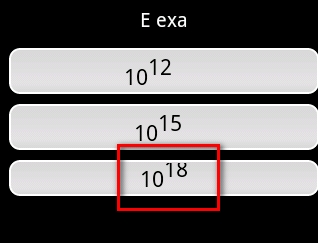
String s = "10<sup>12 </sup>";
textView.setText(Html.fromHtml(s)); // 12 will cropped
// solution:
s = "10<sup>12 </sup>\t "; // add behind ending of sup tag the tabulator \t,
// but not char \t but only press to TAB key!!! in source code
textView.setText(Html.fromHtml(s)); // 12 is visible correctly
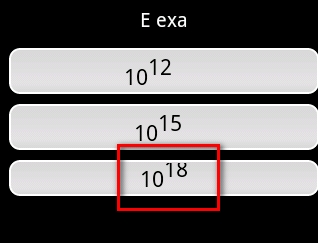
If you change the package name, you have to add new package name in:
DictionaryProvider.java
Do not forget change package name in all java class and xml/searchable.xml
In my project I changed like this:
DictionaryProvider.java
public class DictionaryProvider extends ContentProvider {
String TAG = "DictionaryProvider";
// public static String AUTHORITY = "com.example.android.searchabledict.DictionaryProvider";
// change to your new package name
public static String AUTHORITY = "com.myweb.mysubdomen.searchabledict.DictionaryProvider";
public static final Uri CONTENT_URI = Uri.parse("content://" + AUTHORITY + "/dictionary");
// in AndroidManifest.xml
//change com.example.android to your package e.g. com.myweb.mysubdomen
<!-- Provides search suggestions for words and their definitions. -->
<provider android:name="com.example.android.searchabledict.DictionaryProvider"
android:configChanges="keyboard|keyboardHidden|orientation"
android:authorities="com.example.android.searchabledict.DictionaryProvider" />
<!-- Points to searchable activity so the whole app can invoke search. -->
<meta-data android:name="android.app.default_searchable"
android:configChanges="keyboard|keyboardHidden|orientation"
android:value=".SearchableDictionary" />
// I change like this:
<!-- Provides search suggestions for words and their definitions. -->
<provider android:name=".DictionaryProvider"
android:configChanges="keyboard|keyboardHidden|orientation"
android:authorities="cz.okhelp.android.searchabledict.DictionaryProvider" />
<!-- Points to searchable activity so the whole app can invoke search. -->
<meta-data android:name="android.app.default_searchable"
android:configChanges="keyboard|keyboardHidden|orientation"
android:value=".SearchableDictionary" />
Do not forget change package name in all java class and xml/searchable.xml
In my project I changed like this:
<searchable xmlns:android="//schemas.android.com/apk/res/android"
android:label="@string/search_label"
android:hint="@string/search_hint"
android:searchSettingsDescription="@string/settings_description"
android:searchSuggestAuthority="cz.okhelp.android.searchabledict.DictionaryProvider"
android:searchSuggestIntentAction="android.intent.action.VIEW"
android:searchSuggestIntentData="content://cz.okhelp.android.searchabledict.DictionaryProvider/dictionary"
android:searchSuggestSelection=" ?"
android:searchSuggestThreshold="1"
android:includeInGlobalSearch="true"
>
</searchable>
int[] mArrayOfInt;
String[] mArrayOfString;
List<String> mList;
public void saveState(Bundle map)
{
map.putIntArray("mArrayOfInt", mArrayOfInt);
map.putStringArray("mArrayOfString", mArrayOfString);
map.putStringArrayList("mList", mList);
}
public void restoreState(Bundle map)
{
mArrayOfInt= map.getIntArray("mArrayOfInt");
mArrayOfString = map.getStringArray("mArrayOfString");
mList = map.getStringArrayList("mList");
}
TimerTask with updating of TextView here
//android.okhelp.cz/asynctask-example-android-with-progressbar/
//android.okhelp.cz/timer-task-timertask-run-cancel-android-example/
package cz.okhelp.timer;
import java.util.Timer;
import java.util.TimerTask;
import android.app.Activity;
import android.os.Bundle;
import android.widget.TextView;
public class TimerActivity extends Activity {
TextView hTextView;
@Override
public void onCreate(Bundle savedInstanceState) {
super.onCreate(savedInstanceState);
setContentView(R.layout.main);
hTextView = (TextView)findViewById(R.id.idTextView);
MyTimerTask myTask = new MyTimerTask();
Timer myTimer = new Timer();
// public void schedule (TimerTask task, long delay, long period)
// Schedule a task for repeated fixed-delay execution after a specific delay.
//
// Parameters
// task the task to schedule.
// delay amount of time in milliseconds before first execution.
// period amount of time in milliseconds between subsequent executions.
myTimer.schedule(myTask, 3000, 1500);
}
class MyTimerTask extends TimerTask {
public void run() {
// ERROR
hTextView.setText("Impossible");
// how update TextView in link below
// //android.okhelp.cz/timer-task-timertask-run-cancel-android-example/
System.out.println("");
}
}
}
//android.okhelp.cz/asynctask-example-android-with-progressbar/
//android.okhelp.cz/timer-task-timertask-run-cancel-android-example/
Editace: 2014-02-15 20:15:23
Počet článků v kategorii: 396
Url:eclipse-workspace-in-use-or-cannot-be-created-chose-a-different-one



