do while cycle Java basic example
do while Java example
public class MainClass {
public static void main(String[] arg) {
String[] arrayOfString = { "Hello", "people", "hello", "world!" };
int i = 0;
// first cycle is always executed
do {
System.out.println("Loop: " + i);
System.out.println(arrayOfString[i]);
i++;
}while ( i == -1 );
}
}
/*
Loop: 0
Hello
*/
public class MainClass {
public static void main(String[] arg) {
String[] arrayOfString = { "Hello", "people", "hello", "world!" };
int i = 0;
do {
System.out.println("Loop: " + i);
System.out.println(arrayOfString[i]);
i++;
}while ( i < arrayOfString.length );
}
}
/*
Loop: 0
Hello
Loop: 1
people
Loop: 2
hello
Loop: 3
world!
*/
396LW NO topic_id
AD
Další témata ....(Topics)
public class Main extends Activity {
private TextView mTextView;
private Activity mAct;
private Intent mIntent;
protected void onCreate(Bundle savedInstanceState) {
super.onCreate(savedInstanceState);
setContentView(R.layout.main_layout);
mTextView = findViewById(R.id.mTextView);
mAct = getActivity();
mIntent = getIntent();
}
}
to:
public class Main extends Fragment{
private TextView mTextView;
private FragmentActivity mFrgAct;
private Intent mIntent;
private LinearLayout mLinearLayout;
public View onCreateView(LayoutInflater inflater, ViewGroup container,
Bundle savedInstanceState) {
View root = inflater.inflate(R.layout.fragment_main, null);
return root;
}
public void onViewCreated(View view, Bundle savedInstanceState) {
// you can add listener of elements here
/*Button mButton = (Button) view.findViewById(R.id.button);
mButton.setOnClickListener(this); */
mTextView = view.findViewById(R.id.mTextView);
mLinearLayout = (LinearLayout)view;
}
public void onActivityCreated(Bundle savedInstanceState) {
super.onActivityCreated(savedInstanceState);
mFrgAct = getActivity();
mIntent = mFrgAct.getIntent(); // Intent intent = new Intent(getActivity().getIntent());
}
}
Issue: Cropped superscript index between tags sup /sup is not correctly visible in TextView or View as Button.
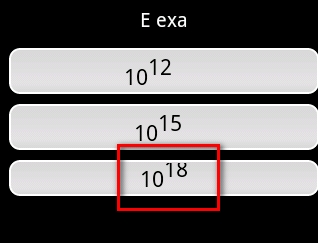
String s = "10<sup>12 </sup>";
textView.setText(Html.fromHtml(s)); // 12 will cropped
// solution:
s = "10<sup>12 </sup>\t "; // add behind ending of sup tag the tabulator \t,
// but not char \t but only press to TAB key!!! in source code
textView.setText(Html.fromHtml(s)); // 12 is visible correctly
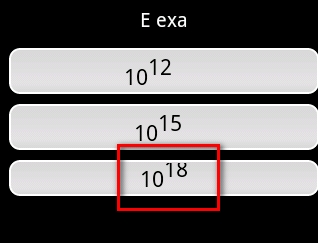
String [] arOfStrings = {"one", "two", "three"};
List<String> mListOfStrings = new ArrayList<String>(Arrays.asList(arOfStrings));
Collections.shuffle(mListOfstrings);
String str = mListOfStrings.get(2);// 2 is index of pozition an element
int [] arOfInt = {1, 2, 3};
List<Integer> mListOfInt = new ArrayList<Integer>(Arrays.asList(arOfInt));
Collections.shuffle(mListOfInt);
RectF, drawRoundRect(),
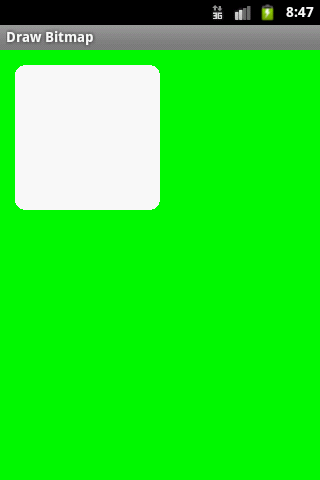
public class MainActivity extends Activity {
@Override
protected void onCreate(Bundle savedInstanceState) {
super.onCreate(savedInstanceState);
setContentView(new SampleView(this));
}
private static class SampleView extends View {
// CONSTRUCTOR
public SampleView(Context context) {
super(context);
setFocusable(true);
}
@Override
protected void onDraw(Canvas canvas) {
Paint paint = new Paint();
canvas.drawColor(Color.GREEN);
Bitmap b = Bitmap.createBitmap(200, 200, Bitmap.Config.ALPHA_8);
Canvas c = new Canvas(b);
RectF rectF = new RectF();
rectF.set(5,5,150,150);
c.drawRoundRect(rectF, 10, 10, paint);
paint.setColor(Color.RED);
canvas.drawBitmap(b, 10,10, paint);
}
}
}
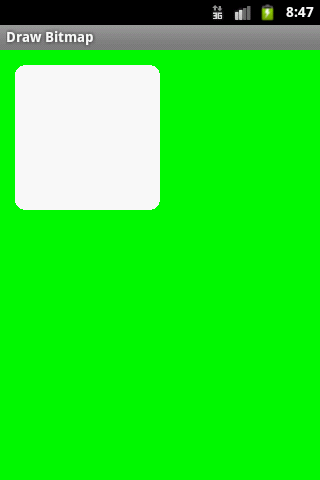
- create new folder with values in resources folder in project with extension your language code
For example:
My language is Czech (cs)
I have to create the folder values-cs in res folder
Into every values folder put strings.xml file
Translate every string from values folder into your locale.
If user selected your locale in device settings, application selects a string from the correct (proper) folder.
For example:
My language is Czech (cs)
I have to create the folder values-cs in res folder
// for locale English is default
/MyProject/res/values
<?xml version="1.0" encoding="utf-8"?>
<resources>
<string name="app_name">App English default</string>
<string name="action_settings">Settings English default</string>
<string name="hello_world">Hello world</string>
</resources>
// for locale Czech (cs)
/MyProject/res/values-cs
<?xml version="1.0" encoding="utf-8"?>
<resources>
<string name="app_name">Aplikace česky cs</string>
<string name="action_settings">Nastavení česky</string>
<string name="hello_world">Ahoj světe!</string>
</resources>
// for locale English US (r is region)
/MyProject/res/values-en-rUS
<?xml version="1.0" encoding="utf-8"?>
<resources>
<string name="app_name">App English Us locale</string>
<string name="action_settings">Settings English Us locale</string>
<string name="hello_world">Hello world from USA :)</string>
</resources>
Into every values folder put strings.xml file
Translate every string from values folder into your locale.
If user selected your locale in device settings, application selects a string from the correct (proper) folder.
Editace: 2011-10-04 08:57:45
Počet článků v kategorii: 396
Url:do-while-cycle-java-basic-example



