Android Fragment Examples
Code look up at the Api Demos
android_fragments arguments attributes - three fragments on screen
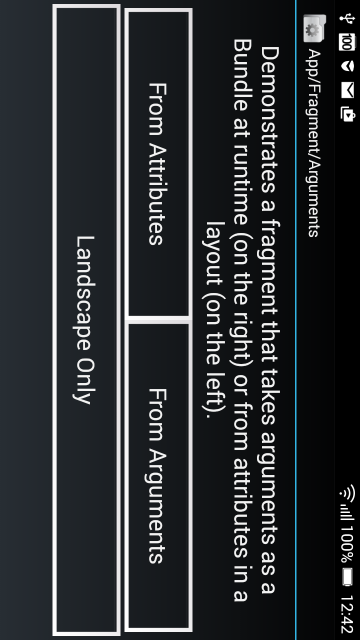
android_fragments_alert_dialog
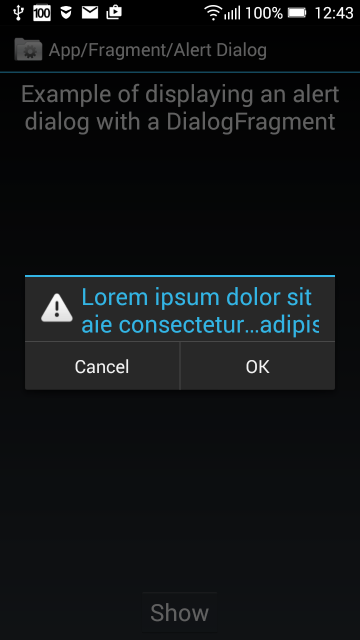
android_fragments_context_menu
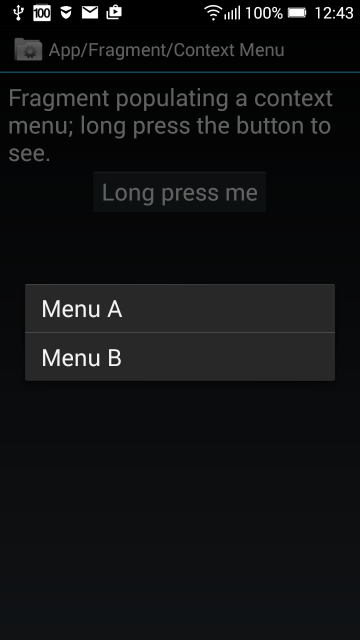
android_fragments_custom_animation
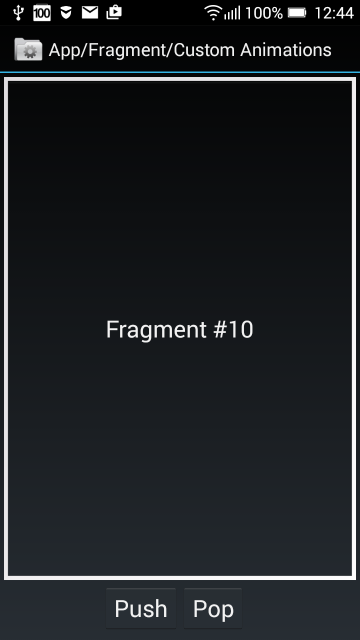
android_fragments_dialog
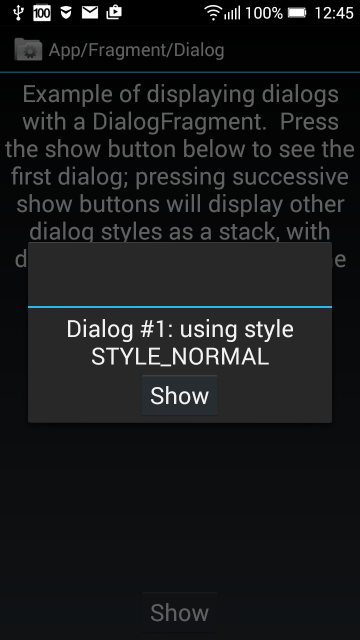
android_fragments_dialog_or_activity
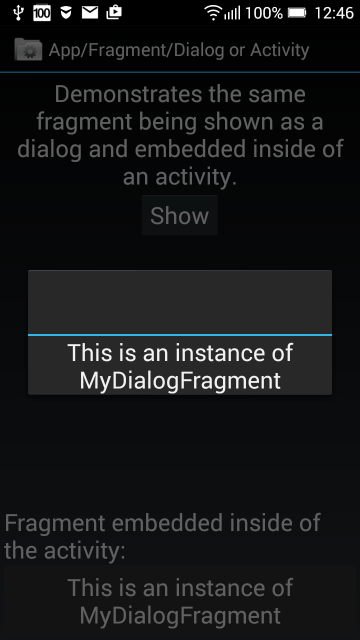
fragment_hide_show
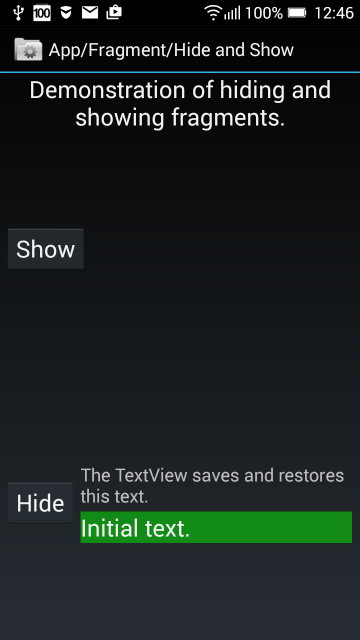
fragment_layout
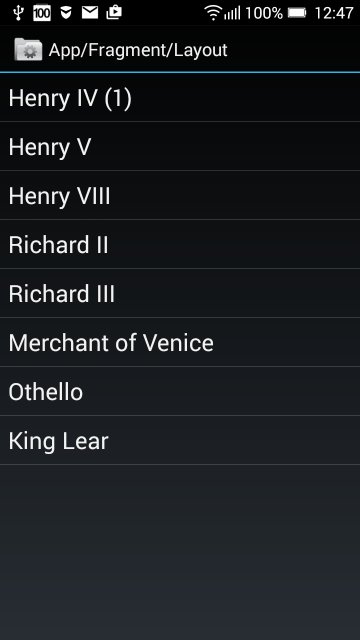
fragments_list_array
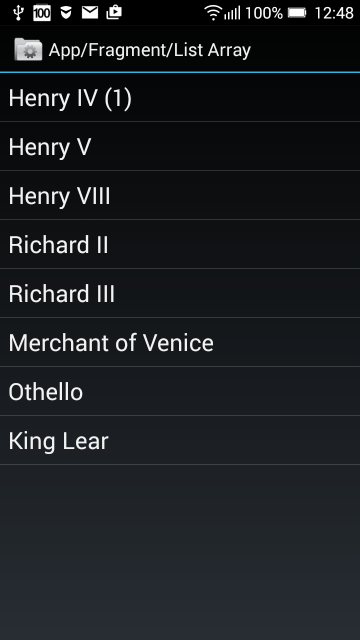
fragment_menu
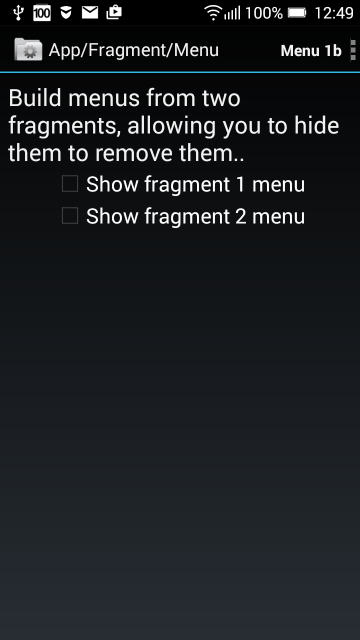
android_fragments_get_result_from_fragment and tabs in two rows
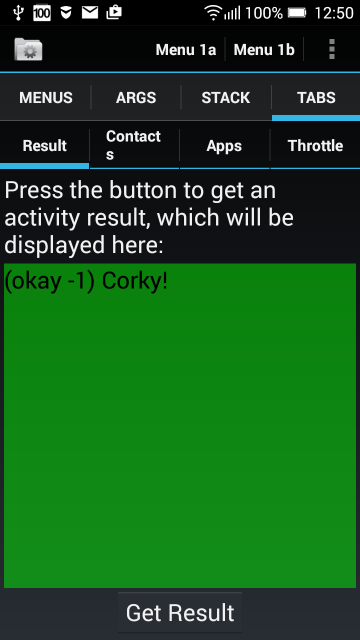
android_fragments_recive_result
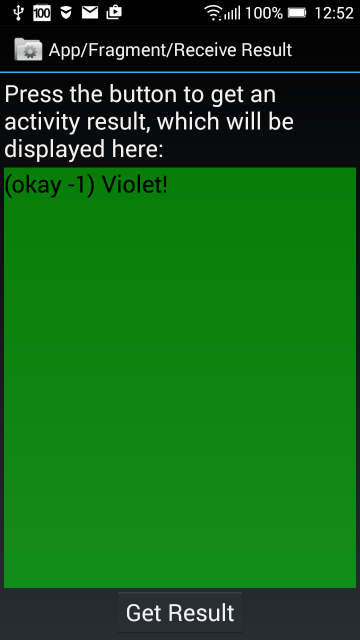
android_fragments_stack
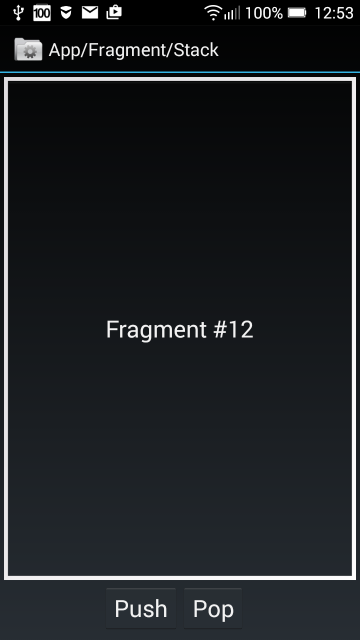
fragment_tabs
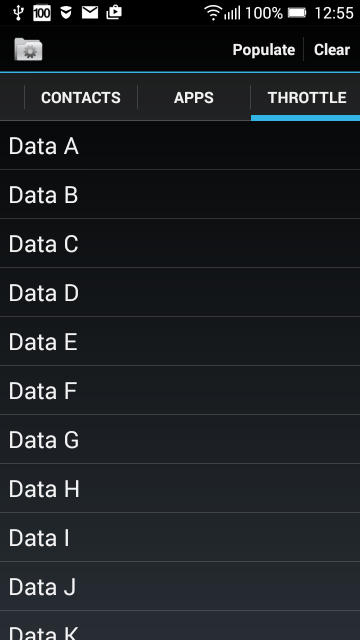
android_fragments arguments attributes - three fragments on screen
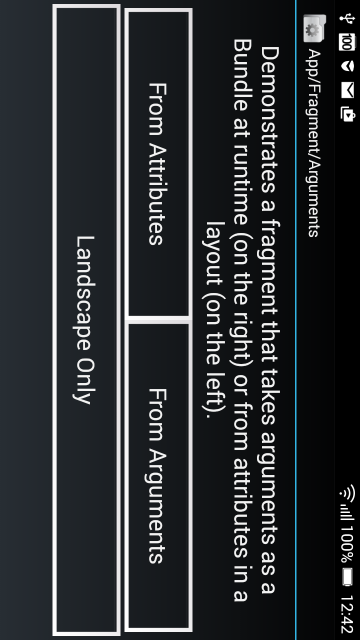
android_fragments_alert_dialog
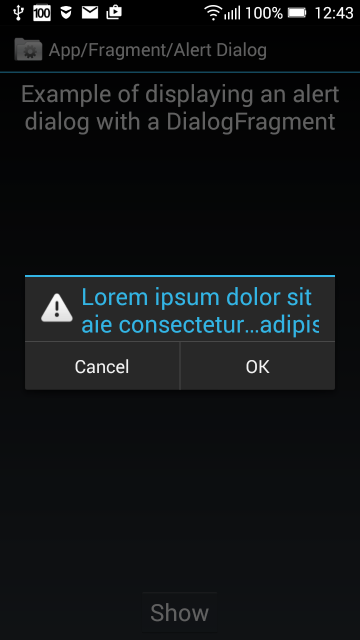
android_fragments_context_menu
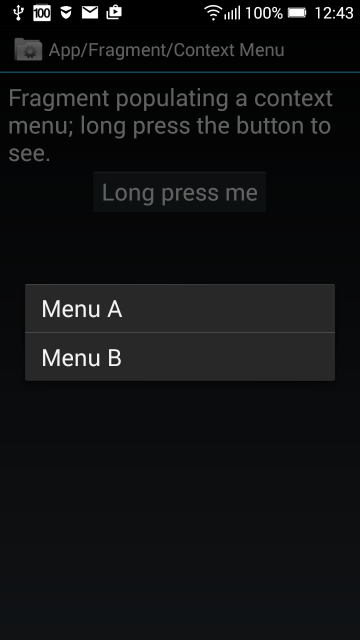
android_fragments_custom_animation
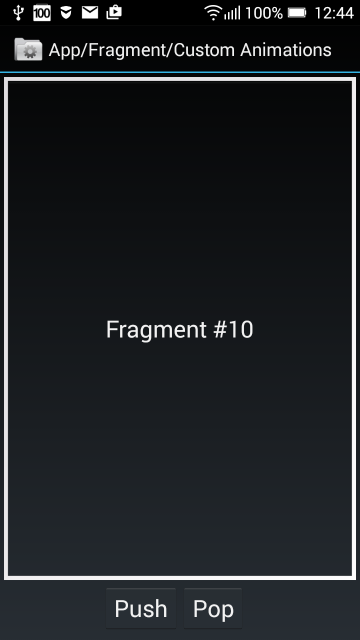
android_fragments_dialog
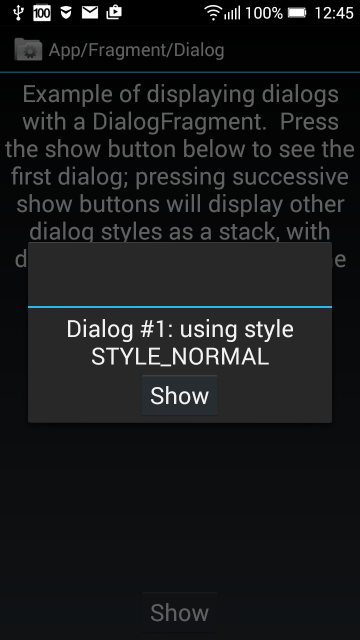
android_fragments_dialog_or_activity
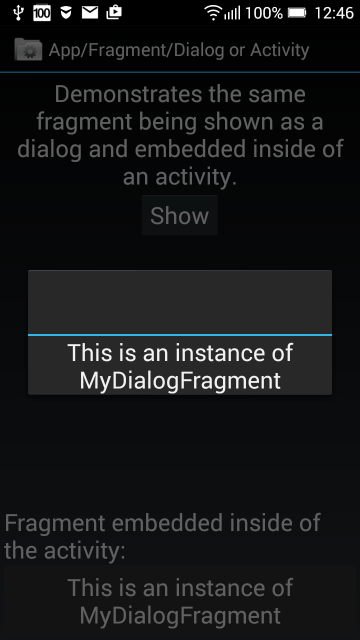
fragment_hide_show
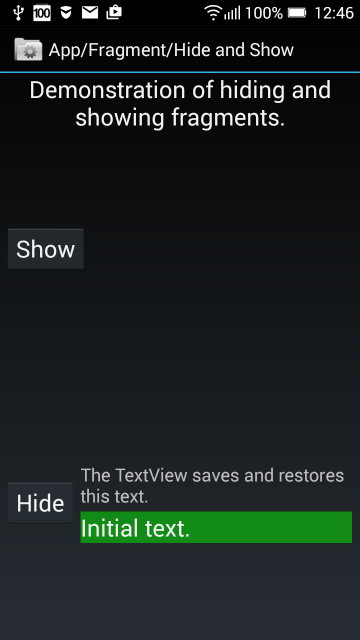
fragment_layout
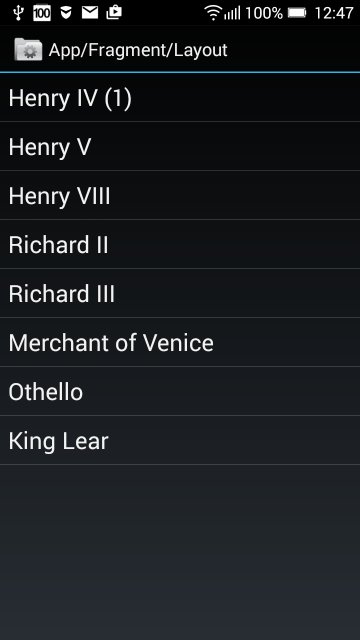
fragments_list_array
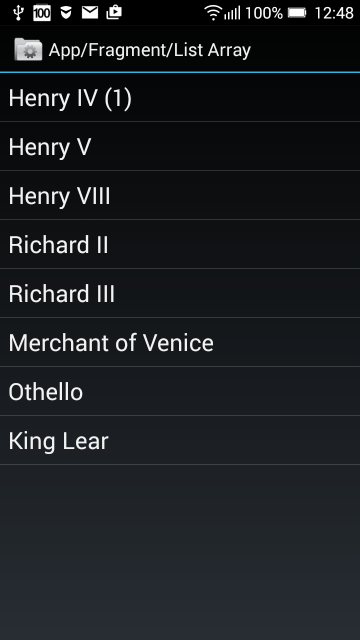
fragment_menu
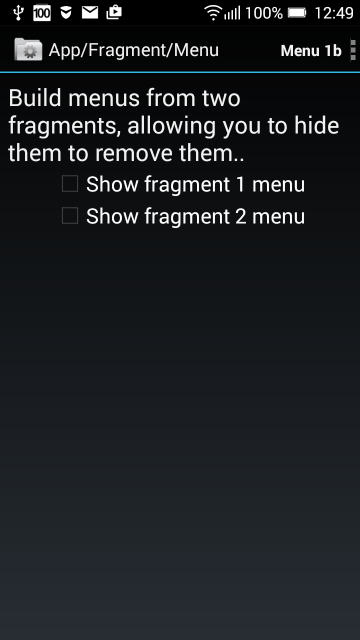
android_fragments_get_result_from_fragment and tabs in two rows
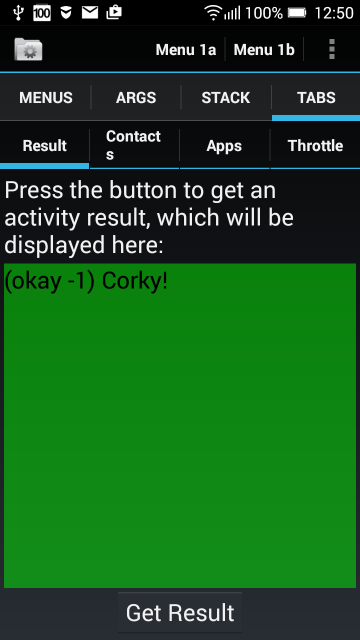
android_fragments_recive_result
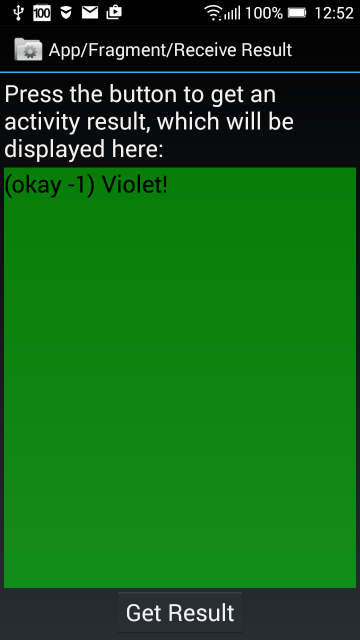
android_fragments_stack
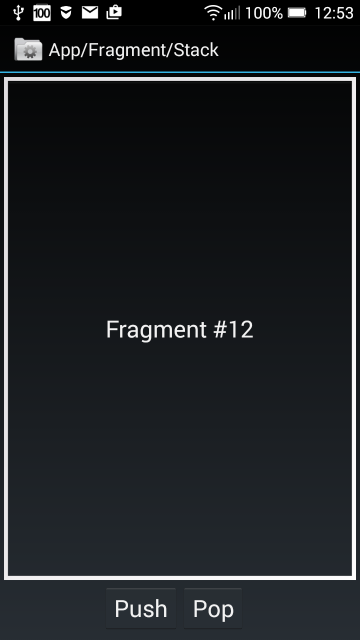
fragment_tabs
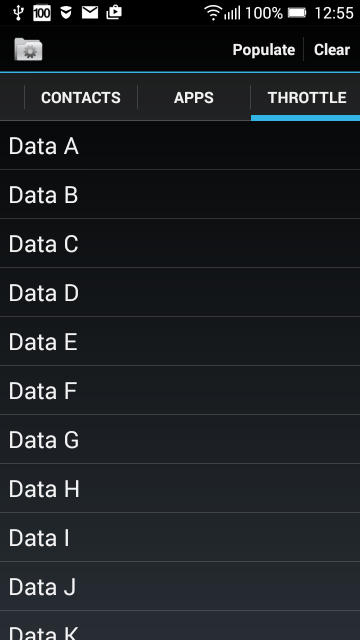
396LW NO topic_id
AD
Další témata ....(Topics)
Download file from Android device using Android Studio
stackoverflow.com/questions/34603355/android-device-monitor-data-folder-is-empty- android.com/studio Start Android Studio
- Root device by Your Android model. This example is for 4.4 kingoapp.com/root-tutorials/how-to-root-android-4.4.htm
- Open command prompt console: Start -> Command prompt
- Write path to ADB plus command, and set chmod for every folder on path to apliccations database, for example: (user is Your name|nick!!!! shell@Kraft-A6000:/ is Your device, this is Lenovo A6000, may be different!!!!)
- Every dot is one line in Command prompt console!!!!! Dont write (press Enter) or (Enter). Dont brake line between root@Kraft-A6000:/ # and (Enter)!
C:\Users\user>c:\Users\user\AppData\Local\Android\sdk\platform-tools\adb shell (press Enter)
shell@Kraft-A6000:/ $
shell@Kraft-A6000:/ $ su (Enter)
root@Kraft-A6000:/ #
root@Kraft-A6000:/ # su -c "chmod 777 /data" (Enter)
root@Kraft-A6000:/ # su -c "chmod 777 /data/data" (Enter)
root@Kraft-A6000:/ # su -c "chmod 777 /data/data/com.your_package" (Enter)
root@Kraft-A6000:/ # su -c "chmod 777 /data/data/com.your_package/databases" (Enter)
root@Kraft-A6000:/ # su -c "chmod 777 /data/data/com.your_package/databases/database_name.db" (Enter)
- Open Android Studio -> Tools -> Android -> Android Device Monitor (meybe some message box, minimalize all windows to find message box - close message box )
- Pull data from Explorer
Date: 13.07.2020 - 08:23
import android.content.Context;
import android.media.AudioManager;
import android.media.SoundPool;
public class SoundManager
{
private SoundPool soundPool;
private int[] sm;
Context context;
public SoundManager(Context context) {
this.context = context;
soundPool = new SoundPool(4, AudioManager.STREAM_MUSIC, 0);
sm = new int[2];
// fill your sounds
sm[0] = soundPool.load(context, R.raw.my_sound1, 1);
sm[1] = soundPool.load(context, R.raw.my_sound2, 1);
}
public final void playSound(int sound) {
AudioManager mgr = (AudioManager)context.getSystemService(
Context.AUDIO_SERVICE);
float streamVolumeCurrent =
mgr.getStreamVolume(AudioManager.STREAM_MUSIC);
float streamVolumeMax = mgr.getStreamMaxVolume(AudioManager.STREAM_MUSIC);
float volume = streamVolumeCurrent / streamVolumeMax;
soundPool.play(sm[sound], volume, volume, 1, 0, 1f);
}
public final void cleanUpIfEnd() {
sm = null;
context = null;
soundPool.release();
soundPool = null;
}
}
Fill the entire canvas with the specified color.
@Override
public void onDraw(Canvas canvas) {
canvas.drawColor(Color.GREEN);
}
Converting to string: TypedValue{t=0x10/d=0xe a=-1}
- 14
// error
- "18"
// ok
Show keyboard if WebView input have focus Android apps development example source code.
WebView webview;
//in onCreate
webview = (WebView) findViewById(R.id.idWebviewPda);
webview.getSettings().setJavaScriptEnabled(true);
webview.loadUrl("//android.okhelp.cz");
webview.requestFocus(View.FOCUS_DOWN);
webview.setOnTouchListener(new View.OnTouchListener() {
@Override
public boolean onTouch(View v, MotionEvent event) {
switch (event.getAction()) {
case MotionEvent.ACTION_DOWN:
case MotionEvent.ACTION_UP:
if (!v.hasFocus()) {
v.requestFocus();
}
break;
}
return false;
}
});
Editace: 2017-02-01 12:36:57
Počet článků v kategorii: 396
Url:android-fragment-examples



