Leap year date time Java Android example
GregorianCalendar cal = new GregorianCalendar(); Boolean b = cal.isLeapYear(2012); // true, Android example.
public class MainActivity extends Activity {
TextView txtV;
Context cntx;
@Override
public void onCreate(Bundle savedInstanceState) {
super.onCreate(savedInstanceState);
setContentView(R.layout.main);
txtV = (TextView)findViewById(R.id.idLabel);
cntx = this;
StringBuilder strBuild = new StringBuilder();
GregorianCalendar cal = new GregorianCalendar();
Boolean b = cal.isLeapYear(2012); // true
strBuild.append("Is leap year 2012? " + b + "
");
b = cal.isLeapYear(2014); // false
strBuild.append("Is leap year 2014? " + b + "
");
txtV.setText(strBuild);
}
}
396LW NO topic_id
AD
Další témata ....(Topics)
Environment.getExternalStorageDirectory()+ File.separator
AndroidManifest.xml
Boolean canWrite = Environment.getExternalStorageDirectory().canWrite() ;
if(canWrite){
File f = new File(Environment.getExternalStorageDirectory()
+ File.separator + "my_image.jpg")
f.createNewFile();
}else{
}
AndroidManifest.xml
<uses-permission android:name="android.permission.WRITE_EXTERNAL_STORAGE" />
<uses-permission android:name="android.permission.READ_EXTERNAL_STORAGE" />Photo Gallery of Android SDK Samples.
For better understanding of what the source knows there is a gallery of images.
After clicking on the preview displays the actual size and Titlebar
You can read the path to the source file as: Graphics/AnimateDrawables see the project folder
/ApiDemos/src/com/example/android/apis/graphics/AnimateDrawable.java
For better understanding of what the source knows there is a gallery of images.
After clicking on the preview displays the actual size and Titlebar
You can read the path to the source file as: Graphics/AnimateDrawables see the project folder
/ApiDemos/src/com/example/android/apis/graphics/AnimateDrawable.java
TimerTask with updating of TextView here
//android.okhelp.cz/asynctask-example-android-with-progressbar/
//android.okhelp.cz/timer-task-timertask-run-cancel-android-example/
package cz.okhelp.timer;
import java.util.Timer;
import java.util.TimerTask;
import android.app.Activity;
import android.os.Bundle;
import android.widget.TextView;
public class TimerActivity extends Activity {
TextView hTextView;
@Override
public void onCreate(Bundle savedInstanceState) {
super.onCreate(savedInstanceState);
setContentView(R.layout.main);
hTextView = (TextView)findViewById(R.id.idTextView);
MyTimerTask myTask = new MyTimerTask();
Timer myTimer = new Timer();
// public void schedule (TimerTask task, long delay, long period)
// Schedule a task for repeated fixed-delay execution after a specific delay.
//
// Parameters
// task the task to schedule.
// delay amount of time in milliseconds before first execution.
// period amount of time in milliseconds between subsequent executions.
myTimer.schedule(myTask, 3000, 1500);
}
class MyTimerTask extends TimerTask {
public void run() {
// ERROR
hTextView.setText("Impossible");
// how update TextView in link below
// //android.okhelp.cz/timer-task-timertask-run-cancel-android-example/
System.out.println("");
}
}
}
//android.okhelp.cz/asynctask-example-android-with-progressbar/
//android.okhelp.cz/timer-task-timertask-run-cancel-android-example/
Motorola Droid RAZR cena od 12 000 KCZ Kč (únor.2012)
Spokojenost uživatelů nadprůměrná.
Motorola Droid RAZR je chytrý telefon s operačním systémem Android.
Motorola Droid RAZR je (22.února2012) 9. nejpoužívanějším chytrým telefonem u programu Sky Map viz tabulka.
Motorola Droid RAZR photo pic image

Zdroj obrázku: wikipedia
Spokojenost uživatelů nadprůměrná.
Motorola Droid RAZR je chytrý telefon s operačním systémem Android.
Motorola Droid RAZR je (22.února2012) 9. nejpoužívanějším chytrým telefonem u programu Sky Map viz tabulka.
Motorola Droid RAZR photo pic image

Zdroj obrázku: wikipedia
public class ApokusActivity extends Activity {
@Override
protected void onCreate(Bundle savedInstanceState) {
super.onCreate(savedInstanceState);
setContentView(new SampleView(this));
}
private static class SampleView extends View {
// CONSTRUCTOR
public SampleView(Context context) {
super(context);
setFocusable(true);
}
@Override
protected void onDraw(Canvas canvas) {
Paint paint = new Paint();
canvas.drawColor(Color.GREEN);
Bitmap b = Bitmap.createBitmap(200, 200, Bitmap.Config.ALPHA_8);
paint.setColor(Color.BLUE);
Shader mShader = new LinearGradient(0, 0, 100, 70, new int[] {
Color.RED, Color.GREEN, Color.BLUE },
null, Shader.TileMode.MIRROR); // CLAMP MIRROR REPEAT
Canvas c = new Canvas(b);
paint.setShader(mShader);
//c.drawCircle(60, 60, 30, paint);
c.drawRect(0, 0, 200, 200, paint);
canvas.drawBitmap(b, 10,10, paint);
}
}
}
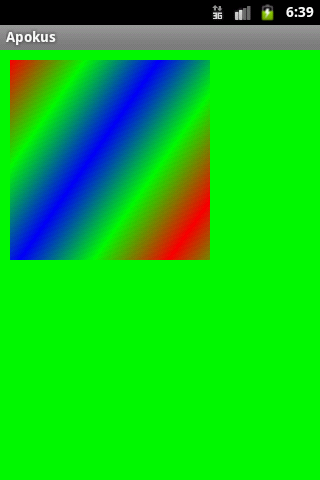
Editace: 2011-09-29 20:44:21
Počet článků v kategorii: 396
Url:leap-year-date-time-java-android-example



