WebView.loadData utf-8 encoding Android
Try this solution:
String DATA = "Html text....bla bla bla. Hellou world! čšřžěéá";
String HEADERHTML =
"<!DOCTYPE HTML PUBLIC "-//W3C//DTD HTML 4.01 Transitional//EN">"
+"<html> <head> <meta http-equiv="content-type" content="text/html; charset=utf-8">"
+"</head> <body>";
String FOOTERHTML = "</body></html>";
WebView mWebView.loadData(HEADERHTML+DATA+FOOTERHTML,"text/html; charset=UTF-8",null);
396LW NO topic_id
AD
Další témata ....(Topics)
android:gravity="left|center_vertical" or android:gravity="right|center_vertical"
<Button
android:layout_width="wrap_content"
android:layout_height="wrap_content"
android:gravity="left|center_vertical"
android:paddingLeft="20dp"
android:text="My Button"
/>
| Brand | Samsung |
| Model (codename) | Galaxy Mini (S5570) |
| Price (cena, včetně DPH) | 3500 / 06.2012 |
| Display size in Inch (v palcích) | 3.14 |
| Display-resolution | 240x320 |
| Dotek-typ | kapacitní |
| CPU typ | MSM7227 |
| CPU MHz | 600 |
| CPU core | |
| L2 cache | yes |
| RAM | 256 |
| ROM | 512 |
| GPU | Adreno 200 |
| NenaMark2 Benchmark | |
| GPU-GLBenchmark | |
| Baterie mAh | 1200 |
| Foto MPx | 3 |
| Autofocus | no |
| Video | QVGA (320 x 240) při 15 frames/s |
| Official Android ICS | Android Froyo 2.2 |
| CyanogenMod support | yes |
| Dotek-prstů-max | Dual-touch (two fingers) |
| Display-ppi | 127 |
| Display-retina | 39% |
| Networks | GSM&EDGE (850 / 900 / 1.800 / 1.900 MHz) 3G (900 / 2.100 MHz) |
| Connectivity | Bluetooth V2.1 , USB V2.0 , USB mass storage , SyncML(DM) , WIFI , AGPS, 3.5 mm jack |
| Note |
Samsung S5570 Galaxy Mini - image
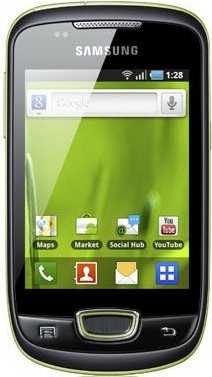
Very very quick start of Android Emulator from Eclipse.
If will closed Android Emulator all data will saved on disk.
If will reopen Android Emulator, configuration and data will read from disk.
[caption id="attachment_768" align="alignleft" width="300" caption="android-emulator-enable-quick-start"]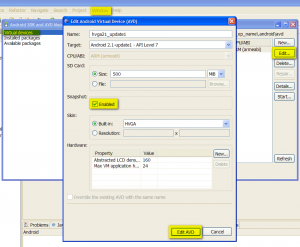 [/caption]
[/caption]
- Go to Eclipse s menu Window -> Android SDK and AVD Manager
- Select Virtual devices
- Select check box Snapshot: Enabled
- Press Edit AVD button.
If will closed Android Emulator all data will saved on disk.
If will reopen Android Emulator, configuration and data will read from disk.
[caption id="attachment_768" align="alignleft" width="300" caption="android-emulator-enable-quick-start"]
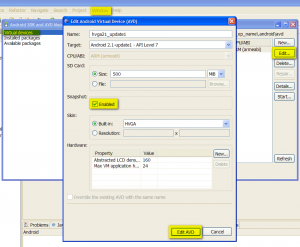 [/caption]
[/caption]Dil 4. ArticleFragment.java
V 1. dílu jsme se něco dozvěděli od XML souborech a typu procesoru pro správný běh Android Studia a emulátoru různých typů zařizení s Androidem.
V 2. dílu jsme rozebrali MainActivity.java
V 3. dílu jsme se zabývali HeadlinesFragment.java
V tomto dílu se podíváme na ArticleFragment.java soubor.
Používáme příklad i zip porojekt z https://developer.android.com/training/basics/fragments/creating.html Pozorně si jej nastudujte.
V 1. dílu jsme se něco dozvěděli od XML souborech a typu procesoru pro správný běh Android Studia a emulátoru různých typů zařizení s Androidem.
V 2. dílu jsme rozebrali MainActivity.java
V 3. dílu jsme se zabývali HeadlinesFragment.java
V tomto dílu se podíváme na ArticleFragment.java soubor.
Používáme příklad i zip porojekt z https://developer.android.com/training/basics/fragments/creating.html Pozorně si jej nastudujte.
package com.example.android.fragments;
// knihovna pro nižší verze Androidu
import android.support.v4.app.Fragment;
import android.os.Bundle;
import android.view.LayoutInflater;
import android.view.View;
import android.view.ViewGroup;
import android.widget.TextView;
// extends Fragment - už nebude obsahovat funkci onCreate jako v Activity
// ale onCreateView
public class ArticleFragment extends Fragment {
// důležité pro uložení argumentu - argumentů (hodnot)
// pro obnovení předchozího stavu obsahu obrazovky
// např. při rotaci zařízení atd.
final static String ARG_POSITION = "position";
int mCurrentPosition = -1;
TextView article; // uložen do globální proměnné, v originale
// odchycen v updateArticleView() ale tam vracel NULL
@Override
public View onCreateView(LayoutInflater inflater, ViewGroup container,
Bundle savedInstanceState) {
// Když je activity znovu vytvořena (např. při rotaci zařízení),
// obnoví, v našem případě, text článku, jehož pozice
// byla uložena pomocí
// public void onSaveInstanceState(Bundle outState) viz níže
// důležité zejména pro dual-panel (dva panely vedle sebe)
if (savedInstanceState != null) {
mCurrentPosition = savedInstanceState.getInt(ARG_POSITION);
}
// umístíme, aktivujeme příslušný layout
// zde je zajímavé, že layout můžete měnit.
// Např. při kliknutí na pložku 1 v HeadlinesFragment
// zde můžete ochytit pozici a dle toho zvolit
// příslušný layout, který chcete zobrazit ve fragmentu
// ALE pak si musíte pohlídat ID prvků, které bude ten JINÝ
// layout obsahovat
// Oproti originalu odchytíme TextView již zde, v originalu to vyhazovalo chybu
View rootView = inflater.inflate(R.layout.vnitrek, container, false);
article = (TextView) rootView.findViewById(R.id.article);
return rootView;
}
@Override
public void onStart() {
super.onStart();
// Při startu fragmentu, zkontrolujte, zda existují nějaké argumenty
// předané do fragmentu.
// OnStart() je právě to správné místo, kde to udělat,
// protože layout s jednotlivými elementy byl již
// naloděn - aktivován, a můžeme bezpečně použít metody,
// které potřebují, aby jednotlivá ID elementů layoutu byla již
// aktivní, použitelná a nevracela NULL, což by mělo za následek
// pád aplikace
Bundle args = getArguments();
if (args != null) {
// vypsaní obsahu článku pomocí předaného argumentu (pozice) z HeadlinesFragment.java
updateArticleView(args.getInt(ARG_POSITION));
} else if (mCurrentPosition != -1) {
// vypsání článku dle pozice uložené např. při rotaci zařízení
// mCurrentPosition je definována (odchycena) v onCreateView
updateArticleView(mCurrentPosition);
}
}
/**
funkce která vypíše obsah článku do TextView.
Jako parametr int position je pozice položky,
na kterou bylo kliknuto v ListView v HeadlinesFragment.java
*/
public void updateArticleView(int position) {
// na rozdíl od Activity se ve Fragment používá k
// získání id ne jen findViewById()
// ALE getActivity().findViewById()
//Tento kod vracel article == NULL , PROTO bylo nutno odchytit TextView
// v onCreateView()
//TextView article = (TextView) getActivity().findViewById(R.id.article);
// vložení textu článku do TextView z Ipsum.java
// je to pole stringů, kde position je pozice stringu v poli
// static String[] Articles = {"","",""};
if (article != null)
article.setText(Ipsum.Articles[position]);
mCurrentPosition = position;
}
@Override
public void onSaveInstanceState(Bundle outState) {
super.onSaveInstanceState(outState);
// Uložení pozice článku - elementu, či jiných argumentů důležitých
// pro obnovení stavu v onCreateView() např. při rotaci zařízení
outState.putInt(ARG_POSITION, mCurrentPosition);
// TIP: zde můžeme vždy při rotaci zařízení podstrčit náhodnou pozici
// článku pomocí
// randomNum = minimum + (int)(Math.random() * maximum);
// a vytvořit tak zábavnou hru, například pro náhodné
// vypsání přísloví, či nějakého fyzikálního zákona atd.
// Stačí pak aby uživatel jen pootočil zařízení od 90° a zpět,
// k vypsání nové položky
}
}
If you try function for checking internet connection you can disable internet on the emulator:
Settings - Wireless and networks - Mobile networks - Data enabled (checked - unchecked )
Settings - Wireless and networks - Mobile networks - Data enabled (checked - unchecked )
public boolean isNetworkAvailable() {
ConnectivityManager cm = (ConnectivityManager)
getSystemService(Context.CONNECTIVITY_SERVICE);
NetworkInfo networkInfo = cm.getActiveNetworkInfo();
if (networkInfo != null && networkInfo.isConnected()) {
return true;
}
return false;
}